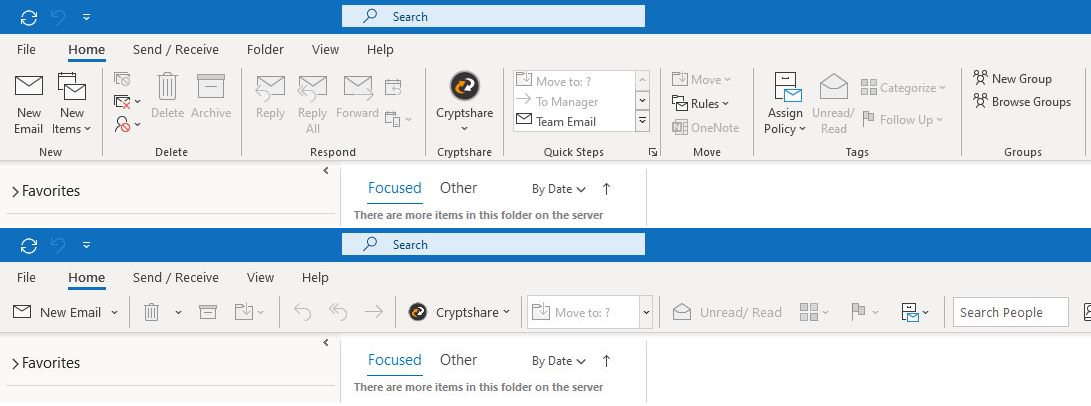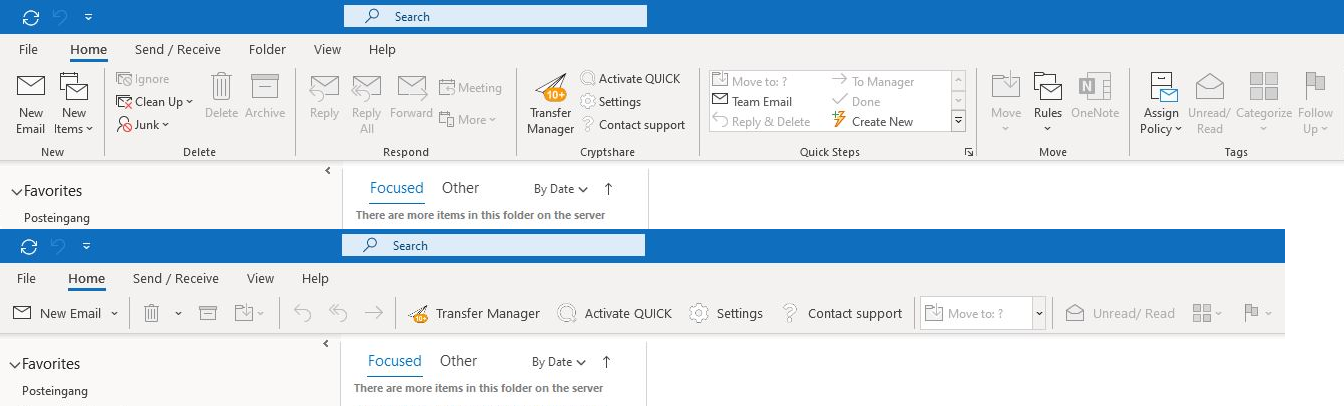CSOCurrent en:V2.9.0
Aus Cryptshare Documentation
Important Update Notes
New Language Package Version 16 required
Please note that this update requires the new language packages of version 16. You can download the new language packages here.
Configuration adjustment
Please note that the "IgnoreDelegateMailbox" setting in the current version of Cryptshare for Outlook has been removed. If you have used this setting, please use the "UseDefaultEmailAccountOnly" setting instead. More information about the settings in general can be found here.
New Outlook Ribbon Button
The Cryptshare for Outlook ribbon buttons have been adjusted to more closely match Outlook's appearance.
Change to legacy Outlook Ribbon Button
If you are used to the old ribbon, you can also restore this ribbon in the configuration. You can change "UseSimplifiedRibbonButton" in the CS4OutlookUserSettings.xml. Here you find further configuration settings.
New
- Pressing the "Reply" button on a Cryptshare transfer notification now always "pops out" the window to enable users to activate Cryptshare in their reply.
- When sending the transfer password via SMS message, no mobile phone number is pre-selected anymore and the user is now required to actively select or type in a mobile phone number.
- The hash functions used in the add-in are now FIPS-compliant.
Additional changes
- Resolved an issue that caused the classification color to not be set correctly for the sent item.
- Resolved an issue that may have caused outgoing Cryptshare transfer notifications to remain stuck in the outbox.
- Resolved an issue that may have caused an empty error message to appear during Outlook startup.
- Resolved an issue that may have caused Outlook to crash when the User Config was created for the first time.
- Resolved an issue that caused Outlook to display an error message when trying to open a Cryptshare transfer notification EML while Outlook was not running.
- Resolved an issue that may have caused the add-in's language to not match the user's Outlook UI language.
- Resolved an issue that caused the label "Secured by QUICK Technology" to be applied to transfers that were not sent using QUICK.
- The flag "IgnoreDelegateMailboxes" has been renamed to "UsePrimaryAccountOnly" and avoids the usage of non-primary accounts more rigorously. Please only use this flag if the Outlook startup time has degraded due to a large number of shared mailboxes.
- Resolved an issue that caused the Transfer Dialog to not fit inside a low-resolution or high-DPI screen.
- Resolved an email template issue that caused long email addresses to not fit inside the viewport.
- Resolved an issue that caused files to be imported to the email even if the file size is above the import threshold.
Documentation Changes
- Documentation related to custom language packs has been fixed
- Supported OS information has been updated
Dependency Updates
- Updated Add-In Express to 9.5.4661.0
- Updated Outlook Redemption to 5.27