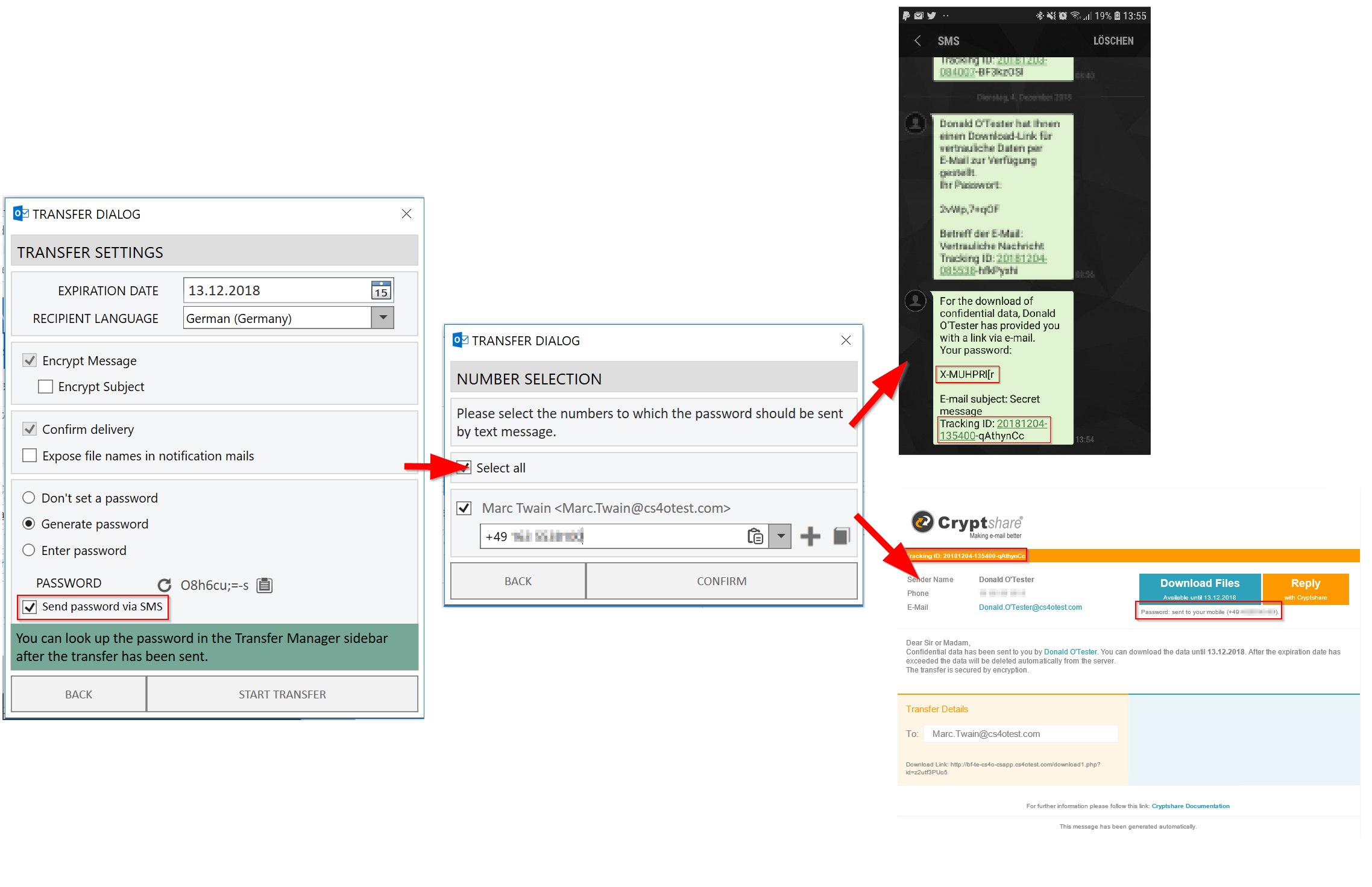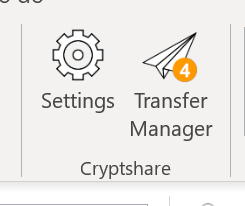CSOCurrent en:V2.5.0
Important Update Notes
SMS-Gateway integration
It is now possible to send the password via text message / SMS. For this purpose, an SMS gateway of your choice must be connected to the add-in. As soon as the feature is activated, the transfer dialog is extended by a view in which one or more numbers can be assigned for each recipient. In order to activate this feature, please refer to the feature documentation.
Updated icons in the user interface
In order to align with the new user interface design of Microsoft Office 365, we have updated the icons in several places.
Black- and whitelist functionality for regular e-mail
Limit the pool of recipients according to internal guidelines. The black- and whitelist functionality known from the Cryptshare e-mail classifications now can also be applied to regular e-mail as well. In order to activate this feature, please refer the feature documentation.
Support of Office 2019
Version 2.5.0 of Cryptshare for Outlook fully supports Office 2019.
Additional changes
Bugfixes
- Fixed an issue that may have caused Outlook to perform slowly when the user’s mailbox contained a lot of delegate mailboxes.
- Fixed an issue that caused the Outlook user interface to freeze when a user with a lot of delegate mailboxes and without having enabled Exchange Cache Mode performed a verification.
- Fixed an issue that may have caused the transfer to not be retrievable when the e-mail had been composed in plain text mode.
- Fixed an issue that may have caused Outlook to crash when the signature contained an image and a file was put into the message body by drag & drop.
- Fixed an issue where, when two e-mail compose windows were open, the selection of a classification in one window affected the classification of the other.
- Fixed an issue that caused Outlook to crash when the “Reroute URL” feature was enabled and a second Outlook instance was launched.
- Fixed an issue that caused a lot of log entries titled “Get List Of All User Account Exception”.
- Fixed an issue in the Config Creator that did not allow the user to disable the feature “Reroute Download URL” when it had been enabled in a previous configuration.
- Fixed an issue that may have caused the add-in to report the error code 60 when the user attempted to perform a transfer.
- Fixed an issue that may have caused the add-in to throw an exception containing the message “LoadServerSettingsOnStartupAsync” during the start-up of Outlook.
- Fixed an issue with HiDPI displays that caused the transfer dialog to be outside the visible display area.
- Fixed an issue that caused the recipient language not to change for certain transfers.
- Fixed an issue that was caused by unresolved recipient groups.