CSOCurrent en:V2.7.0
Important Update Notes
Cryptshare is now activated automatically when replying to or forwarding an email that meets one of the following conditions:
- It is a confidential message that was imported from a Cryptshare transfer
- It is a recipient notification with files attached from a previous Cryptshare transfer import
Your browser does not support the HTML5 video element
Revamped QUICK Client Activation UI
The list of available QUICK Clients has been revamped in order to align its look with the Web UI.
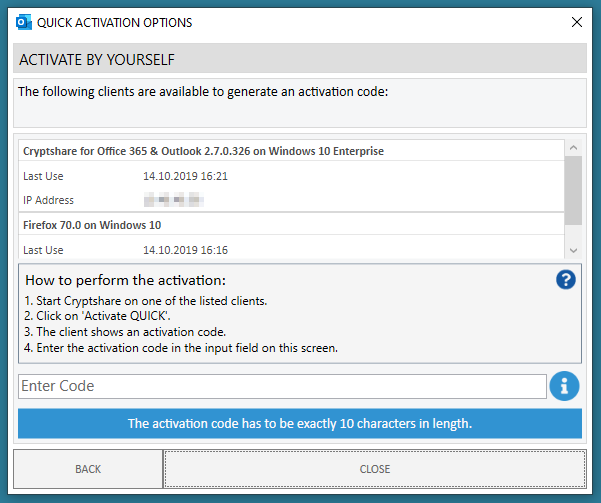
Automatic activation threshold when forwarding emails containing attachments
The automatic activation threshold will also take effect when forwarding an email containing attachments that exceed the file size threshold for automatic activation.
Your browser does not support the HTML5 video element
Tracking ID in sender notification
The sender notification now also includes the tracking ID of the transfer.
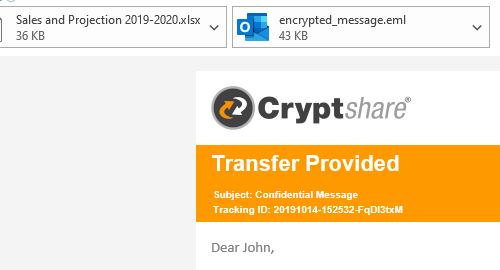
More detailed information about failed transfer retrievals
The Transfer Manager now shows that a transfer could not be retrieved because:
- a wrong password was provided
- the transfer is locked
- the transfer has been deleted for safety reasons
- the transfer was not found
Your browser does not support the HTML5 video element
Language Packages
Delta file for changed passages
In case your language packages have been modified, the attached delta-file delta_english_lp_2.6.2_to_2.7.0.txt can help you to locate the changes in this update and re-apply the modifications.
Click here to see how the delta file for language packages is built.
--------------------------------------------------------------------
REMOVED FILES
--------------------------------------------------------------------
<files>
--------------------------------------------------------------------
NEW FILES
--------------------------------------------------------------------
<files>
* Keys have been removed
* Keys have been added
* Keys have been modified
--------------------------------------------------------------------
MODIFIED FILES
--------------------------------------------------------------------
-----------------------------------------------------------------
<path and file name>
-----------------------------------------------------------------
------------------
---Removed keys---
------------------
<keys>
--------------
---New keys---
--------------
<keys>
-------------------
---Modified keys---
-------------------
KEY: <affected key>
OLD: <former key & value>
NEW: <new key & value>
In case of a modification, the affected key, its old value and its new value is shown.
Additional changes
- Updated Cryptshare.API.dll dependency to v4.0.0.42.
- Updated the design of the MSI installer.
- Updated the license terms.
- Introduced a check against unencrypted attachments before each transfer is initiated. Even though Cryptshare for Outlook automatically moves attachments added via the paperclip icon or drag & drop to the Attachment Manager, this check ensures safety against unforeseen circumstances.
- The Transfer Manager now shows the security mode (QUICK, one-time password, no password) for both downloads and uploads.
- Related to this change, the QUICK logo was moved to only be shown when a download or upload item is expanded.
- Resolved an issue that may have caused performance drops when multiple transfer have been received in a short amount of time.
- Resolved an issue that caused the Terms of Use window to be blank.
- Additionally, the user now has to reaccept the Terms of Use whenever they have been updated on the server or whenever the Cryptshare Server URL has changed.
- If the Terms of Use are not shown in Outlook despite changing them on the Cryptshare Administration Interface, please close Outlook and delete the file `CS4OutlookAdminConfig.xml` located in `%appdata%\befine Solutions AG\Cryptshare for Outlook V2`.
- Resolved an issue that caused the user to be sent back to the Attachment Manager whenever a transfer was initiated on behalf of another mailbox without "Full Access" privileges.
- Resolved an issue that caused some mailboxes to not be detected by the Add-in whenever Outlook was started without authenticating with at least one of the available mailboxes.
- Resolved an issue that caused confidential messages which were imported locally to be opened in "Edit" mode.
- Resolved an issue whereby a text snippet referred to a “browser” instead of a “client”.
- Resolved an issue that caused the SMS message to not be sent when the user decided to turn off QUICK for a single transfer and chose to send the password via SMS message.
- Resolved an issue that may have caused a fallback to the primary account whenever the user performed an action via a shared mailbox.
- Resolved an issue that caused the recipient in the sent item to be listed multiple times whenever the same recipient was entered in “To”, “CC”, and “BCC” simultaneously.
- Resolved an issue that caused the error "Code 41 - The given data is not valid" when a mail-enabled public folder was in the list of recipients.
