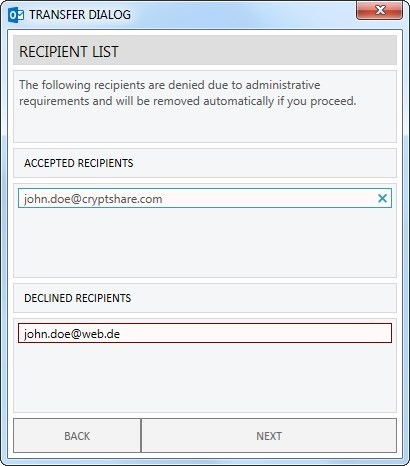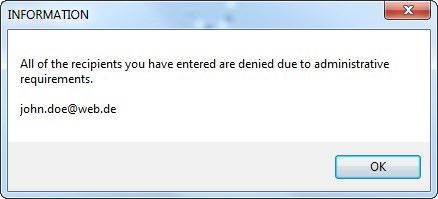CSOCurrent en:Transfer Dialog Recipients
Aus Cryptshare Documentation
If one or more recipients of your transfers may not be contacted via Cryptshare due to administrative settings, a dialog will appear and inform you. In this dialog, the invalid recipients are visible. Click "Back" to edit your message or Click "Next" to automatically remove all unauthorized recipients and send the message to the remaining, authorized recipients.
In case all recipients are invalid, you will see a notice and the message is opened in the editor again.