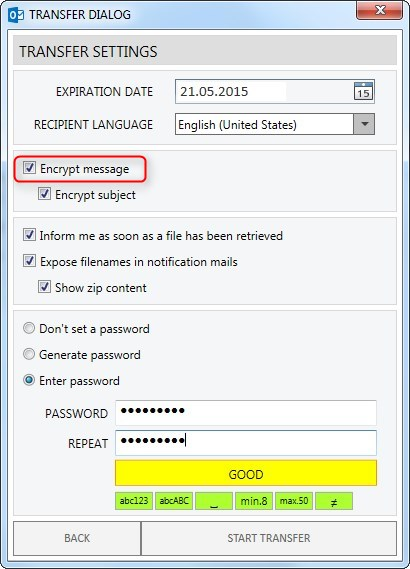CSOCurrent en:Encrypt Message
Aus Cryptshare Documentation
If you select the option "Encrypt Message", the entire content of your message (text and all attachments) are sent encrypted via Cryptshare. For this purpose the content of your message is converted into a file in .eml-format. This file then is provided to the recipient securely via Cryptshare together with all other file attachments. The recipient receives a standard notification by email, stating that a confidential message sent by you is available to him for secure download.
When the recipient downloads the message, it opens in his email program, where it is shown as an email that has been received in a conventional way .
Option "Encrypt message" is pre-selected
If your message does not contain any attachments and you send the message via Cryptshare, the "Encrypt Message" option is preselected and can't be disabled. If you intended to send your message as a conventional email, deselect the Cryptshare mode before sending.