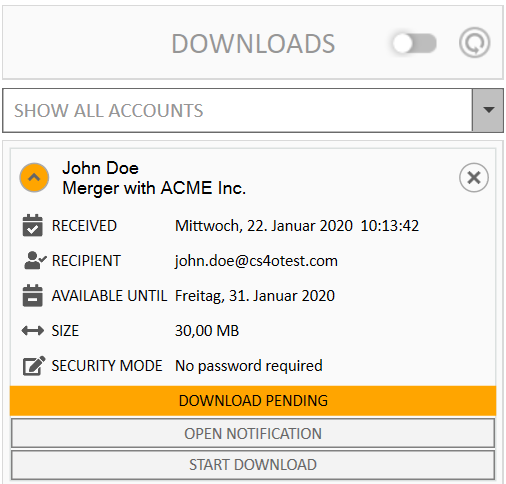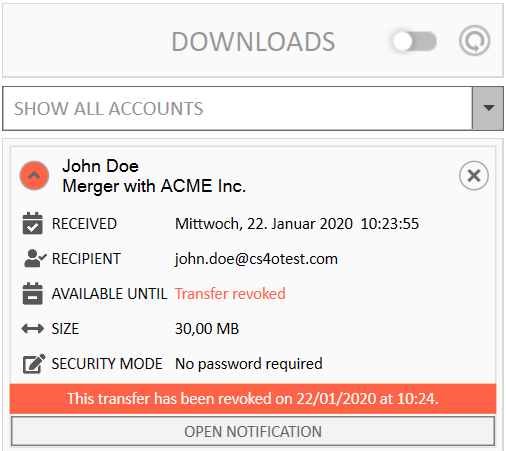CSOCurrent en:Incoming Notifications
Download pending
When someone sends you a message or files via Cryptshare, you will receive a notification mail in your inbox.
The notification contains information about the content and the sender, as well as a download link, which allows you to retrieve the content via the browser.
Cryptshare for Outlook recognizes such incoming notifications automatically, opens the Download Manager and automatically adds a new element in the Download Manager, which represents the transfer to which you have just received a notification. The Download Manager is a much more convenient way to retrieve and manage the data than using the Browser.
Download revoked
In the case of a revoked transfer, the initiator of the revocation can inform the recipients of the revocation by sending them an appropriate email.
The email, which the sender can optionally send, usually contains the date and exact time of the transfer recall. The tracking number is also provided, with which the transfer can be identified on the recipient side.
If the recipient has the Cryptshare for Outlook Add-In installed, and the previously received notification of the pending transfer is listed in the download area of the transfer manager, the status is automatically adjusted when the revocation mail is received.