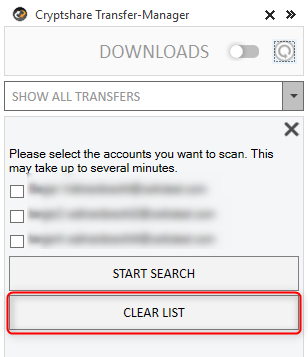CSOCurrent en:Delete Download Manager Item
Aus Cryptshare Documentation
Manual Deletion
You can delete single elements from the Download Manager at any time by clicking on the ![]() symbol in the upper right corner of the Download Manager Item.
symbol in the upper right corner of the Download Manager Item.
Cancelling Transfers
Deleting a Download Manager Item does not cancel the transfer or delete the files from the server. The transfer continues to be available for download to other recipients.
Manual deletion of all elements
In addition to the possibility of deleting individual elements manually, it is also possible to remove all elements from the upload manager. The associated button can be found in the upper right corner of the Transfer-Manager in the form of a ![]() icon. Clicking this button will open a second view, where you can click "CLEAR LIST".
icon. Clicking this button will open a second view, where you can click "CLEAR LIST".
Automatic Deletion
All elements are automatically deleted from the Download Manager after a defined period of time.