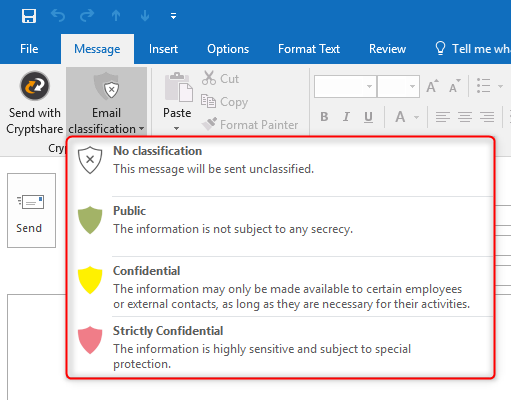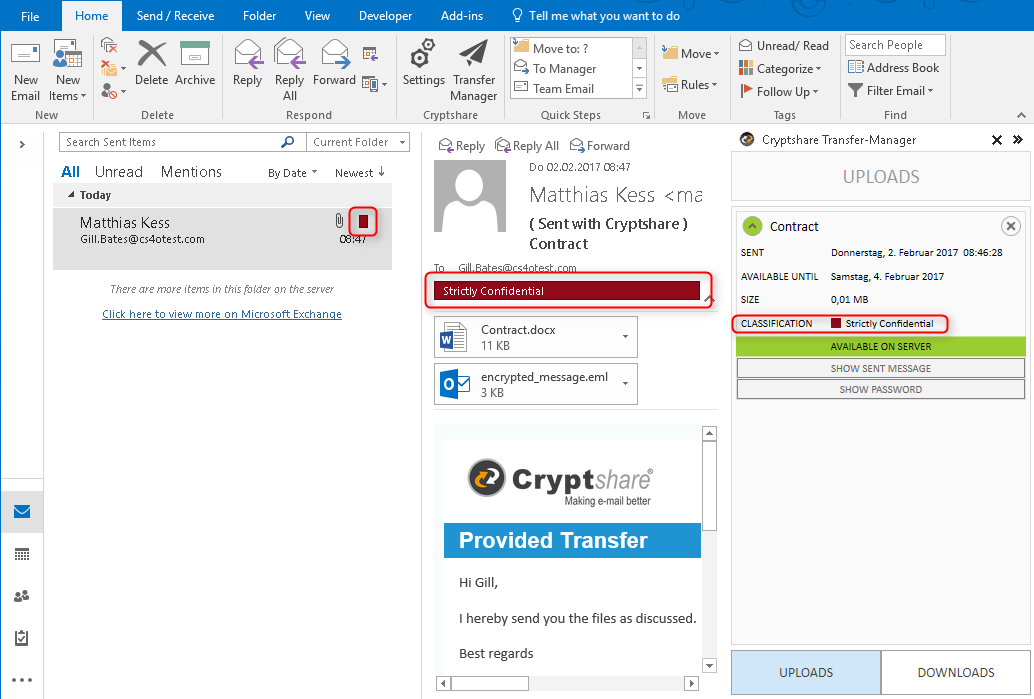CSOCurrent en:Set E mail Classification
About e-mail classification
The e-mail classification makes it possible to classify outgoing messages into various protection classes, depending on the protection of their content.
Administrators can define Classifications depending on the selected protection class, certain transmission paths and settings can be specified. See Configure the Protective E-Mail Classification
Selection of a protection class
If the e-mail protection classification function is activated, the button "E-mail classification" appears next to the button "Send with Cryptshare". By clicking on the button, the protection levels available in your company are displayed. If you hover your mouse over one of the protection classes, a tooltip with further information on the meaning of the respective protection class appears.
The administrator can make the selection of a protection class voluntary or mandatory. If the selection is mandatory, the message can not be sent without the selection of a protection class. Only when the selection is voluntary, it is possible to send messages with the protection class "Unclassified".
Depending on the delivery rules, which have been linked to the respective protection class by the administrator, it may be necessary to send your message by Cryptshare (the Cryptshare sidebar will open), forbidden to send via Cryptshare (the Cryptshare sidebar cannot be open) or up to the user to decide. If the settings already made violate the specifications of the selected protection class, you are informed of this.
If sending takes place via Cryptshare, certain transfer options can be pre-assigned by the selected protection class. Furthermore, these can be editable, grayed out or invisible. If all the transfer options are pre-defined by the administrator, the transfer option dialog can be skipped completely.
Traceability
By color coding of the message in the "Sent Items" folder as well as in the upload manager, you can identify with which protection class you have sent your message.