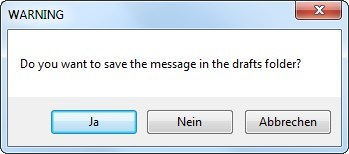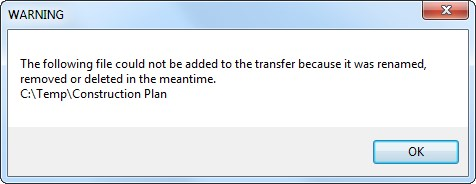CSOCurrent en:Save as Draft
If the dialog to create a C-mail is closed by mistake or deliberately a warning will show up, asking if you want to save the message as a draft. If you save the message as a draft, you can continue processing the message later at any time. When you open the draft the add-in detects that it was created as C-mail and the Cryptshare mode is automatically activated. All files that were attached to the message when you saved the draft will be displayed again within the Cryptshare Attachment Manager.
In case not all of the files that were attached when you saved the draft can be found when you re-open the draft (e.g. because they have been deleted or renamed in the mantime), you will be notified. All remaining files will be listed as usual within the Cryptshare Attachment Manager.