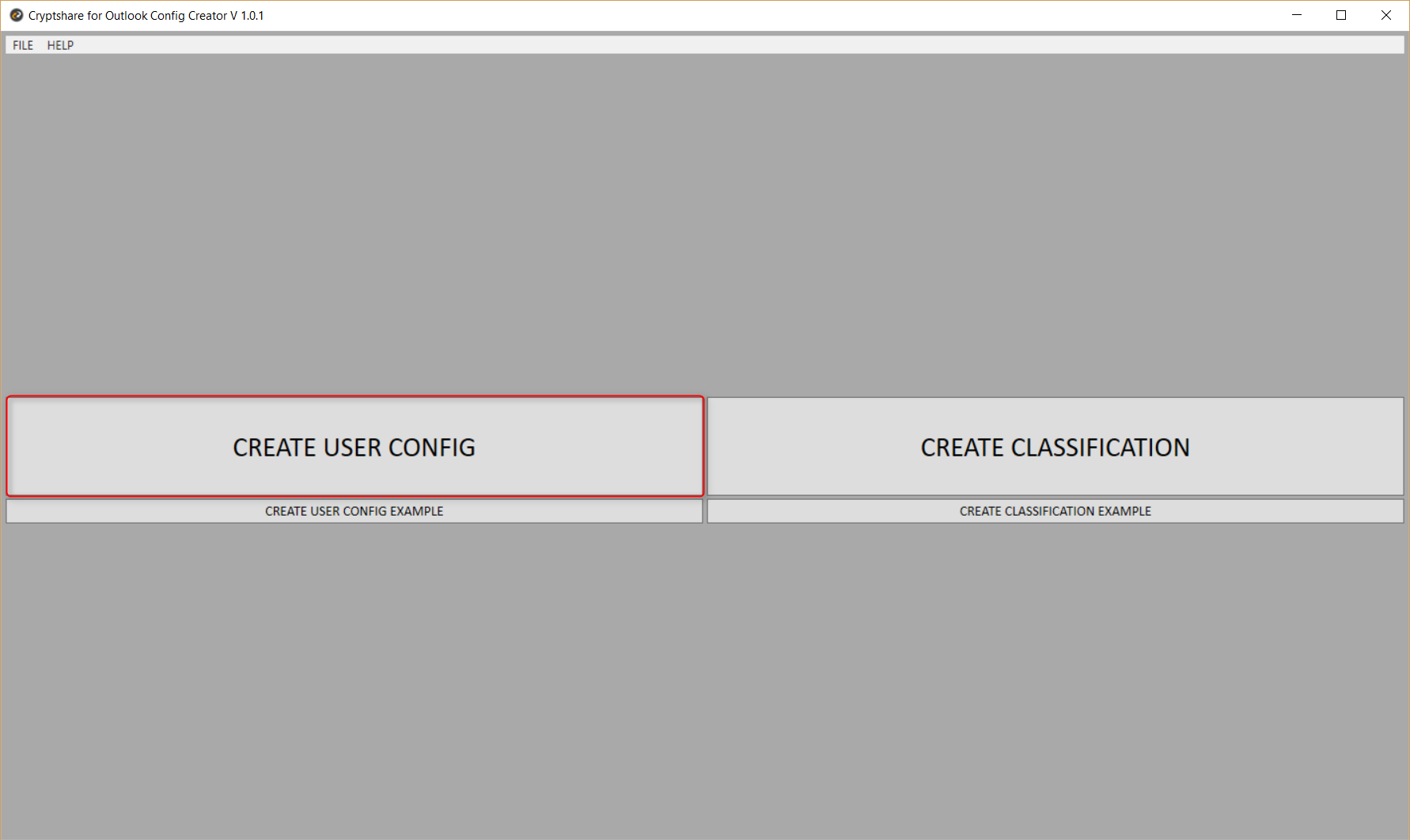CSOCurrent en:Create CS4OutlookUserConfig.xml
The CS4OutlookDefaultUserconfig.xml can be used to pre-configure Cryptshare for Outlook. If you create the CS4OutlookDefaultUserConfig.xml with the Cryptshare for Outlook Config Creator and place it into the program directory, the Add-In will use the config file to set all or a certain part of the settings.
In addition, the validity date of the configuration file must be later than that of an existing one in order to be prioritized.
| === Starting the Cryptshare for Outlook Config Creator ===
Start the Cryptshare for Outlook Config Creator by double-clicking the file CS4OCC.EXE. The tool is available for download in our customer portal for customers and partners. |
|
| === Create Classification ===
Click "Create User Config" to create a new CS4OutlookUserConfig.xml file. |
|
| === Create User Config Example ===
Using the button "Create User Config Example", you can create a sample configuration with default values and modify them instead of editing a new empty file. The example configuration includes three classifications for non-confidential, confidential and strictly confidential content. |
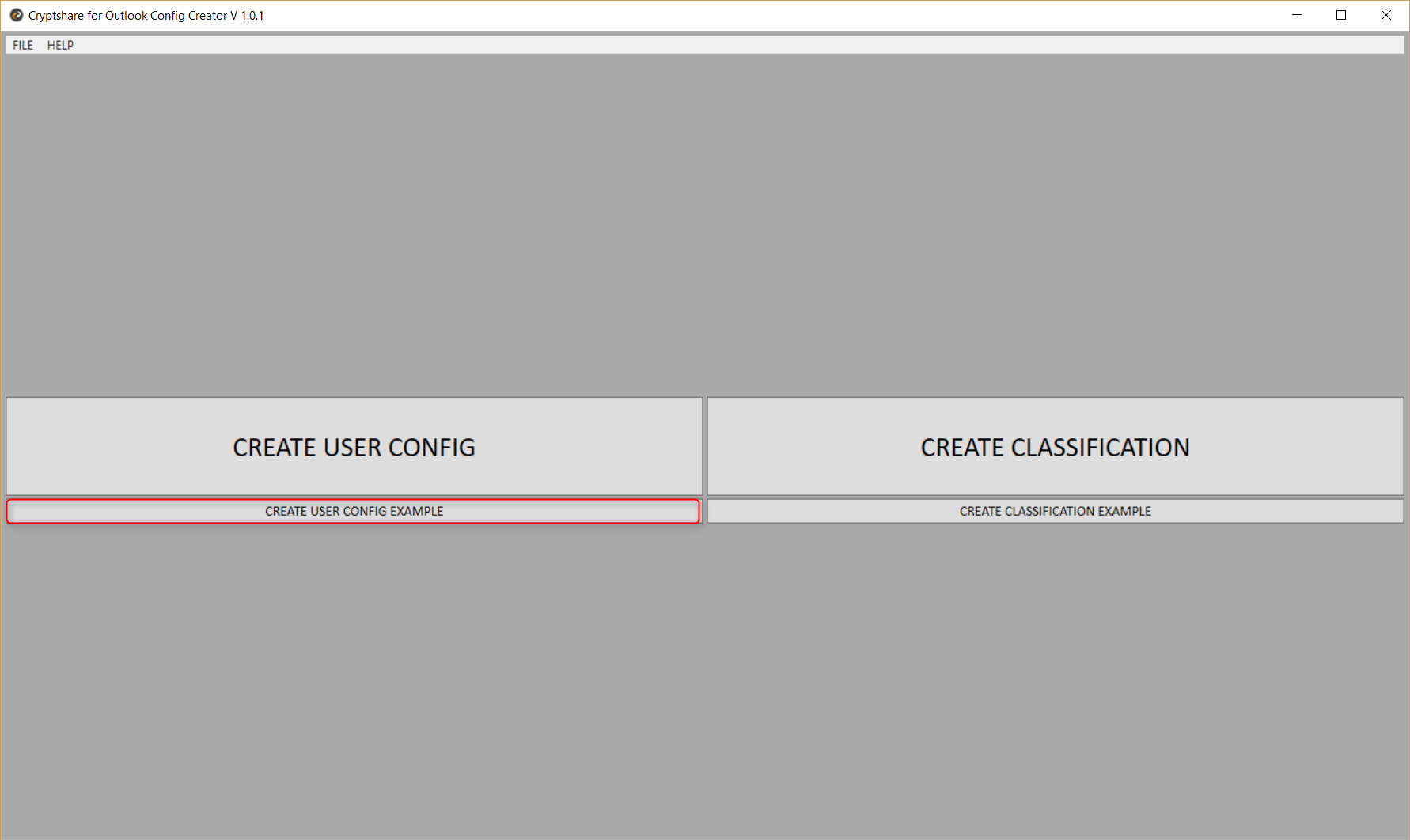
|
| === File Menu ===
Using the File menu, you can create a new CS4OutlookUserConfig.xml file, open an existing file, edit the current file or close it. |
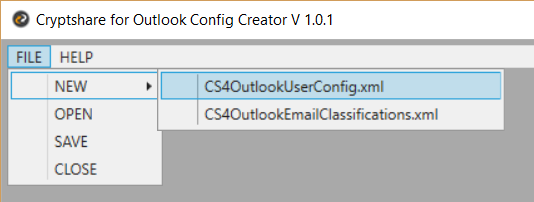
|
Account Settings
If the option CHANGEABLE is set, the user is able to change the value set via the configuration file. By enabling the DERIVE FROM AD option, Cryptshare for Outlook will attempt to obtain the user information from the Active Directory. If no information is provided, the user is prompted to enter the data when using Cryptshare for Outlook for the first time.
|
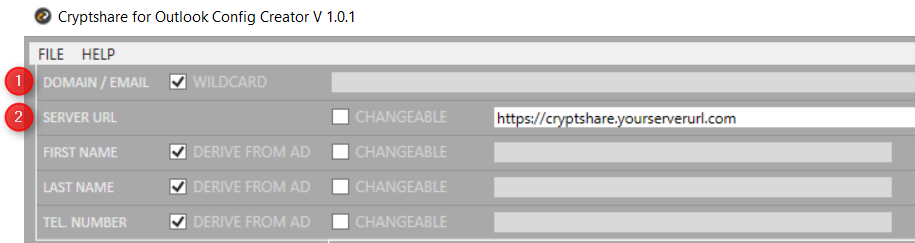
|
| === Global User Settings ===
These settings are valid for the whole application not for a certain email account.
|
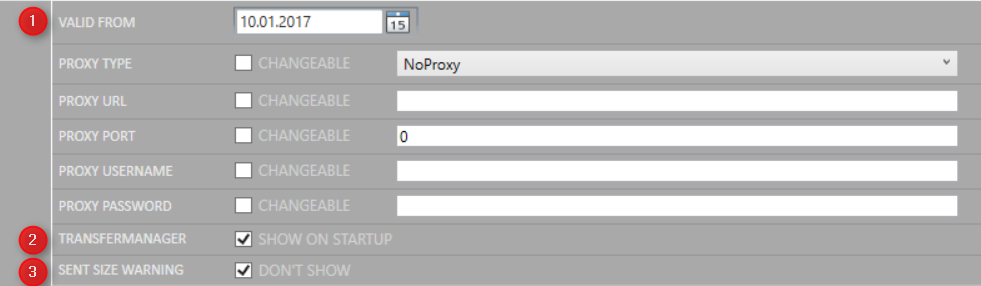
|