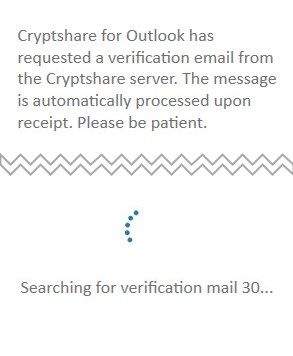CSOCurrent en:Wait for Verification Mail
Aus Cryptshare Documentation
Prior to first use, Cryptshare requires a verification of your e-mail address.
To achieve this, Cryptshare for Outlook (Classic) requests a verification e-mail to be sent from the Cryptshare server to the email address of the sender.
Cryptshare for Outlook (Classic) checks the inbox for the incoming message containing the verification code for the pre-set period of time (in seconds). During this period a countdown will be displayed in the Cryptshare sidebar.
Valid Values
A value between 0 and 300 seconds can be entered for the waiting time.
The add-in rounds up the number of seconds you enter to a value that is divisible by 5. (E.g.: Input: 18 seconds - actual maximum wait time: 20 seconds).
The add-in rounds up the number of seconds you enter to a value that is divisible by 5. (E.g.: Input: 18 seconds - actual maximum wait time: 20 seconds).
If the verification email arrives in time, it is automatically processed by Cryptshare and the sidebar will be activated for use. Otherwise, the verification needs to be performed manually by the user.
Force Manual Verification
If you set this value to "0", no automatic verification will take place. Users will always have to perform the verification manually.