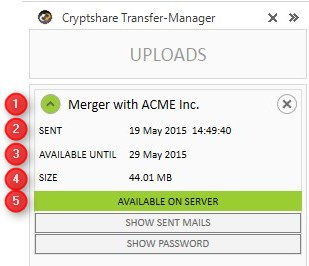CSOCurrent en:Available Information (Upload Manager Item)
Aus Cryptshare Documentation
The Upload Manger item offers the following information concerning the transfer:
- Message's Subject.
- Send date and time.
- Availability of the transfer for download from the Cryptshare Server.
- Total size of the transfer.
- Current availability status of the transfer.
| Status | Colour | Explanation |
|---|---|---|
| Available for download | Green | Your data has successfully been uploaded to the server and is available for download to the recipients. Also the retention date will be shown to you when this status is active. |
| Upload cancelled | Orange | The upload has been cancelled. The transfer is not available for download to the recipients. Your message can be found in the "Drafts" folder. You can open the message and send it again from there. |
| Transfer expired | Red | The transfer has exceeded the expiration date and has automatically been deleted from the server. It is no longer available for download to the recipients. The element in the Upload Manager will be automatically removed after a defined number of days. |