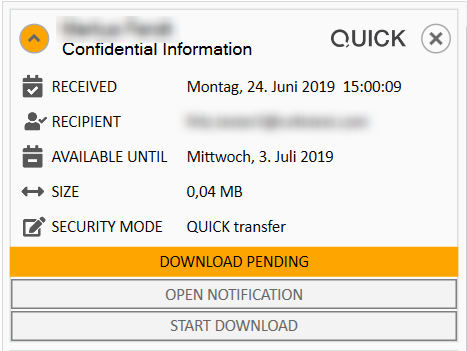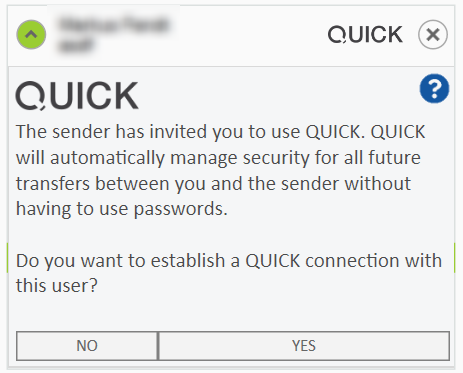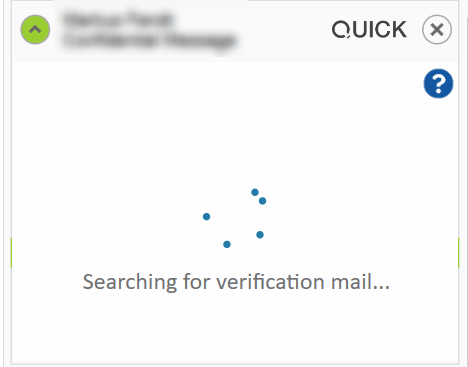CSOCurrent en:Retrieve a QUICK transfer
Whenever a person sends you a transfer with QUICK enabled, the QUICK logo will be displayed next to the Download Manager element, indicating that the transfer may be retrieved using QUICK Technology.
If you have an established QUICK connection to the sender, no password has to be provided in order to retrieve the transfer.
If you don't have an established QUICK connection to the sender, a one-time-password is demanded and the transfer simultaneously acts as an invitation to establish a QUICK connection with the sender. The process is outlined below in more detail.
Just after retrieving the transfer using the one-time-password, a prompt to accept the QUICK invitation appears in the same context. You may accept the invitation and therefore establish a QUICK connection with the sender.
In order to accept a QUICK invitation, your email address must be verified on the Cryptshare Server where the provided transfer is located. In case you have previously performed a transfer using the same Cryptshare Server, your verification will be reused for the retrieval of the QUICK transfer.
Otherwise, an automatic verification process similar to that of the sender verification is kicked off.
After this process is finished, your QUICK connection is established and you may start to securely send and retrieve transfers without the need of exchanging passwords.