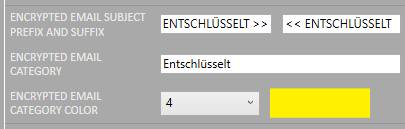CSOCurrent en:V2.4.0
Important Update Notes
Rerouting download link to download manager or web page
It is now possible to reroute the download link in notification e-mails to the download manager. More precisely, this allows you, as an administrator, to prevent the user from accessing the Cryptshare Web Interface and stay within Outlook by using the download manager. Alternatively, if you don't want to reroute the download link to the download manager, you can replace it with a reference to a web page of your choice. For example, this web page may contain further instructions on how to use the download manager.
Configuring presets for download import settings
When importing a Cryptshare transfer, the download manager provides you with different import options such as saving the files to disk or attaching them to the download notification. You can now streamline the process of importing Cryptshare transfers for the user by predefining these settings and skipping the import option dialog altogether. For example, you may define to always save files to a specific location on the hard disk and delete the notification e-mail afterwards. In short, the burden of choice can be put on the administrator in favor of easier usability.
Customization options for decrypted e-mails and e-mails in sent items
Decrypted e-mails and sent items created by Cryptshare have a default prefix to indicate that they originate from Cryptshare. This may have impeded the "sort by subject" feature of Outlook because of the used prefix. You can now define the pre- and suffix that should be used. Additionally, the category name and color can be adjusted for decrypted e-mails.
Additional changes
Minor improvements
- Notification e-mails now also include the Tracking-ID
- The Windows password prompt for viewing transfer passwords is now skippable (useful for Smart Card users)
- The Add-in and installation files are signed with an “Extended Validation” certificate from GlobalSign for increased trustworthiness
- Switched to a FIPS-compliant hashing algorithm in several places
- Cryptshare e-mail scan of shared mailboxes can be disabled to mitigate potential performance issues (see variable "IgnoreDelegateMailboxes" in the following documentation)
- Updated Cryptshare logo in several places
Bugfixes
- The installer performs a check against the minimum required .NET Framework version 4.8
- Improved handling of automatic e-mail verification
- Resolved a problem that caused incoming Cryptshare transfers to be added twice to the download manager
- Resolved a problem that caused a null reference exception when the sent e-mail should be placed in the sent items folder
- In the password strength indicator, replaced the "not equal" sign with the "equal" sign to better reflect its logic