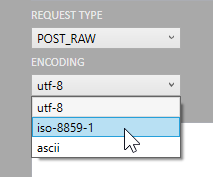CSOCurrent en:V2.8.0
Important Update Notes
After you have performed a transfer, there may be reasons to revoke access to the files of this transfer for all recipients, e.g. because
- the containing information is outdated and obsoleted by a new transfer.
- the transfer has been sent to the wrong recipient.
- it is required to revoke access for all recipients due to security or regulatory reasons.
It is now possible to revoke a Cryptshare Transfer from within the Upload Manager. More information about the "Revoke Transfer" feature can be found here.
Datei:Revoke Transfer EN smol.mp4
Selectively show and hide UI buttons
It is now possible to selectively show and hide some Cryptshare for Outlook UI buttons, e.g. to allow the use of Cryptshare exclusively via choosing a Protective Email Classification. More precisely, the following buttons can be shown or hidden: In the Outlook Main Window:
- Transfer Manager
- Activate QUICK
- Settings
- Contact Support
In the "Compose Email" view:
- Send with Cryptshare
Please refer to the following article to find out which variables need to be set in the user config.
Freely specify the SMS gateway charset
When Cryptshare for Outlook introduced the option to send the transfer password via SMS message, it used the industry standard encoding "UTF-8" to transmit the message to the SMS gateway. We've received your feedback regarding support for ISO-8859-1/Latin1 encoding: You can now choose between three different SMS message encodings in the Config Creator. Additionally, you may edit the configuration file directly and specify any encoding as specified by Microsoft. Please make sure to use the associated "Info" identifier of the appropriate encoding.
Improved visual upload indicator
With previous versions, it was not apparent when the actual file upload had finished and the server started processing the files, which may have given the impression of a slow file upload towards the end of a large file transfer. The Upload Manager now indicates when the file upload has finished and the file processing on the server has commenced.
Your browser does not support the HTML5 video element
Language Packages
Delta file for changed passages
In case you have custom language packages or modified existing ones, the attached delta-file delta_english_lp_2.7.0_to_2.8.0.txt can help you to locate the changes in this update and re-apply the modifications.
Click here to see how the delta file for language packages is built.
--------------------------------------------------------------------
REMOVED FILES
--------------------------------------------------------------------
<files>
--------------------------------------------------------------------
NEW FILES
--------------------------------------------------------------------
<files>
* Keys have been removed
* Keys have been added
* Keys have been modified
--------------------------------------------------------------------
MODIFIED FILES
--------------------------------------------------------------------
-----------------------------------------------------------------
<path and file name>
-----------------------------------------------------------------
------------------
---Removed keys---
------------------
<keys>
--------------
---New keys---
--------------
<keys>
-------------------
---Modified keys---
-------------------
KEY: <affected key>
OLD: <former key & value>
NEW: <new key & value>
In case of a modification, the affected key, its old value and its new value is shown.
Additional changes
- Updated "Secure Email" Button in Office applications to align with new Microsoft UI
- Improved localization in several areas
- Improved the visual appearance of the "Version" tab
- Resolved an issue that caused attachments to become corrupted when adding the files via drag & drop and sending via regular email
- Resolved an issue that was caused if one of the recipients had an ambiguous name resolution due to multiple available email addresses (home, business, ...)
- Clicking on links within the Terms of Use now opens the link in the default browser instead of within the window
- Resolved an issue that caused special characters in the Terms of Use to not be displayed correctly
- Resolved an issue that caused the Cryptshare Server URL above the Terms of Use to point to a hard-coded location
- Resolved an issue with the "skip import options" feature that occasionally displayed the selected import options after importing the transfer
- Resolved an issue that caused the options of a Protective Email Classification to still be in effect when switching to a different sender for whom a different Classification applied
- Resolved an issue that may have caused the button for selecting a Protective E-Mail Classification to not be visible.
- General stability improvements to enhance the user's experience