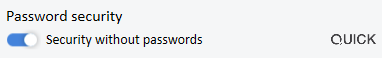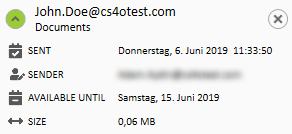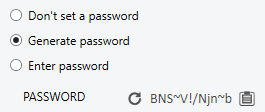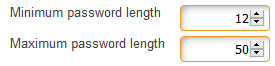CSOCurrent en:V2.6.1
Important Update Notes
Make sure that your Cryptshare Server is up-to-date before updating the add-in.
Introduced QUICK Technology
QUICK Technology considerably simplifies the use of Cryptshare! Instead of having to exchange one-time passwords manually, QUICK will take over the management of passwords for your users so they don’t have to deal with passwords anymore but can send and receive information passwordless. For more information please use the following links:
Improved verification store behaviour
The verification store is now encrypted with a user-dependent key. These are especially good news for customers running terminal server environments and roaming user profiles. The administrator no longer needs to make sure to delete the (formerly machine-dependent) verification store during user logout in order to allow the user working on another machine in the next session.
New icon set
New icons have been introduced to enhance the user experience.
Improved SMTP address resolution
Office 365 environments will benefit from this improvement if users have multiple addresses in their user profile of which some are non-SMTP addresses.
Improved behaviour of auto-generated passwords
The generated password length for auto-generated passwords used to have a fixed length of 10 and is now aligned with the server setting for minimal password length.
Performance improvements on startup
Several changes have been made to improve the general startup performance of the add-in.
Language Packages
Delta file for changed passages
In case your language packages have been modified, the attached delta-file delta_english_lp_2.5.2_to_2.6.1.txt can help you to locate the changes in this update and re-apply the modifications.
Click here to see how the delta file for language packages is built.
--------------------------------------------------------------------
REMOVED FILES
--------------------------------------------------------------------
<files>
--------------------------------------------------------------------
NEW FILES
--------------------------------------------------------------------
<files>
* Keys have been removed
* Keys have been added
* Keys have been modified
--------------------------------------------------------------------
MODIFIED FILES
--------------------------------------------------------------------
-----------------------------------------------------------------
<path and file name>
-----------------------------------------------------------------
------------------
---Removed keys---
------------------
<keys>
--------------
---New keys---
--------------
<keys>
-------------------
---Modified keys---
-------------------
KEY: <affected key>
OLD: <former key & value>
NEW: <new key & value>
In case of a modification, the affected key, its old value and its new value is shown.
Changes in this version
- Introduced „Credits“ section in the Settings dialog to comply with license terms and conditions of 3rd party software vendors, whose software is used to develop the add-in.
- Updated Add-In Express to version 9.2.4635.0.