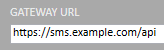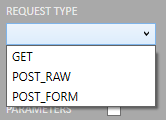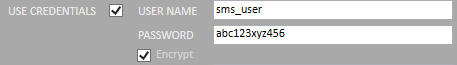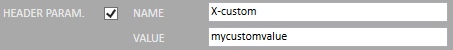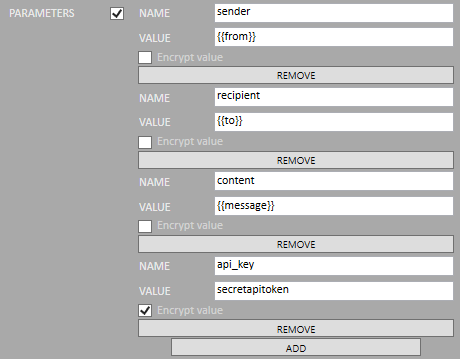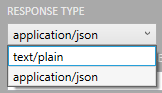CSOCurrent en:Broken/SMS Gateway
We support SMS Gateways that provide a HTTP/S API, accept requests of type GET or POST, and send a response of type application/json or text/plain. [[CSOCurrent en:List_of_compatible_SMS_Gateway_providers|Please click here]] to find a non-exhaustive list of supported SMS Gateway providers.
In order to enable users to send the transfer password via SMS message to the recipients, it is necessary to provide a configuration that contains all necessary information. In this article, we will explain how to set up the SMS Gateway. The following settings are to be adjusted with the [[CSOCurrent en:Create_CS4OutlookUserConfig.xml|Config Creator]].
| ACTIVATE SMS GATEWAY
This checkbox activates the possibility to send the transfer password via SMS message. The user is presented to send the transfer password via SMS message when choosing either the password option Generate password or Enter password. |
|
| GATEWAY URL
Provides the HTTP/HTTPS endpoint of the SMS Gateway. |
|
| REQUEST TYPE
Provides the request type to be performed when sending the SMS message. You have the option to choose between GET (no request body), POST_FORM (request body of type application/x-www-form-urlencoded) and POST_RAW (request body of type application/json). |
|
|
REQUEST BODY TEMPLATE (only for POST_RAW) If the SMS Gateway requires the parameters to be submitted in a JSON request body, you can define the JSON body template here. The following placeholders are available:
All placeholders must be wrapped between two curly braces (e.g. CSOCurrent en). Example: {
"senderName": "CSOCurrent en",
"recipient": "CSOCurrent en",
"content": "CSOCurrent en",
"custom": "parameter"
}
|
|
| USE CREDENTIALS
If the SMS gateway requires basic authentication as defined in RFC 7617, you can provide the credentials here. |
|
| HTTP HEADERS
Allows you to pass additional HTTP headers to the request. |
|
| HTTP PARAMETERS
Allows you to pass the SMS information as HTTP parameters, e.g. when using the request type GET or POST_FORM. In case of POST_FORM, the constructed query string is placed in the POST request body. For parameters such as an API key, activate the option Encrypt value so that is is not saved in plain text within the configuration file. Note, however, that the encryption is not meant to be secure and only serves the need of preventing access to the parameter by users. |
|
| RESPONSE TYPE
Provides the expected type of the SMS Gateway response. You have the option to choose between text/plain and application/json. |
|
| EXPECTED RESPONSE ON SUCCESS
Provides the expected response in order to indicate a successful SMS send operation. If the actual response does not match the expected response, an error message is displayed to the user. The input is evaluated as a regular expression. Therefore, it performs a regular full text search for regular input such as 100. You can make use of more complex expression, e.g. 100|101, if either number denotes a successful operation. |
|
| RESPONSE MESSAGE LOCATION (only for HTTP responses of the form application/json)
Provides the JSON property that holds the status code of the SMS send operation. Please provide the property path in JsonPath in order to reach nested structures. Please note that you must omit the usual "$." prefix because the response is implicitly treated as the "root member object". |
|
| ERROR MESSAGE LOCATION (only for HTTP responses of the form application/json)
Provides the JSON property that holds the error message in case of an erroneous response. Please provide the property path in JsonPath in order to reach nested structures. The specified error message is presented to the user if the actual response does not match the expected response. Please note that you must omit the usual "$." prefix because the response is implicitly treated as the "root member object". |