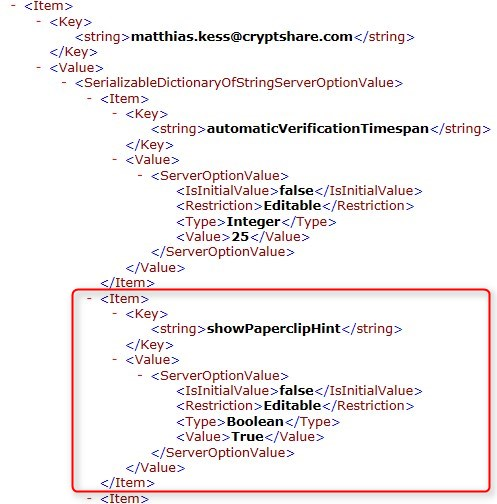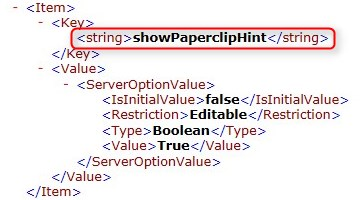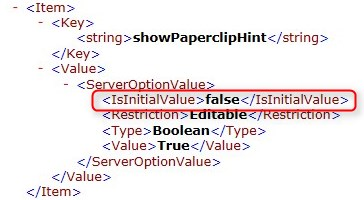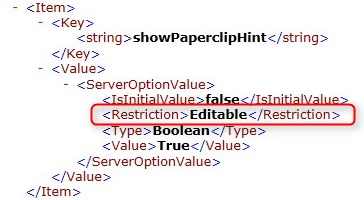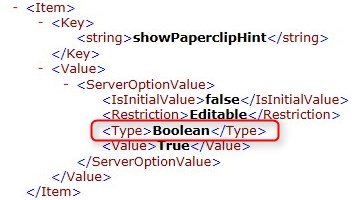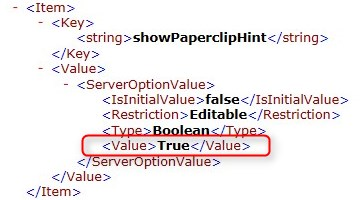Structure of the file CS4OutlookAdminConfig.xml
Main Nodes and Sub Nodes
The file consist of a main node for each e-mail address for which configuration data is stored in the file. Within every main node there is a sub node for each setting that can be influenced. Every node starts with the tag <Item> and ends with the tag </item> on the same level.
Values within each Settings Node
Name of the setting that can be influenced.
When the Cryptshare for Outlook Add-In is started the first time, all values are initialised with hard-coded values which will be overwritten by the server settings on first contact with the server.
The variable <IsInitialValue> defines, if the value of this setting is a value that has been created during initialisation of the add-in (true)-
If <IsInitialValue> is set to "true", the values <Restriction> and <Value> of this next time the add-in contacts the Cryptshare server. At the same time, <IsInitialValue> will be set to "false".
This happens in any case, no matter if the server setting Allow Configuration Using Local File is active or inactive.
The variable <Restriction> defines if the user can see and edit the corresponding field in the Tab "Add-In Settings" in the User Interface. The following options are available:
| Value | Effect |
|---|---|
| Editable | The user can see and edit the setting.
Values with the restriction "Editable" will not be overwritten by server values, no matter if the server setting Allow Configuration Using Local File is active or inactive as they are intended to be managed locally. |
| Read-Only | The user can see the at every contact with the server. |
| Invisible | The user can neither see nor modify the at every contact with the server. |
The variable <Type> defines, which kind of value may be used for the variable <Value>. Please refer to the information concerning the respective setting to see which values can be used.
| Value | Meaning |
|---|---|
| Integer | Whole number |
| Boolean | "true" or "false" |
| String | Sequence of characters |
The variable <Value> contains the value for the setting. Details can be found in the section Variables of the file CS4OutlookAdminConfig.xml or in the description of all available Add-In Settings.