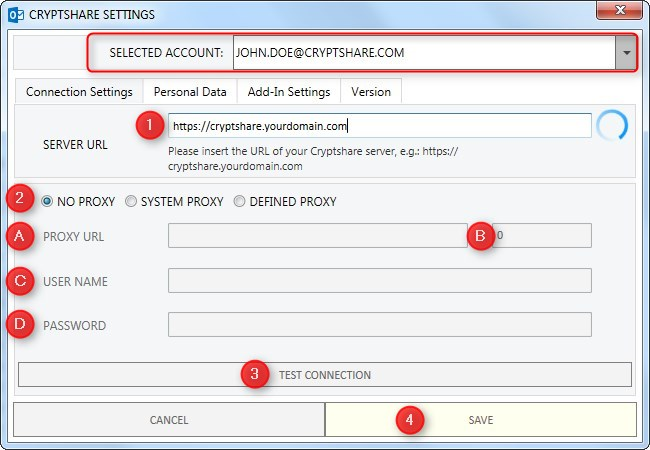CSOCurrent en:Broken/Tab "Connection Settings"
Aus Cryptshare Documentation
Enter the required Connection Settings for setting up the connection between the add-in and the Cryptshare Server. These are:
- The URL of the Cryptshare Server.
- Proxy Mode Selection
- Proxy URL
- Proxy Port Number under which the Proxy Server can be reached.
- User Name for logging on to the Proxy Server. Leave the field empty if no user login is required.
- User Password for logging on to the Proxy Server. Leave the field empty if no user login is required.
- Click "Test Connection" to check if the Cryptshare Server can be reached using the defined settings. A successful connection is indicated by a green tick symbol next to the Server URL field.
- If the connection is successfully established, click on "Next".