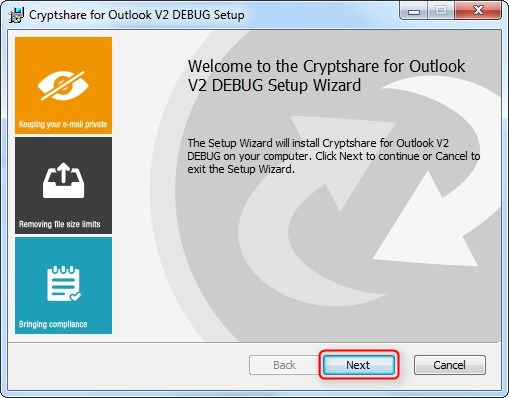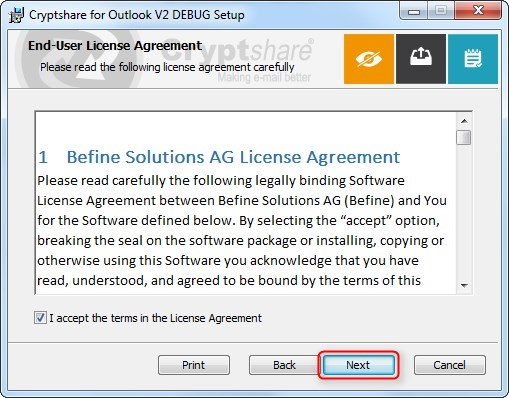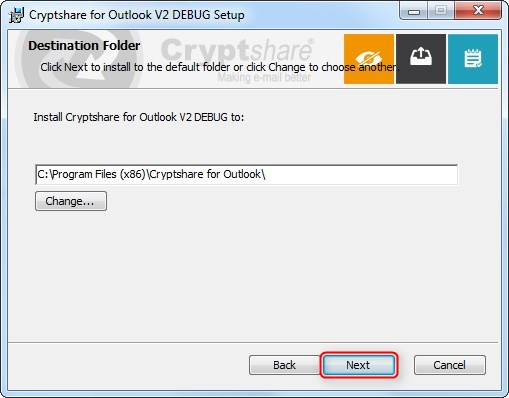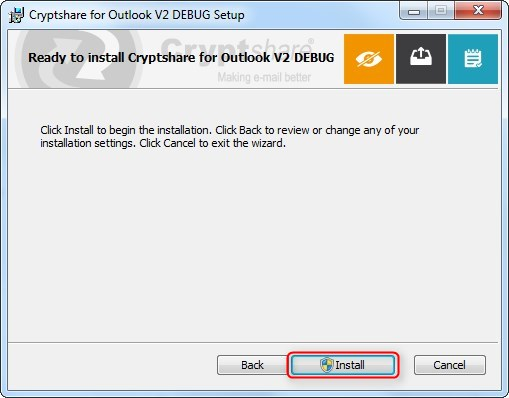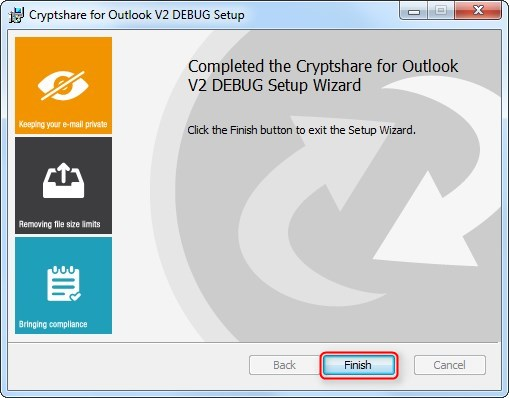CSOCurrent en:Broken/Single User Installation
In order to perform a single user installation of the Cryptshare for Outlook Add-In manually, please proceed as described below.
Start the installer by double-clicking on the file called "Cryptshare for Outlook V2.x.msi".
The installation routine is compatible with all supported versions of MS Windows and MS Outlook and detects these automatically.
On the first screen of the installer window click on "Next" to start the installation process.
Accept the Cryptshare license terms and regulations and click on "Next".
Accept the standard installation directory or change it to your desired directory.
Click on "Next".
Click "Install" to run the installation.
If a user account security warning pops up, allow the installation to be performed.
End the installation by clicking "Finish".
Cryptshare for Outlook is now installed and available next time you start your MS Outlook. Please also refer to the sections Activate or Deactivate Cryptshare and First-Time Use for further information.