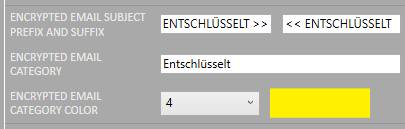Broken/Import Encrypted Message
Aus Cryptshare Documentation
The option "Import Encrypted Message" has the effect that the message that the sender sent to you encrypted will be directly imported into your MS Outlook Inbox. It will be displayed like a message received the regular way.
Sort Order in Inbox
The imported confidential message is sorted in your inbox according to the date and time at which the notification was received. If you do not download messages at once, it can happen that the imported confidential message is not the topmost element of your inbox.
You are able to customize the appearance of imported encrypted messages using the Config Creator.
Please note that after deploying the config, the configured category color only takes effect after the first restart of Outlook.