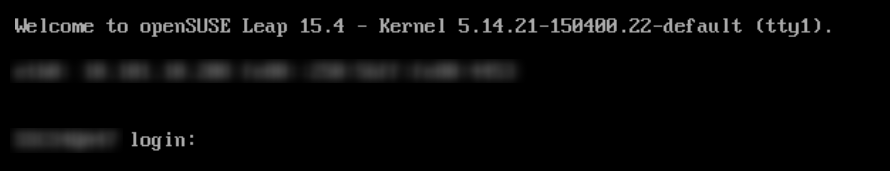CSSCurrent en:Distribution Upgrade
General
Cryptshare Appliances are shipped with an openSUSE operating system. Upgrading this operating system to the most recent version is called a Distribution Upgrade. For Cryptshare Appliances an automated upgrade is now possible which can be triggered from the Administration Interface under the new menu entry 'Operating System -> Distribution Upgrade'.
Prerequisites
The following prerequisites must be fulfilled in order to be able to start the process:
- The system needs to be a Cryptshare Appliance.
- Only Cryptshare Appliances running on openSUSE are supported.
- Cryptshare Appliances running on an older openSUSE version than 15.3 need to be upgraded according to this documentation.
Important Upgrade Notes
ReiserFS
The automated system upgrade is not available for Cryptshare appliances using a "ReiserFS" formatted root partition. In case "ReiserFS" is used, it is recommended to set up a new appliance manually.
Performing the automated upgrade
There is one upgrade path available on the latest cryptshare version:
- Start version 15.3 → Target version 15.4
- The process can take 2 to 4 hours depending on the system resources. You should plan the upgrade accordingly.
- During the process the system will reboot several times. Please keep an eye on the Welcome-screen of the appliance console. The process is finished as soon as you're greeted with the target version (depending on your upgrade path).
- If the dialog message changes, saying that the process should be finished by now refer to our knowledge base for further instructions.
- Do not intervene by manually starting, restarting or stopping the Cryptshare Service or Server.
- Under certain circumstances the upgrade may fail. Although this is an exceptional case and is not supposed to happen you are strongly recommended to have a backup of the entire system, not only of the Cryptshare Software.
- In case you have a Virtual Appliance create a snapshot before running the upgrade.
- In case you have a Hardware Appliance and no other way of making a backup the process offers you to make a full Cryptshare Backup instead.
In case the prerequisites are fulfilled an additional menu entry in the administration interface is available. In this section the distribution upgrade can be initiated. The process consists of two steps:
- Performing a backup which can be downloaded afterwards or confirming that this has been taken care of in a different way.
- Initiating the process
Step 1: The Backup
- If the backup file is larger than 250MB, transfer files will not be included in the backup.
- Transfer Files in the upload directory need to be secured manually.
Continuing to the next step is only possible after either the Cryptshare Backup was made or the administrator has confirmed that it has been taken care of in a different way.
Step 2: The Upgrade Process
The upgrade will run fully automatically after the upgrade button was clicked. The process takes at least 2 hours depending on the system resources. During that time all interfaces, the user interface, the administration interface and all webservices will not be available. During that time you are strongly recommended not to intervene to the process in any form. The current state of the upgrade process can be observed by analyzing the Cryptshare Server logs within an SSH session. After the process has finished or errors have occurred, the administration interface will automatically re-initialze (Provided you have not closed or reloaded the browser window) and show a respective status message.
How the upgrade works
The following steps will be performed during the upgrade process:
- All packages installed on the current appliance with openSUSE will be updated to the most recent version.
- The repositories of the current openSUSE version are replaced by the ones of the target version
- The appliance is upgraded to the target version
- The appliance is restarted and the target version is available.
Problems during the process
The upgrade process is capable of dealing with errors automatically up to a certain degree. If however an unexpected error occurs which cannot be handled please note the following advice:
- The Cryptshare Appliance will reboot several times during the process which will interrupt SSH connections. Re-establishing the connection after approximately 30 seconds will solve the problem.
- If a system resource cannot be obtained (i.e. connection interrupted) the administrator of the system will be informed via email. After the problem has been solved, the process can be continued from where it was interrupted previously. The wizard will ask you to start the process again.
Please contact Cryptshare Support if the problem re-occurs too many times.
- If it is not possible to establish a connection to the appliance any longer, please contact Cryptshare Support.
- During the upgrade, the system needs access to the official openSUSE update repositories to download the files needed for the update. If only certain URL's are allowed on your firewall for this Cryptshare appliance, you may encounter problems because openSUSE dynamically selects the packages from a mirror repository. If you have any questions about the configuration of the update repositories, please contact the Cryptshare Support.
Observe Upgrade Process It is possible to observe the upgrade process of Operation System using SSH. Manual can be found in following article Checking process on operating system upgrade