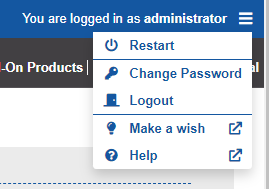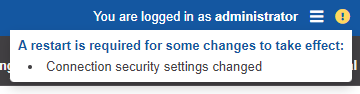CSSCurrent en:Burger menu
General
The burger menu is located in the upper right corner next to the view of the currently logged in user. Various user actions are grouped under it.
If changes have been made that require a restart, an icon is shown next to the burger menu. Clicking on it, it reveals the reasons for restart.
Restart
Here you have the possibility to restart the Cryptshare server.
Change password
The current user can change his password herewith. He will be prompted to enter his old and new password.
Log out
The current user will be logged out. The session is terminated and the login screen appears. The user can log in again.
Make a wish
The user is taken to the Pointsharp GmbH ideas portal. Ideas for improving the application can be submitted there.
Help
The user is redirected to the documentation of the Cryptshare Server.