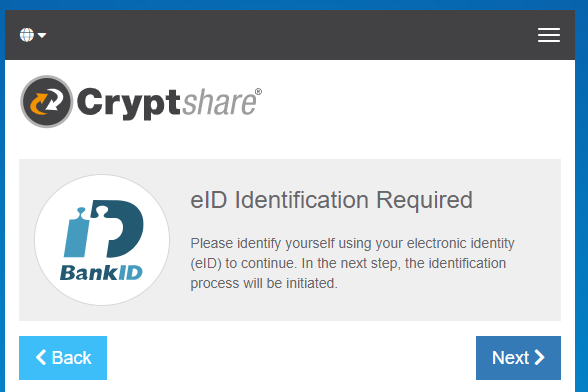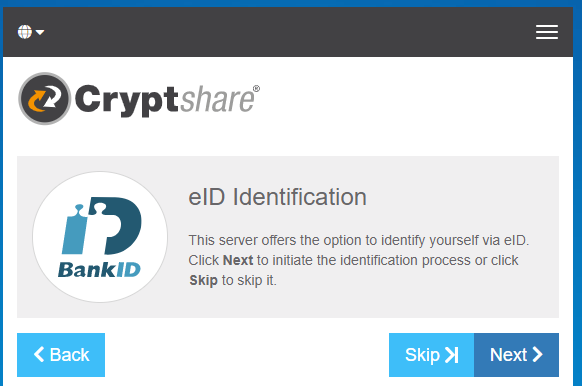CSSCurrent en:Security Mode: Electronic Identity
Signicat Connection Parameters
In order to use Cryptshare's eID functionality it is required to set up your Signicat Connection Parameters. Please enter your Signicat Client ID, the Client Secret and the Signicat server's URL.
Sender Identification
The Sender Identification can be enforced for all transfers by selecting the settings 'Enabled'. By selecting 'Optional' a sender is able to choose if they like to identity themselves. Selecting 'Disabled' does not allow a sender to identity themselves via an eID provider. This setting has the following consequences to the Cryptshare Web App: An enabled sender identification requires the sender of a Cryptshare transfer when using the Cryptshare Web App to identify themselves via an eID provider. When the sender does not own an electronic identity, they are not able to send a Cryptshare transfer.
An optional sender identification allows the sender to choose if they want to identify theirselves via an eID provider or to skip this step. This option should be chosen if transfers should be allowed where the sender did not prove their electronic identity.
A disabled sender identification means that the sender is only verified via their email address. Further secured information about the sender is not displayed for the recipient.
Recipient Identification
Using the submenu Default Preset the Recipient Identification can be selected as security mode 'Electronic Identity' for newly created policy rules. When existing policy rules should be configured for Recipient Identification, you are able to configure the policy rules in the menu System Settings > Policy Settings via the policy rule wizard (see section About Policy Settings).
Troubleshooting
When problems occur when using Electronic identity, please consult the Cryptshare Knowledge Base.