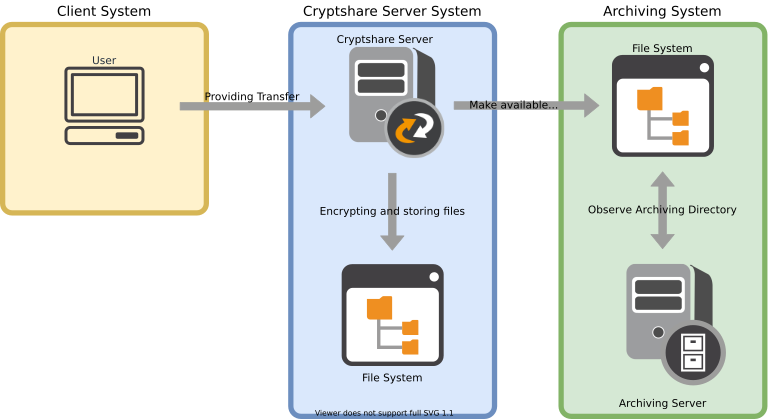CSSCurrent en:Archiving
What is Email archiving?
Email archiving encompasses the act of storing and preserving email communication to/from an individual or corporation. This usually includes the email body and the email attachments. Archiving does not only ensure critical data is not lost in case of hardware or software failures, but may also be needed due to legal requirements in many countries (for example GDPR or HIPAA). For more details see Wikipedia.
Cryptshare allows administrators to configure several archiving connectors which then can be used to archive the confidential message and transfer files for transfers through several available connectors which then can make the data (either as individual files or bundled in an .EML file) available to your archiving system, configurable via policy rules.
In addition to the confidential message and transfer files, meta data including but not limited to the sender and recipient email address, expiration and provision date is available for archiving and can be configured and customized in the Meta Data Configuration of an archiving connector.
For a Step-by-step instruction on configuring the archiving feature, please see Activating the Archiving Feature