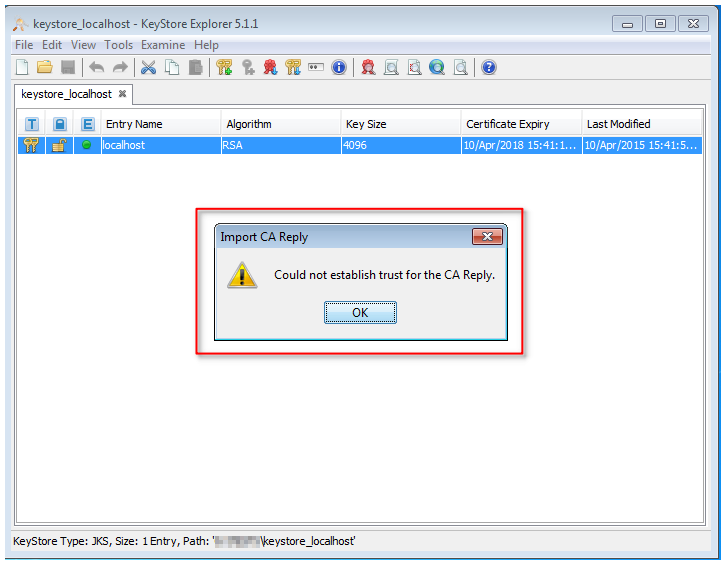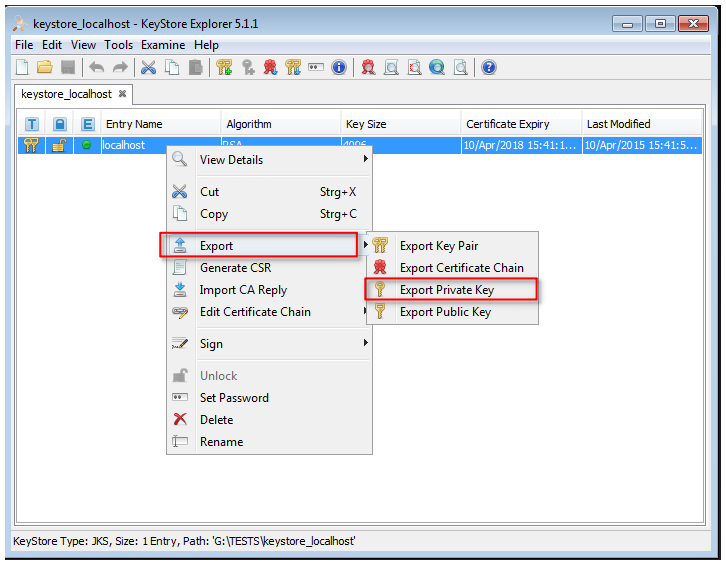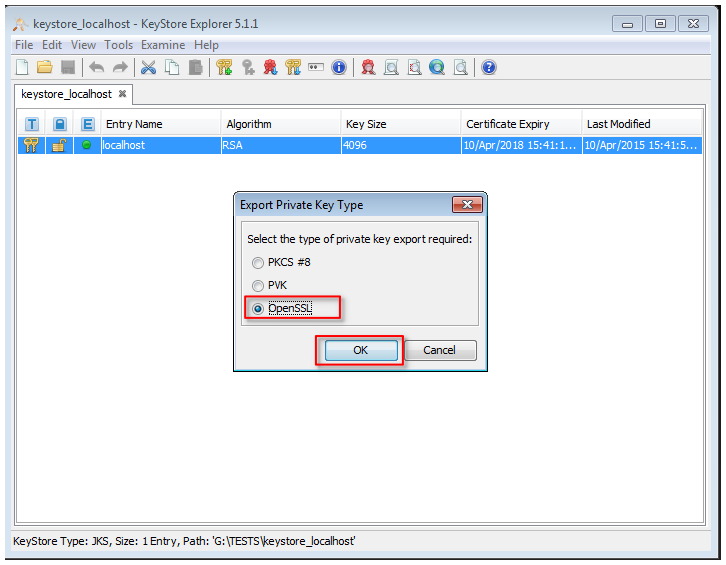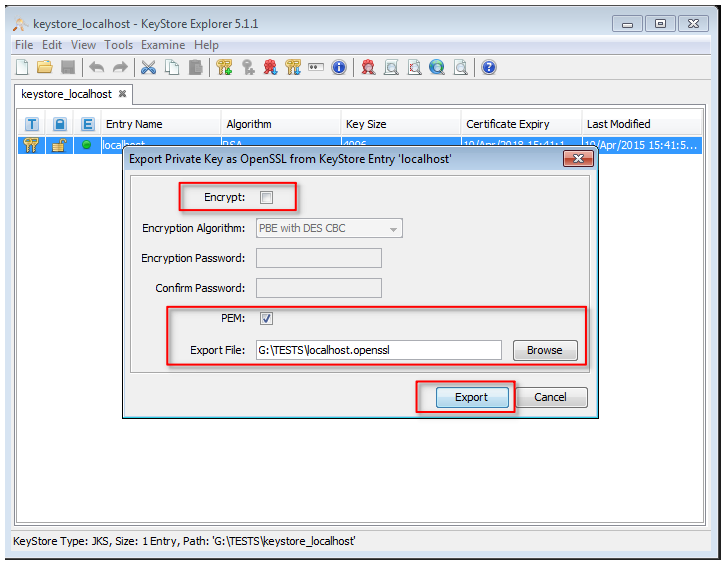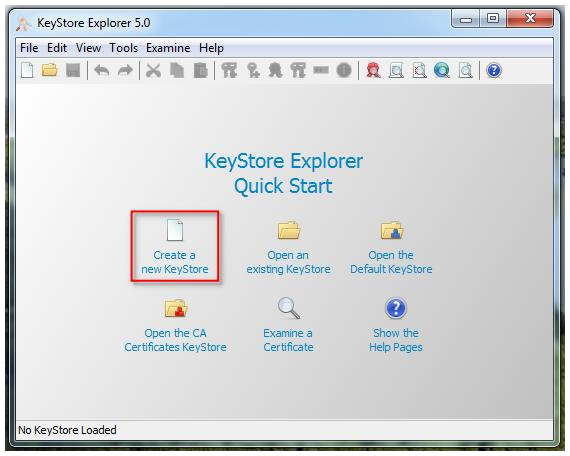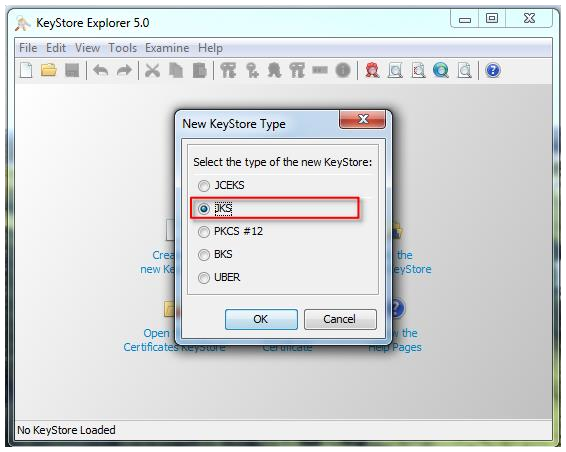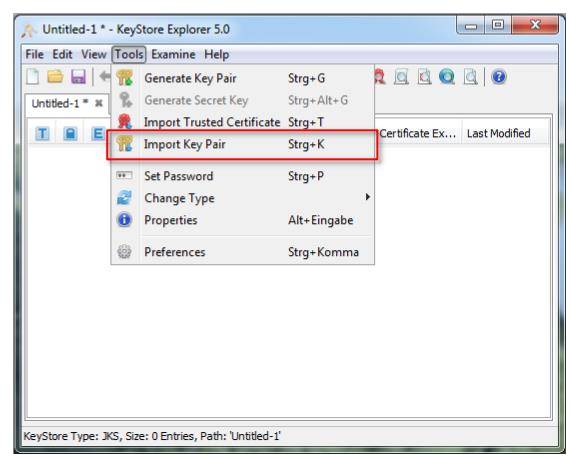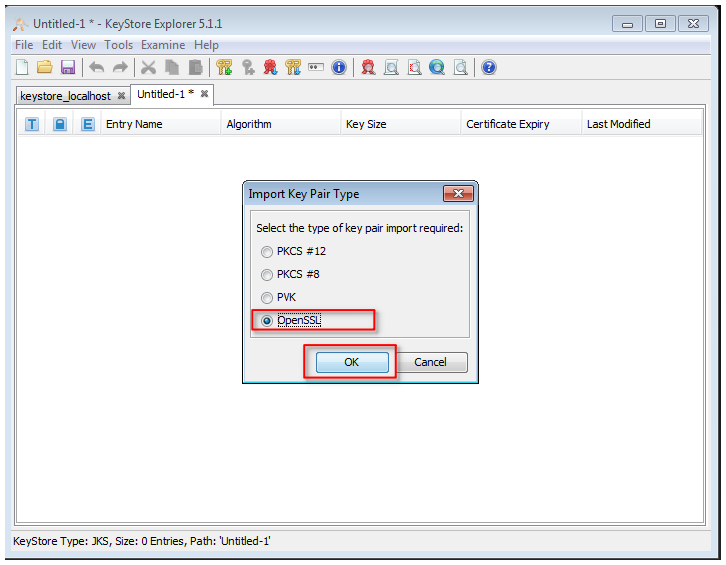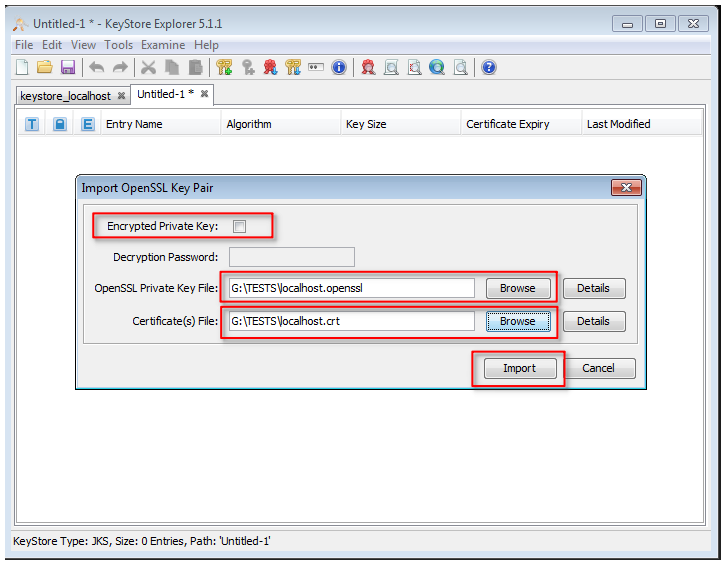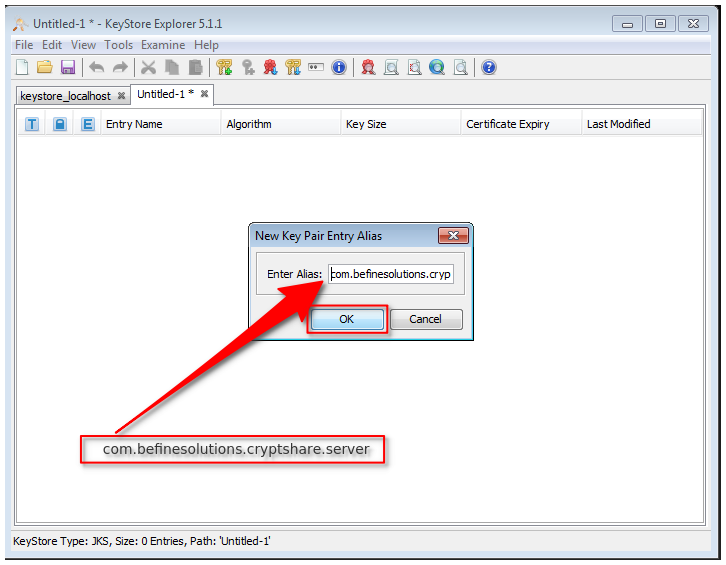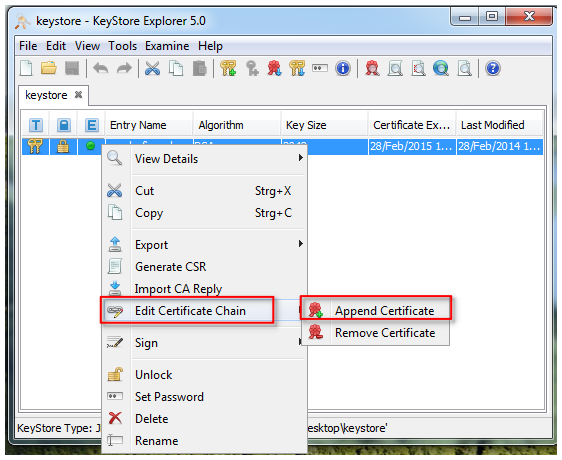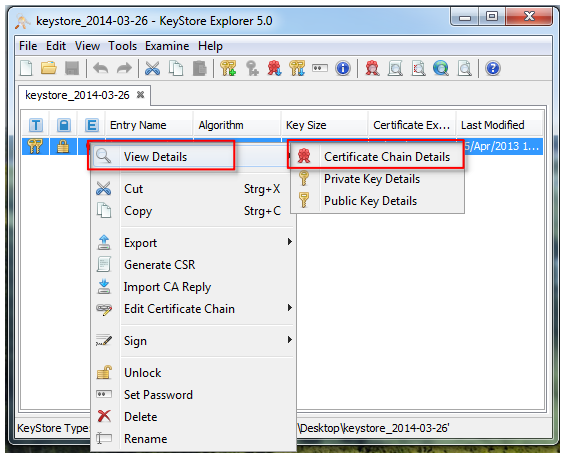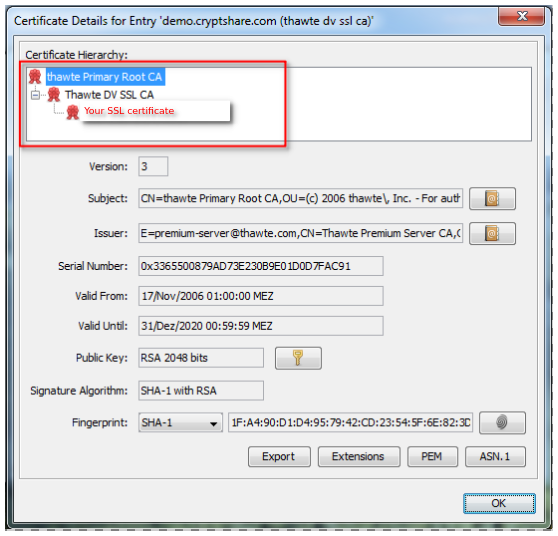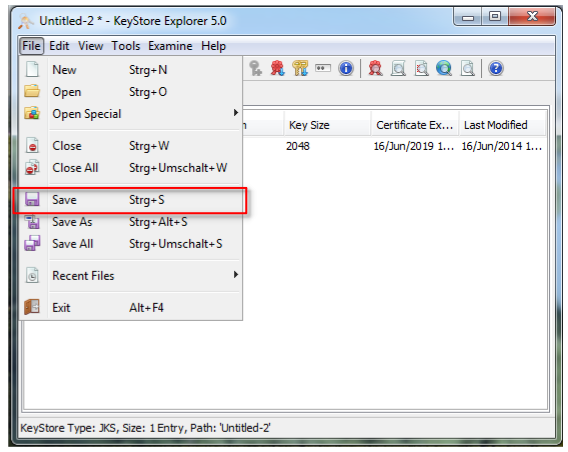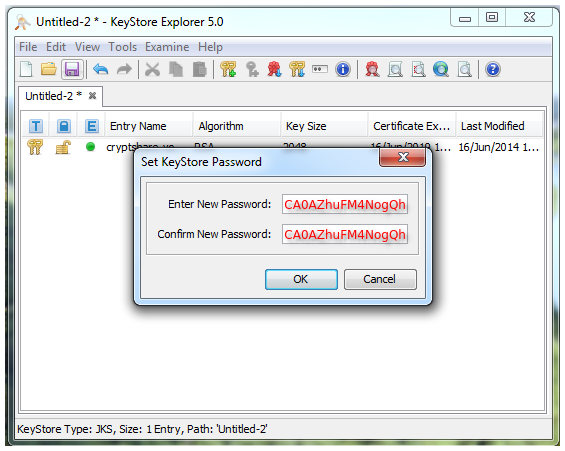CKB:The requested public SSL certificate cannot be imported
Applies to
Symptom
The requested SSL certificate cannot be imported into the keystore with the following error:
- English: Could not establish trust for the CA Reply.
- German: Vertrauenskette für die CA Antwort konnte nicht erstellt werden.
Caus:
The information in the SSL certificate from the CA doesn't match the information in the sent CSR.
Solution
Export the private key from the keystore used for the creation of the CSR file and import it together with the requested SSL certificate into a new keystore.
1. open the existing keystore used for the generating of the CSR file
2. klick with the right mouse button on the entry in the keystore
3. open the menu entry 'Export --> Export Private Key'
4. save the private key in OpenSSL format to your local machine
5. create new Java-Keystore of type JKS
6. import the available SSL certificate
7. select the certificate format, e.g. pkcs12 (.pfx) or OpenSSL (.crt, .cer, .pem)
8. import and check the certificate chain
9. save the keystore
10. use the default password 'CA0AZhuFM4NogQh', to save the Keystore
11. install the created keystore on the Cryptshare server Setting up an SSL Certificate