CKB:Cryptshare doesn't start after rollback to previous version
Aus Cryptshare Documentation
(Weitergeleitet von CKB:27066584)
Applies to:
All versions of Cryptshare Server
Symptom:
After rolling back to a previous version the Cryptshare Server is not available.
Cause:
The Java installation folder has not been restored.
Solution:
There are three approaches to restore Java:
- Java backup is stored in the Cryptshare installation folder
- Java backup is in the pre-update backup
- Java backup is not contained in the pre-update backup
How to restore Java from direct backup
# run the following command, to check the installation folder
ls -lh /opt/cryptshare-3
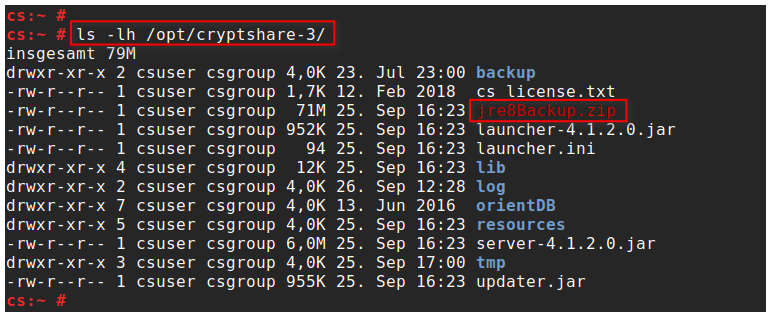
# run the following command, to restore the Java installation
unzip -q /opt/cryptshare-3/jre8Backup.zip -d /opt/cryptshare-3/
mv /opt/cryptshare-3/jre8_BAK/ /opt/cryptshare-3/jre8
ln -s /opt/cryptshare-3/jre8 /opt/cryptshare-3/jre8_x64
chmod 755 /opt/cryptshare-3/jre8/bin/java
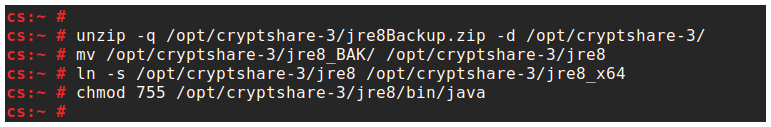
# run the following command, to start Cryptshare service
systemctl start cryptshare (use rccryptshare start up to and including v.7.1)
# run the following command, to check the installation folder
ls -lh /opt/cryptshare-3
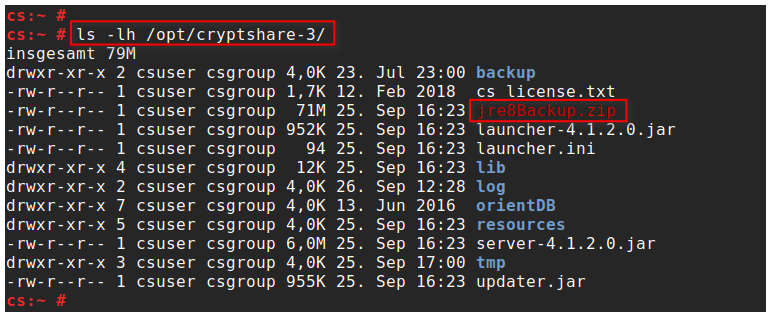
# run the following command, to restore the Java installation
unzip -q /opt/cryptshare-3/jre8Backup.zip -d /opt/cryptshare-3/
mv /opt/cryptshare-3/jre8_BAK/ /opt/cryptshare-3/jre8
ln -s /opt/cryptshare-3/jre8 /opt/cryptshare-3/jre8_x64
chmod 755 /opt/cryptshare-3/jre8/bin/java
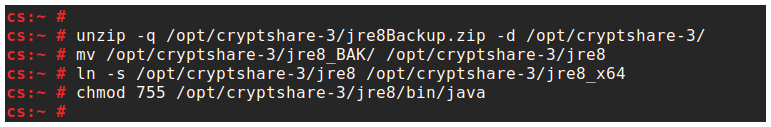
# run the following command, to start Cryptshare service
systemctl start cryptshare (use rccryptshare start up to and including v.7.1)
2. Java backup is in the pre-update backup
How to restore Java from pre-update backup:
# unpack the pre-update backup to the temp folder
mkdir /tmp/pre-update
unzip -q /opt/cryptshare-3/backup/pre_update_<DATE>_
# unpack the pre-update backup to the temp folder
mkdir /tmp/pre-update
unzip -q /opt/cryptshare-3/backup/pre_update_<DATE>_
3. Java backup is not contained in the pre-update backup
How to restore Java from original installation folder:
# download and unpack the corresponding package to the temp folder
mkdir /tmp/pre-update
wget http://update.cryptshare.com/data/server-3.11.2.0.zip
unzip -q server-3.11.2.0.zip -d /tmp/pre-update
# run the following commands, to restore the Java installation
cp -r /tmp/pre-update/jre/linux/x86/ /opt/cryptshare-3/jre8
ln -s /opt/cryptshare-3/jre8 /opt/cryptshare-3/jre8_x64
chmod 755 /opt/cryptshare-3/jre8/bin/java
rm -rf /tmp/pre-update
# run the following command, to start Cryptshare service
systemctl start cryptshare (use rccryptshare start up to and including v.7.1)
# download and unpack the corresponding package to the temp folder
mkdir /tmp/pre-update
wget http://update.cryptshare.com/data/server-3.11.2.0.zip
unzip -q server-3.11.2.0.zip -d /tmp/pre-update
# run the following commands, to restore the Java installation
cp -r /tmp/pre-update/jre/linux/x86/ /opt/cryptshare-3/jre8
ln -s /opt/cryptshare-3/jre8 /opt/cryptshare-3/jre8_x64
chmod 755 /opt/cryptshare-3/jre8/bin/java
rm -rf /tmp/pre-update
# run the following command, to start Cryptshare service
systemctl start cryptshare (use rccryptshare start up to and including v.7.1)