CKB:Provide Cryptshare for Outlook only to selected users on a terminal environment
Applies to:
Symptom:
When using a terminal environment (e.g. Microsoft Terminal Server) it is useful in some cases to disable or enable Cryptshare for Office 365 & Outlook for a specific group of users. This can not be achieved by the installation process, because the Add-In can only be installed per machine.
Cause:
You will find the load behavior of Cryptshare for Office 365 & Outlook in the registry of your Windows system. (HKEY_LOCAL_MACHINE\SOFTWARE\Microsoft\Office\Outlook\Addins\com.befine_solutions.cs4outlook.AddinModule)
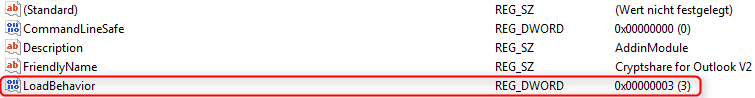
The following values are available.
| LoadBehavior | Description |
|---|---|
| 0 | Disconnected |
| 1 | Connected |
| 2 | LoadAtStartup |
| 3 | Connected + LoadAtStartup |
Cryptshare for Office 365 & Outlook will always use the LoadBehavior 3.
Solution:
To define the load behavior for a specific user, we have to delete the registry entry in:
HKEY_LOCAL_MACHINE (HKEY_LOCAL_MACHINE\SOFTWARE\Microsoft\Office\Outlook\Addins\com.befine_solutions.cs4outlook.AddinModule
and add an identical entry in the tree of:
HKEY_CURRENT_USER (HKEY_CURRENT_USER\Software\Microsoft\Office\Outlook\Addins\com.befine_solutions.cs4outlook.AddinModule
This can be done either by group policies or manually.