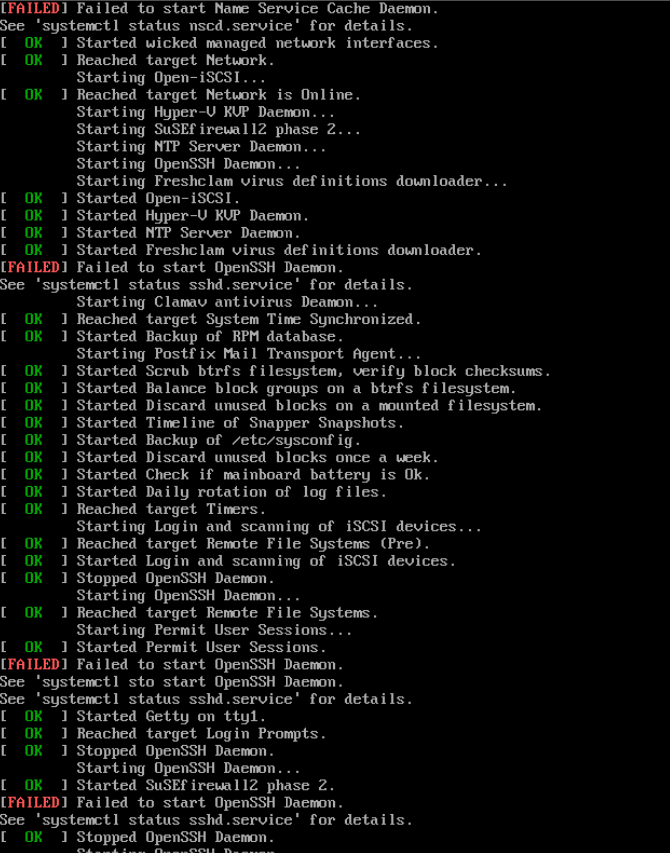CKB:Cryptshare Server running on Hyper V is not available
Aus Cryptshare Documentation
Applies to
All versions of Cryptshare Server running on Hyper-V.
Symptom
Cryptshare Server is not available in web browser and over SSH connection. On the console multiple errors are shown
Cause
File permissions have been changed on the file system.
Solution
Please follow the instructions:
- create a snapshot of your VM
- log in as root on the console
- run the following commands, to reset permissions and owners to default settings for each installed package
for p in $(rpm -qa); do rpm --setperms $p; done for p in $(rpm -qa); do rpm --setugids $p; done
It will take a couple of minutes and a lot of messages about missing permissions and files will be shown, but please ignore these messages.
- run following commands to change permissions for Cryptshare service
chmod 755 /etc/init.d/cryptshare
- type reboot to restart the VM
- after the restart try to connect via SSH again