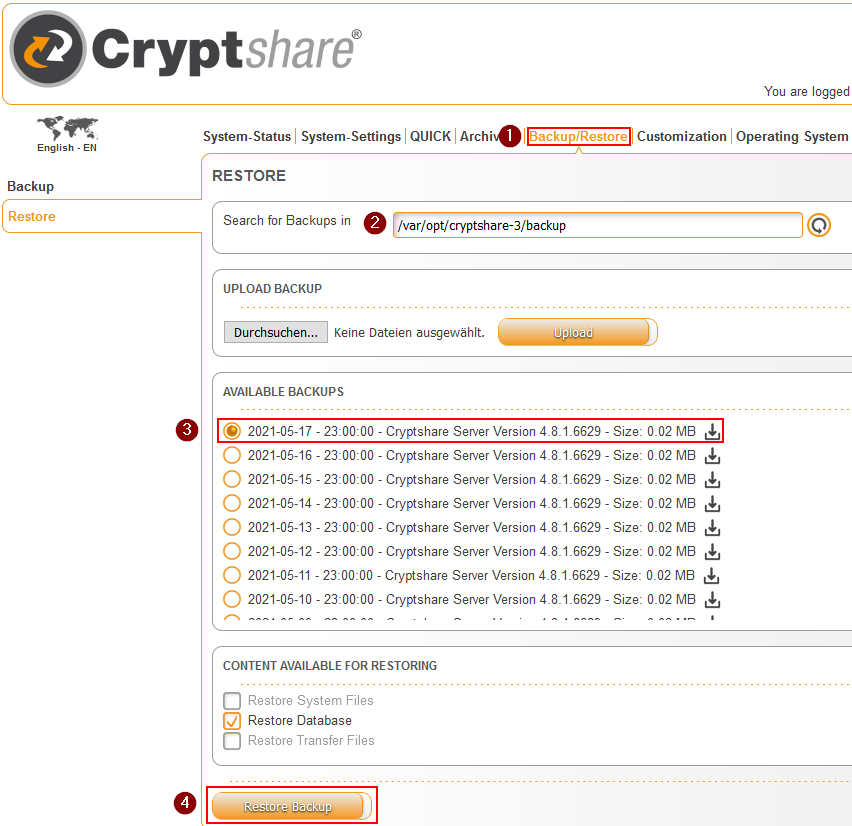CKB:Server unreachable after restart or update Web UI Code 500
Aus Cryptshare Documentation
Applies to:
Cryptshare Appliance version 4.7.0
Symptom:
If the Cryptshare Appliance does not respond after updating your system or not automatically loads its service after reboot, you have to restore your system manually. and the following message in the logs
ERROR 2021-05-07 08:02:15 HikariPool - springHikariCP - Exception during pool initialization. org.h2.jdbc.JdbcSQLNonTransientException: General error: "java.lang.IllegalStateException: Chunk 156871 not found [1.4.200/9]" [50000-200]
Cause:
The source for the issues is that the database was not terminated properly.
Solution:
To solve this, an empty database must first be used to access the admin interface again. Afterwards you have to restore the last backup. Another option is to import an existing snapshot of your machine. Please perform the update again.
Solution
# Log in as root on your appliance (ssh e.g. with Putty)
Execute the following commands:
# systemctl stop cryptshare
# Rename the database:
mv /opt/cryptshare-3/db /opt/cryptshare-3/db.bak
# sytemctl start cryptshare
# Open the administration interface of your new appliance and login.
# Navigate to the restore dialog in "Backup/Restore".
# Check your backup directory path
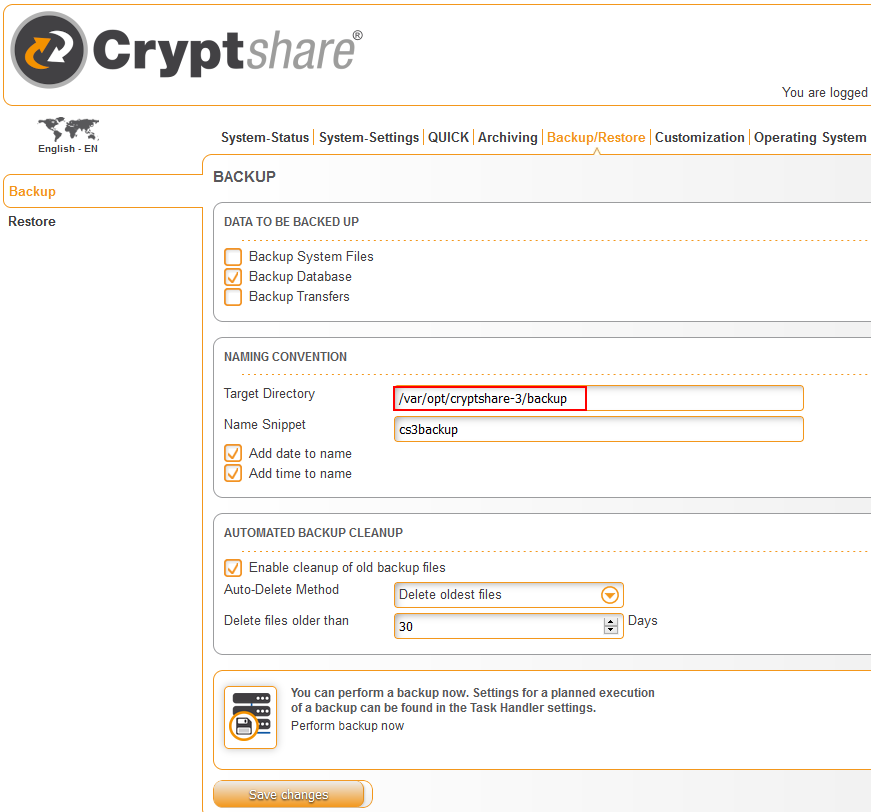
# Check all restore options in "CONTENT AVAILABLE FOR RESTORING" and click "Restore Backup".
# Your new appliance will automatically reboot and recover your data.
Please log in with the restored "Administrator" credentials.
Execute the following commands:
# systemctl stop cryptshare
# Rename the database:
mv /opt/cryptshare-3/db /opt/cryptshare-3/db.bak
# sytemctl start cryptshare
# Open the administration interface of your new appliance and login.
# Navigate to the restore dialog in "Backup/Restore".
# Check your backup directory path
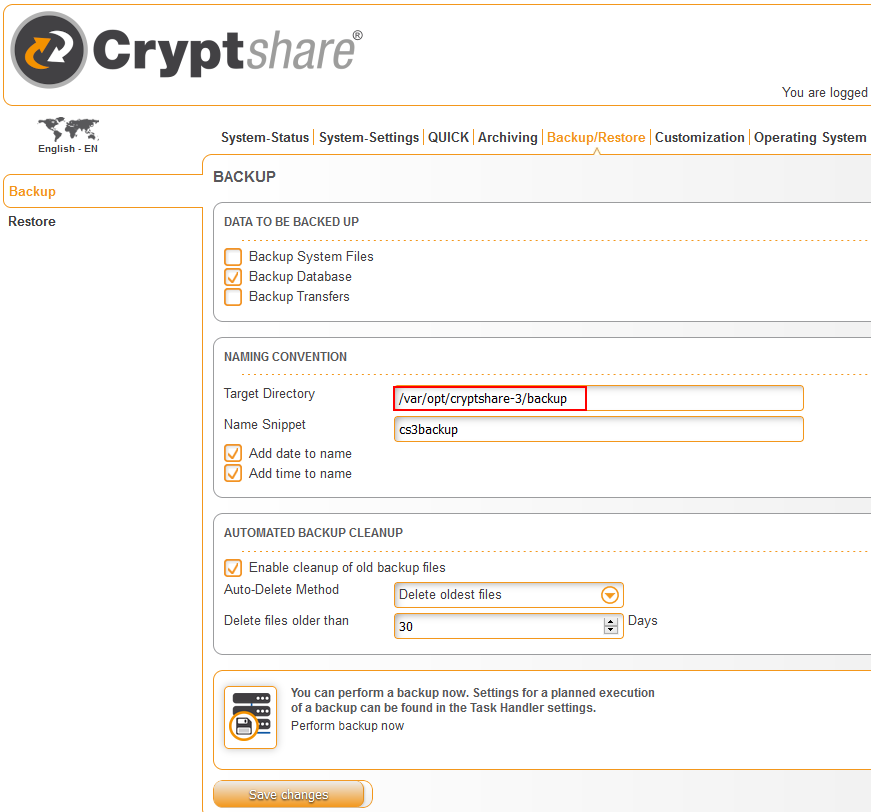
# Check all restore options in "CONTENT AVAILABLE FOR RESTORING" and click "Restore Backup".
# Your new appliance will automatically reboot and recover your data.
Please log in with the restored "Administrator" credentials.