CKB:Error message "MAPI E INVALID PARAMETER" when user performs a transfer
Aus Cryptshare Documentation
(Weitergeleitet von CKB:29032530)
Applies to:
Cryptshare for Office 365 & Outlook up to version 2.5.2
Symptom:
When performing a Cryptshare transfer by Cryptshare for Office 365 & Outlook, an error message containing "The path is not of a legal form." appears. The full error message may look as follows:
Logview Expand source Message = Error in IMessage::ModifyRecipients(MODRECIP_ADD): MAPI_E_INVALID_PARAMETER ulVersion: 0 Error: The client operation failed. Component: Microsoft Exchange Information Store ulLowLevelError: 0 ulContext: 1281 ParamName = Data = System.Collections.ListDictionaryInternal InnerException = TargetSite = Redemption.RDORecipient Add(System.Object) StackTrace = at Redemption.IRDORecipients.Add(Object Source) at com.befine_solutions.cs4outlook.custom.main.EmailFactory.SaveMailToSentFolder(RDOMail originalRdoMail, RecipientsTypeObj recipients, DateTime expirationDate, ObservableCollection\`1 fileList, String recipientLanguage, TransferSettingsObj transSettingsObj, AccountSettingsObj accSetObj, TransferUploadInfoObj transUplInfoObj, List\`1 embedAttResultList, String subject) HelpLink = Source = Redemption.RDORecipients HResult = -2147024809
Cause:
This issue is caused by the recipient having non-SMTP address entries. When inspecting the assigned e-mail addresses of an affected recipient, it may look as follows:
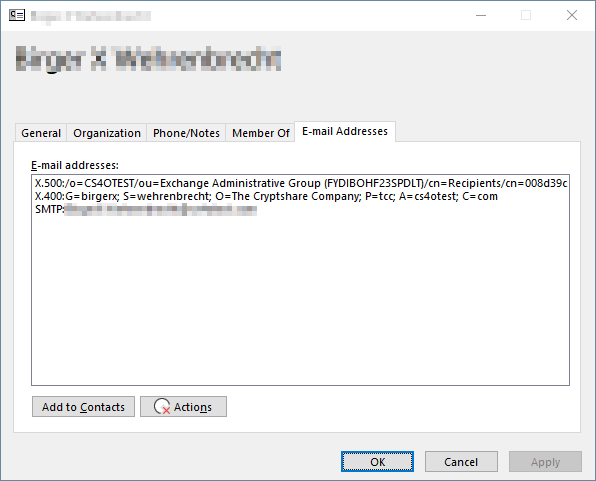
Solution:
This issue is fixed with the latest version of Cryptshare for Office 365 & Outlook