CKB:How remove "Send with Cryptshare" from "Sent to" context menu
Aus Cryptshare Documentation
(Weitergeleitet von CKB:81692076)
Affected to:
Cryptshare for Office 365 and Outlook starting from version 2.3.0
Situation:
You want to disable remove the "Send with Cryptshare" shortcut from the "Send to" context menu.
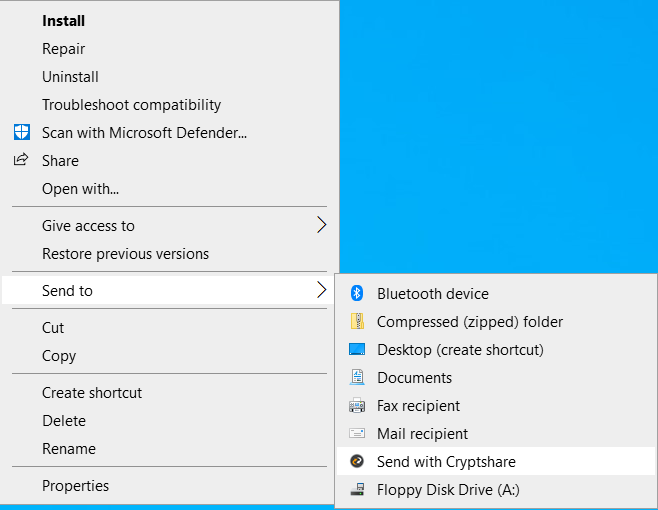
Solution:
To remove the shortcut simply create a Group Policy. User Configuration > Preferences > Windows Settings > Shortcuts Action: Delete Target Type: File System Object Name: Send with Cryptshare Location: Send To