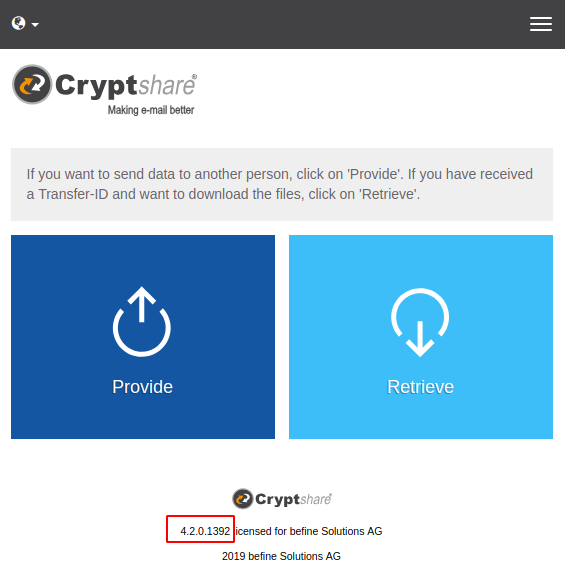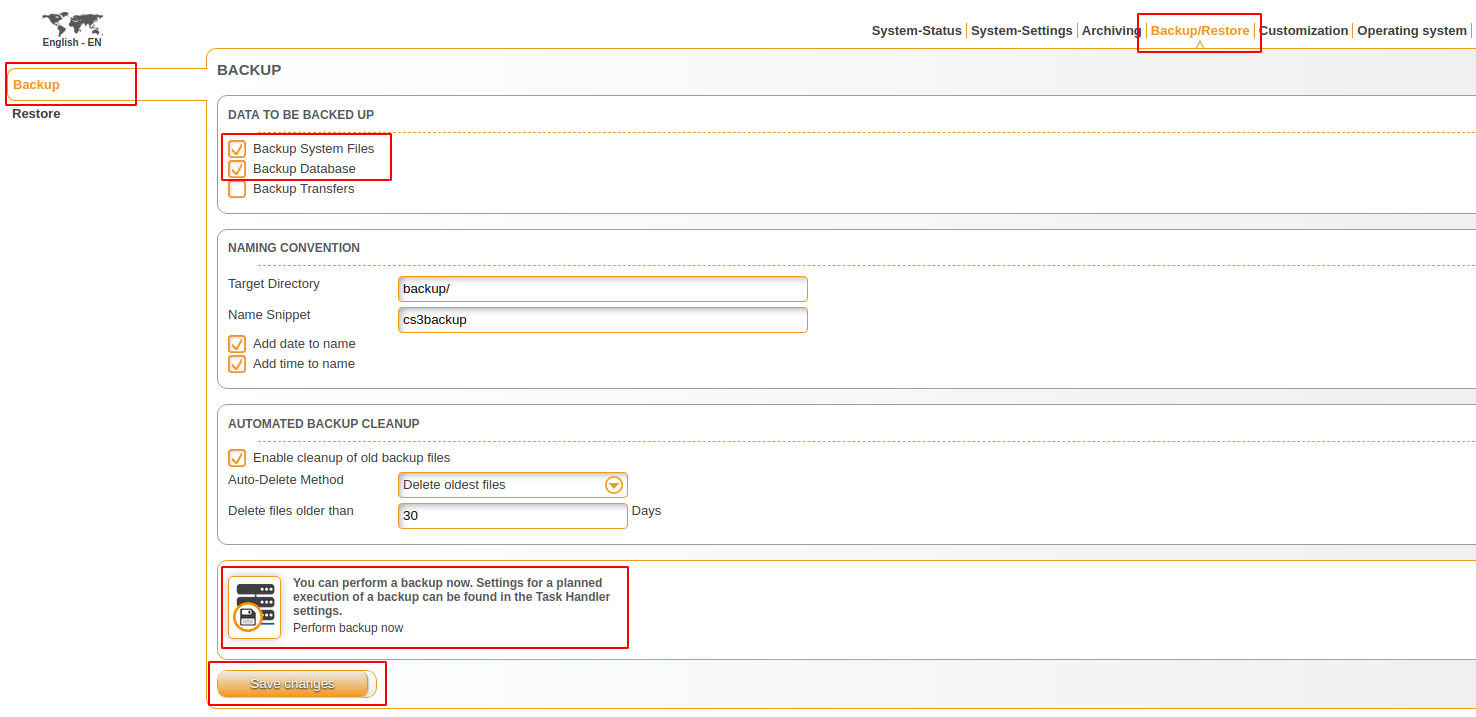CKB:Updating Cryptshare manually
Aus Cryptshare Documentation
Applies to:
Cryptshare Server from version 4.0.0.0
Purpose:
This is an example of the possibilities for updating Cryptshare manually
Solution:
- contact our support and tell us which Cryptshare version is currently installed
- the support team will provide you with the corresponding update package server-VERSION.zip
- download the update package and unpack it into <Cryptshare installation folder>/tmp/update
Cryptshare appliance
On a Cryptshare appliance you can unzip the update package into the required folder using the following command
unzip server-VERSION.zip -d /opt/cryptshare-3/tmp/update
unzip server-VERSION.zip -d /opt/cryptshare-3/tmp/update
- create a backup of the current version
- stop the Cryptshare service
rccryptshare stop
- open the shell
- change into the <Cryptshare installation> folder
cd /opt/cryptshare-3
- change the permissions for java file (for the Linux systems only)
Permissions chmod 755 tmp/update/jre/linux/bin/java
- run the following command in order to install the update
Linux tmp/update/jre/linux/bin/java -jar tmp/update/updater.jar Windows tmp\update\jre\windows\bin\java.exe -jar tmp\update\updater.jar
- start the Cryptshare service again
rccryptshare start