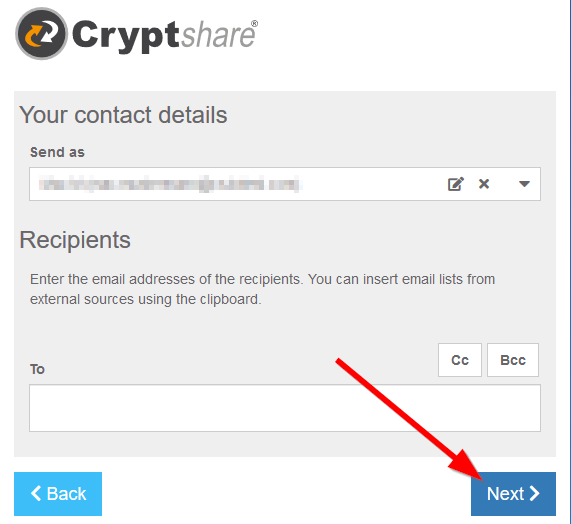CKB:The "Next" button does not respond when trying to perform a verification: Unterschied zwischen den Versionen
K (Move page script verschob die Seite CKB:14516632 nach CKB:The "Next" button does not respond when trying to perform a verification) |
Keine Bearbeitungszusammenfassung |
||
| Zeile 7: | Zeile 7: | ||
== Symptom: == | == Symptom: == | ||
When the user tries to perform a verification on the Cryptshare user interface, the "Next" button does not respond (but the unresponsiveness can also occur at other places). Additionally, the browser console logs lots of errors with the message "Origin does not correspond to request". | When the user tries to perform a verification on the Cryptshare user interface, the "Next" button does not respond (but the unresponsiveness can also occur at other places). Additionally, the browser console logs lots of errors with the message "Origin does not correspond to request". | ||
[[File:45515158.png]] | [[File:45515158.png]] | ||
[[File:14516633.png]] | [[File:14516633.png]] | ||
| Zeile 13: | Zeile 15: | ||
This issue is most likely caused by a misconfigured reverse proxy. | This issue is most likely caused by a misconfigured reverse proxy. | ||
Beginning with Cryptshare Version 4, requests to the server are checked for the "Origin" header, to [https://wiki.cryptshare.com/display/CKB/How+CSRF+protection+is+working+in+Cryptshare prevent CSRF attacks]. If the "Origin" header is missing, or it differs from the "Host" header and/or the requested URL, the server responds with status code 400 (bad request). These headers are set by the browser and sent to the Cryptshare Server. | Beginning with Cryptshare Version 4, requests to the server are checked for the "Origin" header, to [https://wiki.cryptshare.com/display/CKB/How+CSRF+protection+is+working+in+Cryptshare prevent CSRF attacks]. If the "Origin" header is missing, or it differs from the "Host" header and/or the requested URL, the server responds with status code 400 (bad request). These headers are set by the browser and sent to the Cryptshare Server. | ||
If a reverse proxy is used, both "Host" and "Origin" headers will most likely contain the hostname, port (if any) and scheme of the reverse proxy. If these headers are not adapted accordingly, the Cryptshare Server will detect a mismatch with the requested URL as described above, because the URL targets the Cryptshare Server, not the reverse proxy. | If a reverse proxy is used, both "Host" and "Origin" headers will most likely contain the hostname, port (if any) and scheme of the reverse proxy. If these headers are not adapted accordingly, the Cryptshare Server will detect a mismatch with the requested URL as described above, because the URL targets the Cryptshare Server, not the reverse proxy. | ||
| Zeile 18: | Zeile 21: | ||
To make sure that the Cryptshare Server receives requests with matching URL, "Host" and "Origin" header, both headers need to be adapted/set by the reverse proxy. Depending on the product, this may happen for the "Host" header automatically. | To make sure that the Cryptshare Server receives requests with matching URL, "Host" and "Origin" header, both headers need to be adapted/set by the reverse proxy. Depending on the product, this may happen for the "Host" header automatically. | ||
Let's say the hostname of the Cryptshare Server would be "cryptshare-internal", the headers would need to be set as follows: | Let's say the hostname of the Cryptshare Server would be "cryptshare-internal", the headers would need to be set as follows: | ||
'''Host:''' cryptshare-internal | |||
'''Host:''' cryptshare-internal | |||
'''Origin:''' http://cryptshare-internal | '''Origin:''' http://cryptshare-internal | ||
If the port number of the Cryptshare Server differs from the default, it also has to be specified in both servers. For example: | If the port number of the Cryptshare Server differs from the default, it also has to be specified in both servers. For example: | ||
'''Host:''' cryptshare-internal:8888 | |||
'''Origin:''' | '''Host:''' cryptshare-internal:8888 | ||
'''Origin:''' http://cryptshare-internal:8888 | |||
'''Example for Apache Reverse Proxy changes''' | '''Example for Apache Reverse Proxy changes''' | ||
if { ([string tolower [HTTP::header Referer]] starts_with https://cryptshare.yourdomain.com)}{ | if { ([string tolower [HTTP::header Referer]] starts_with https://cryptshare.yourdomain.com)}{ | ||
Version vom 14. Januar 2022, 14:15 Uhr
Applies to:
Symptom:
When the user tries to perform a verification on the Cryptshare user interface, the "Next" button does not respond (but the unresponsiveness can also occur at other places). Additionally, the browser console logs lots of errors with the message "Origin does not correspond to request".
Cause:
This issue is most likely caused by a misconfigured reverse proxy. Beginning with Cryptshare Version 4, requests to the server are checked for the "Origin" header, to prevent CSRF attacks. If the "Origin" header is missing, or it differs from the "Host" header and/or the requested URL, the server responds with status code 400 (bad request). These headers are set by the browser and sent to the Cryptshare Server.
If a reverse proxy is used, both "Host" and "Origin" headers will most likely contain the hostname, port (if any) and scheme of the reverse proxy. If these headers are not adapted accordingly, the Cryptshare Server will detect a mismatch with the requested URL as described above, because the URL targets the Cryptshare Server, not the reverse proxy.
Solution:
To make sure that the Cryptshare Server receives requests with matching URL, "Host" and "Origin" header, both headers need to be adapted/set by the reverse proxy. Depending on the product, this may happen for the "Host" header automatically. Let's say the hostname of the Cryptshare Server would be "cryptshare-internal", the headers would need to be set as follows:
Host: cryptshare-internal
Origin: http://cryptshare-internal If the port number of the Cryptshare Server differs from the default, it also has to be specified in both servers. For example:
Host: cryptshare-internal:8888
Origin: http://cryptshare-internal:8888
Example for Apache Reverse Proxy changes
if { ([string tolower [HTTP::header Referer]] starts_with https://cryptshare.yourdomain.com)}{
# Replace the host header value with newhost.example.com
HTTP::header replace Referer http://cryptshare.yourdomain.com[HTTP::uri]
}