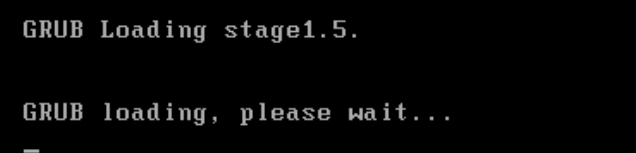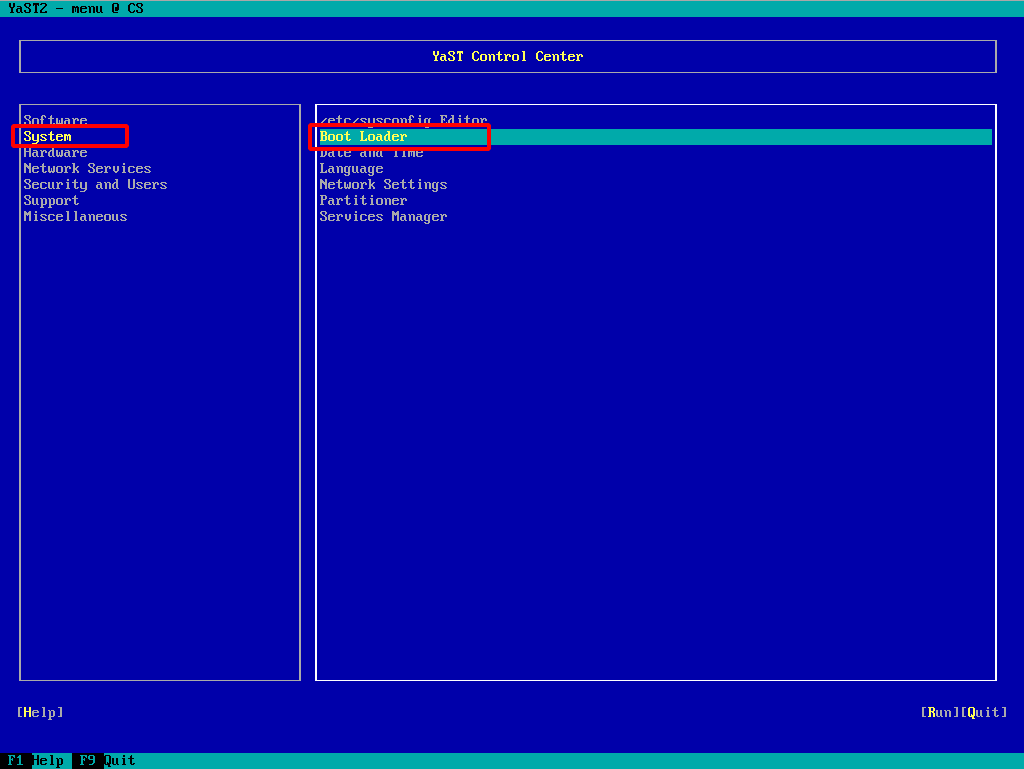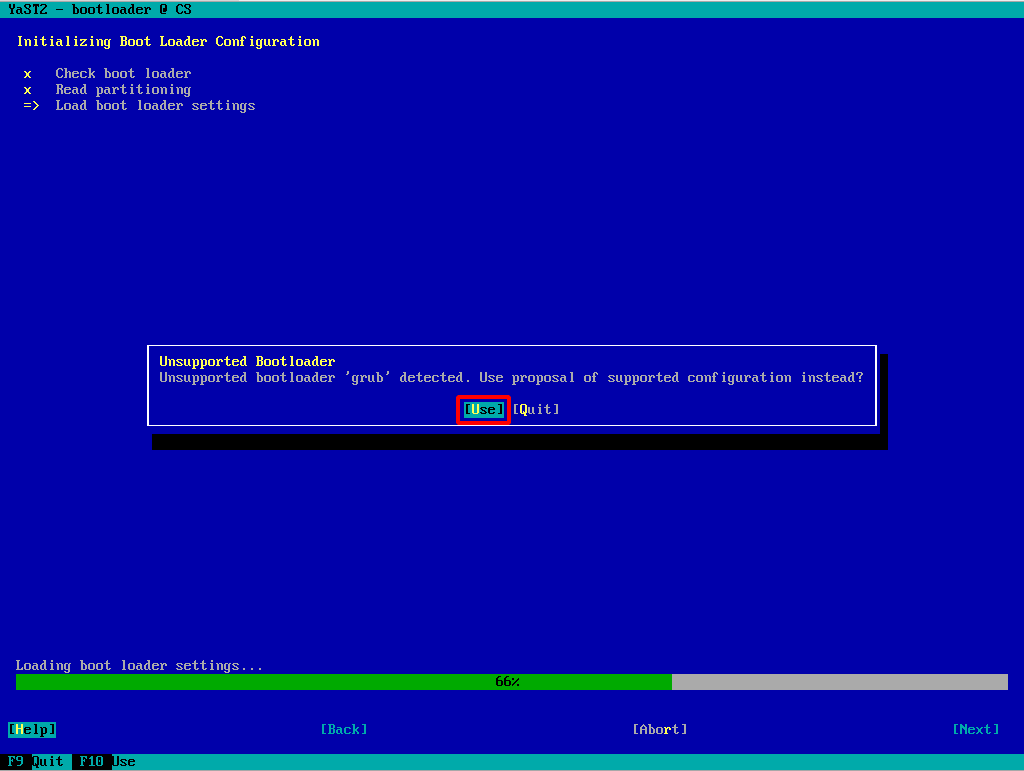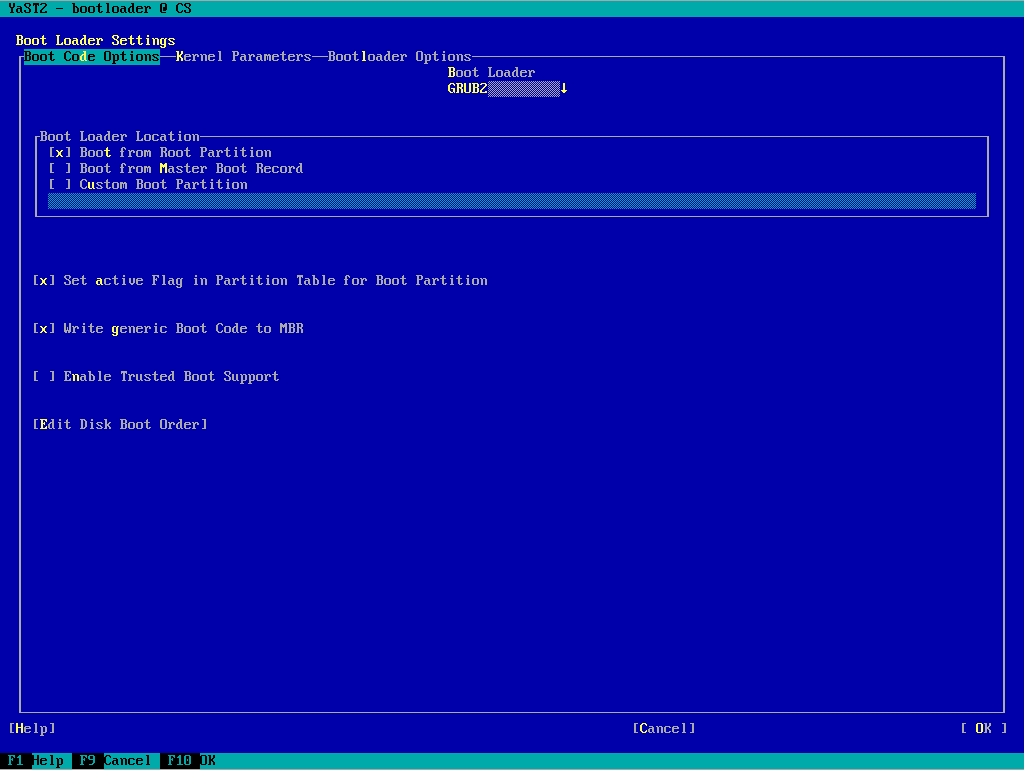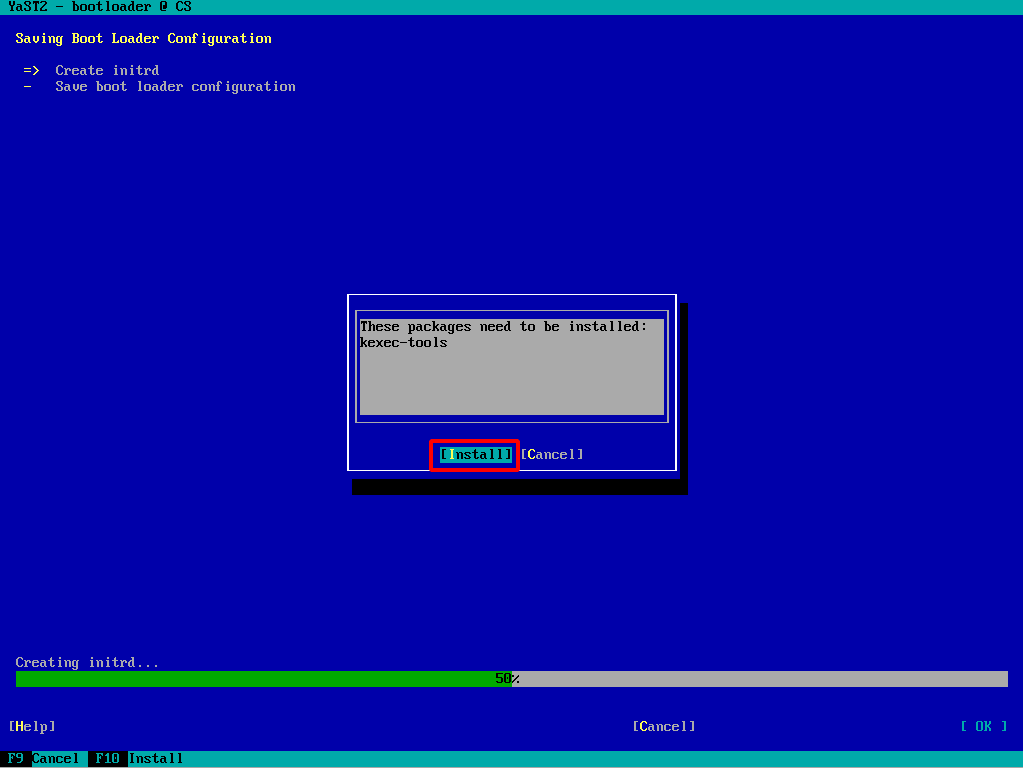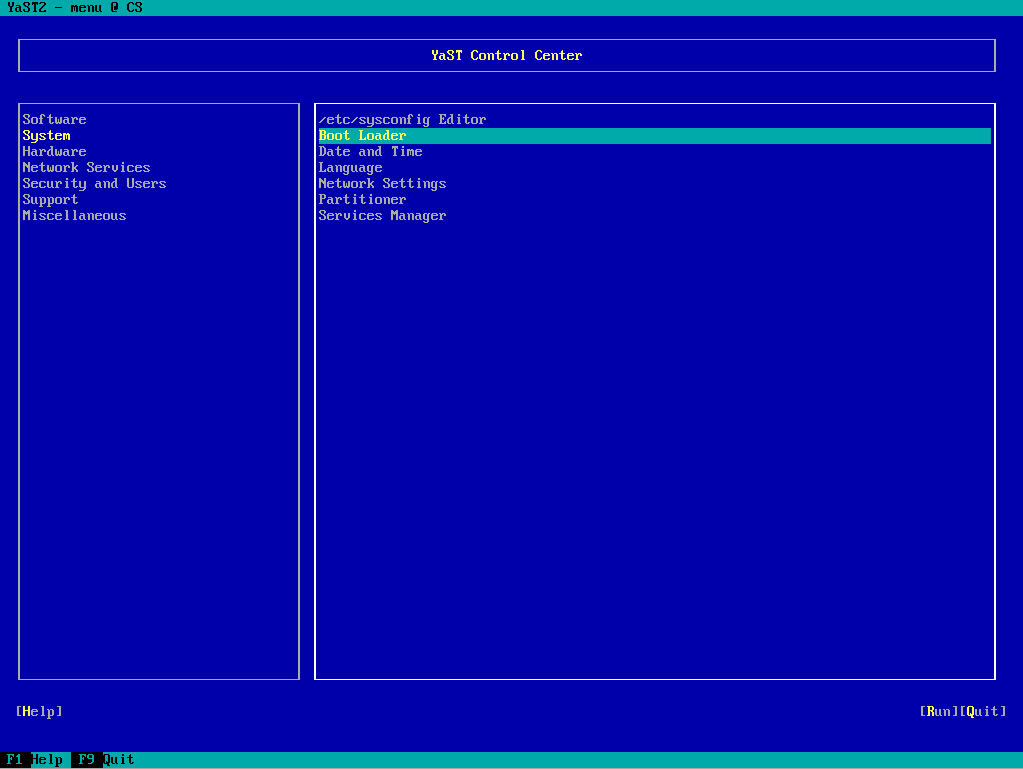CKB:Switching boot loader to GRUB2: Unterschied zwischen den Versionen
Aus Cryptshare Documentation
Keine Bearbeitungszusammenfassung |
Keine Bearbeitungszusammenfassung |
||
| Zeile 20: | Zeile 20: | ||
2. run the command '''yast2''' to start YaST Control Center | 2. run the command '''yast2''' to start YaST Control Center | ||
3. navigate to '''System → Boot Loader''' and press '''Enter''' | 3. navigate to '''System → Boot Loader''' and press '''Enter''' | ||
[[File:45515048.png]] | [[File:45515048.png]] | ||
4. select '''Use''' on the next screen | 4. select '''Use''' on the next screen | ||
[[File:45515049.png]] | [[File:45515049.png]] | ||
5. press '''F10''' to start the installation of GRUB2 | 5. press '''F10''' to start the installation of GRUB2 | ||
[[File:45515050.png]] | [[File:45515050.png]] | ||
6. press '''Enter''' to install the needed package | 6. press '''Enter''' to install the needed package | ||
[[File:45515051.png]] | [[File:45515051.png]] | ||
7. press '''F9''' to finish | 7. press '''F9''' to finish | ||
[[File:45515052.png]] | [[File:45515052.png]] | ||
Aktuelle Version vom 14. Januar 2022, 14:32 Uhr
Applies to:
Cryptshare Appliance with openSUSE 42.3
Symptom:
After the OS update the appliance cannot start and goes into a reboot loop
Cause:
During the previous OS upgrade the switching of boot loader from GRUB to GRUB2 has been performed incomplete
Solution:
Please follow the steps below to complete the switching to GRUB2:
1. log in as root on your appliance
2. run the command yast2 to start YaST Control Center
3. navigate to System → Boot Loader and press Enter
4. select Use on the next screen
5. press F10 to start the installation of GRUB2
6. press Enter to install the needed package
7. press F9 to finish