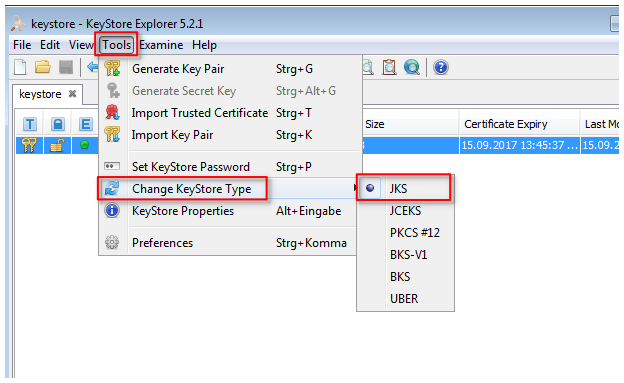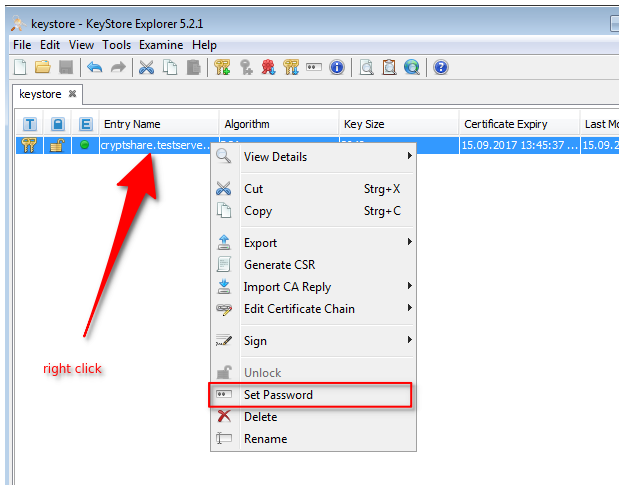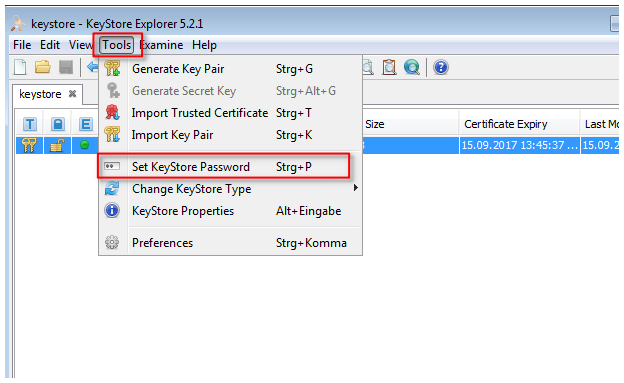CKB:Start failed after SSL certificate installation: Unterschied zwischen den Versionen
Aus Cryptshare Documentation
(Imported from text file) |
Keine Bearbeitungszusammenfassung |
||
| Zeile 15: | Zeile 15: | ||
# The format of the keystore is ''''JKS'''' | # The format of the keystore is ''''JKS'''' | ||
[[File:8685055.png]] | [[File:8685055.png]] | ||
2. the password for the certificate in the keystore is the default password ''''CA0AZhuFM4NogQh'''' | |||
2. the password for the certificate in the keystore is the default password '<nowiki/>'''CA0AZhuFM4NogQh'''' | |||
[[File:8685058.png]] | [[File:8685058.png]] | ||
3. The password for the keystore is the default password ''''CA0AZhuFM4NogQh'''' | |||
3. The password for the keystore is the default password '<nowiki/>'''CA0AZhuFM4NogQh'''' | |||
[[File:8685052.png]] | [[File:8685052.png]] | ||
----- | ----- | ||
Aktuelle Version vom 14. Januar 2022, 14:10 Uhr
Applies to:
All versions of Cryptshare Server
Symptom:
Cryptshare start fails after new keystore is created or SSL certificate is installed to it.
Cause:
The most common reason is a wrong keystore format or a wrong password.
Solution:
Please check whether the following settings are correct:
- The format of the keystore is 'JKS'
2. the password for the certificate in the keystore is the default password 'CA0AZhuFM4NogQh'
3. The password for the keystore is the default password 'CA0AZhuFM4NogQh'