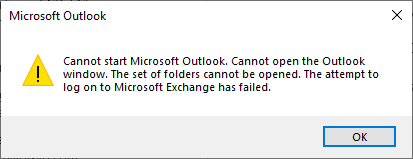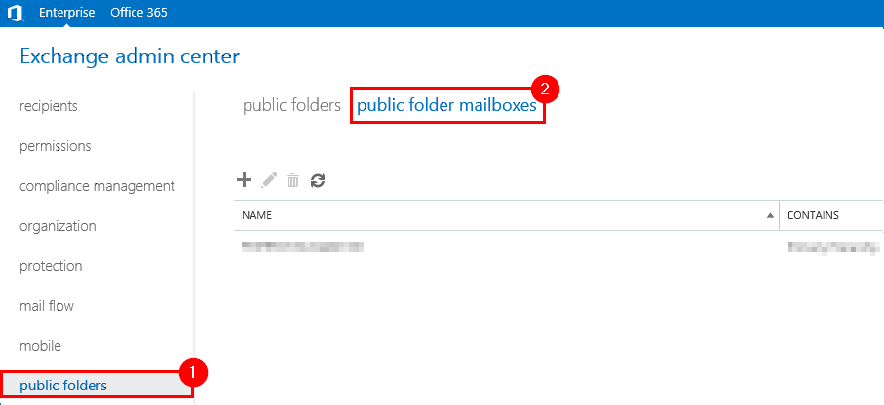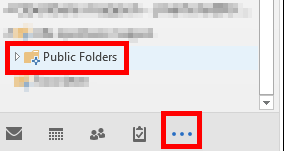CKB:Shared mailbox cannot be opened: Unterschied zwischen den Versionen
Aus Cryptshare Documentation
(Imported from text file) |
Keine Bearbeitungszusammenfassung |
||
| Zeile 4: | Zeile 4: | ||
All versions of Cryptshare for Office 365 & Outlook | All versions of Cryptshare for Office 365 & Outlook | ||
== Symptoms: == | == Symptoms: == | ||
Shared mailboxes in Outlook cannot not be opened be opened if public mailboxes are configured. | Shared mailboxes in Outlook cannot not be opened be opened if public mailboxes are configured. | ||
Users may see the following exception: | Users may see the following exception: | ||
[[File:58296625.png]] | [[File:58296625.png]] | ||
Solution: | |||
== Solution: == | |||
Delete any existing public folder mailboxes in the Exchange admin center: | Delete any existing public folder mailboxes in the Exchange admin center: | ||
[[File:58296623.png]] | [[File:58296623.png]] | ||
The public folder is not displayed in outlook by default, in order to see it, click the three dot symbol: | The public folder is not displayed in outlook by default, in order to see it, click the three dot symbol: | ||
[[File:58296626.png]] | [[File:58296626.png]] | ||
Aktuelle Version vom 14. Januar 2022, 15:35 Uhr
Applies to:
All versions of Cryptshare for Office 365 & Outlook
Symptoms:
Shared mailboxes in Outlook cannot not be opened be opened if public mailboxes are configured.
Users may see the following exception:
Solution:
Delete any existing public folder mailboxes in the Exchange admin center:
The public folder is not displayed in outlook by default, in order to see it, click the three dot symbol: