CKB:How to disable the Cryptshare Office Share add in: Unterschied zwischen den Versionen
Aus Cryptshare Documentation
(Imported from text file) |
Keine Bearbeitungszusammenfassung |
||
| Zeile 24: | Zeile 24: | ||
[HKEY_CURRENT_USER\Software\Microsoft\Office\PowerPoint\Addins\csofficeshare.AddinModule] | [HKEY_CURRENT_USER\Software\Microsoft\Office\PowerPoint\Addins\csofficeshare.AddinModule] | ||
"LoadBehavior"=dword:00000000 | "LoadBehavior"=dword:00000000 | ||
'''Registry file contents to enable the Cryptshare Office Share add-in''' | '''Registry file contents to enable the Cryptshare Office Share add-in''' | ||
| Zeile 36: | Zeile 37: | ||
[HKEY_CURRENT_USER\Software\Microsoft\Office\PowerPoint\Addins\csofficeshare.AddinModule] | [HKEY_CURRENT_USER\Software\Microsoft\Office\PowerPoint\Addins\csofficeshare.AddinModule] | ||
"LoadBehavior"=dword:00000003 | "LoadBehavior"=dword:00000003 | ||
'''Download registry files''' | |||
[[File:disable_csofficeshare.reg|disable_csofficeshare.reg]] | |||
[[File:enable_csofficeshare.reg|enable_csofficeshare.reg]] | |||
Version vom 14. Januar 2022, 15:19 Uhr
Affected to:
Cryptshare for Office 365 and Outlook starting from version 2.3.0
Situation:
You want to disable the Cryptshare Office Share add-in for Word, PowerPoint, and Excel because it is not needed within your organization.
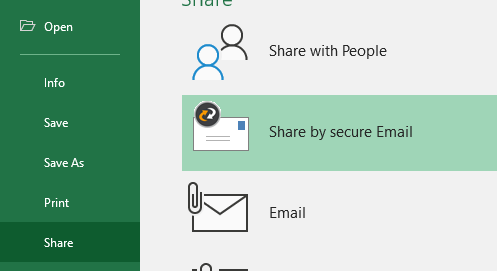
Solution:
To disable or re-enable the Cryptshare Office Share add-in, simply create a text file with the respective contents, change its file extension to *.reg, and run it. For your convenience, we are providing registry files that you can download and run or distribute to your users' computers.
Registry file contents to disable the Cryptshare Office Share add-in Windows Registry Editor Version 5.00 [HKEY_CURRENT_USER\Software\Microsoft\Office\Excel\Addins\csofficeshare.AddinModule] "LoadBehavior"=dword:00000000 [HKEY_CURRENT_USER\Software\Microsoft\Office\Word\Addins\csofficeshare.AddinModule] "LoadBehavior"=dword:00000000 [HKEY_CURRENT_USER\Software\Microsoft\Office\PowerPoint\Addins\csofficeshare.AddinModule] "LoadBehavior"=dword:00000000
Registry file contents to enable the Cryptshare Office Share add-in Windows Registry Editor Version 5.00 [HKEY_CURRENT_USER\Software\Microsoft\Office\Excel\Addins\csofficeshare.AddinModule] "LoadBehavior"=dword:00000003 [HKEY_CURRENT_USER\Software\Microsoft\Office\Word\Addins\csofficeshare.AddinModule] "LoadBehavior"=dword:00000003 [HKEY_CURRENT_USER\Software\Microsoft\Office\PowerPoint\Addins\csofficeshare.AddinModule] "LoadBehavior"=dword:00000003
Download registry files Datei:Disable csofficeshare.reg Datei:Enable csofficeshare.reg