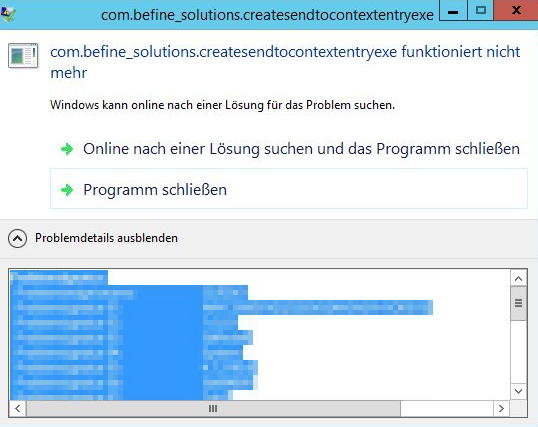CKB:Error message related to "com.befine solutions.createsendtocontextentryexe" after Windows login: Unterschied zwischen den Versionen
Aus Cryptshare Documentation
K (Move page script verschob die Seite CKB:33227075 nach CKB:Error message related to "com.befine solutions.createsendtocontextentryexe" after Windows login) |
Keine Bearbeitungszusammenfassung |
||
| Zeile 7: | Zeile 7: | ||
== Symptom: == | == Symptom: == | ||
After a user is successfully logging in to Windows, an error message related to the file '''com.befine_solutions.createsendtocontextentryexe''' may appear. This error message is only known to appear on terminal server environments. | After a user is successfully logging in to Windows, an error message related to the file '''com.befine_solutions.createsendtocontextentryexe''' may appear. This error message is only known to appear on terminal server environments. | ||
[[File:33227076.png]] | [[File:33227076.png]] | ||
| Zeile 16: | Zeile 17: | ||
== Solution: == | == Solution: == | ||
Remove the file from being run on every startup. The attached registry file removes the necessary registry entry and the error message should no longer appear. | Remove the file from being run on every startup. The attached registry file removes the necessary registry entry and the error message should no longer appear. | ||
[[ | |||
[[Medium:Remove CS HKLM RUN Registry Entry.reg|Remove_CS_HKLM_RUN_Registry_Entry.reg]] | |||
----- | ----- | ||
Aktuelle Version vom 14. Januar 2022, 15:13 Uhr
Affected to:
All versions of Cryptshare for Office 365 and Outlook
Symptom:
After a user is successfully logging in to Windows, an error message related to the file com.befine_solutions.createsendtocontextentryexe may appear. This error message is only known to appear on terminal server environments.
Cause:
This error message appears because the user has insufficient permissions to...
- Create a "Send to" context entry for Cryptshare
- Create an event log entry due to the previous step failing
Solution:
Remove the file from being run on every startup. The attached registry file removes the necessary registry entry and the error message should no longer appear.
Remove_CS_HKLM_RUN_Registry_Entry.reg