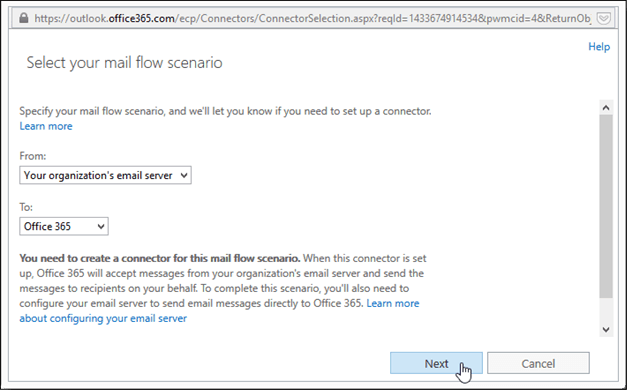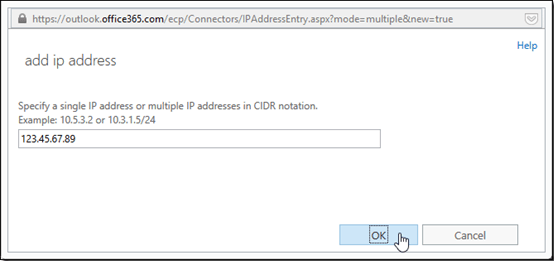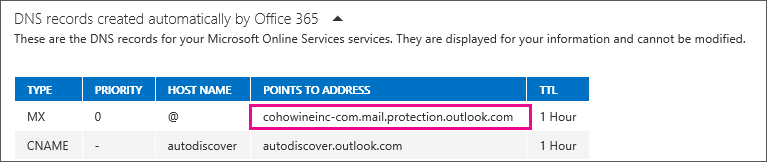CKB:Configuring MS Exchange Online as SMTP relay for Cryptshare: Unterschied zwischen den Versionen
Aus Cryptshare Documentation
(Imported from text file) |
Keine Bearbeitungszusammenfassung |
||
| Zeile 4: | Zeile 4: | ||
{{NoteBox|title=|content=All versions of Cryptshare Server | {{NoteBox|title=|content=All versions of Cryptshare Server | ||
}} | }} | ||
== Purpose: == | == Purpose: == | ||
If you are using Microsoft Office 365 and your mail server is cloud based, the following instructions will assist you in configuring it. | If you are using Microsoft Office 365 and your mail server is cloud based, the following instructions will assist you in configuring it. | ||
== Solution: == | == Solution: == | ||
=== Create a Connector to allow relaying === | === Create a Connector to allow relaying === | ||
First you have to create new connectors in your Office365 settings: | First you have to create new connectors in your Office365 settings: | ||
[[File:7667719.png]] | [[File:7667719.png]] | ||
And enter the public IP address of your Cryptshare Server | And enter the public IP address of your Cryptshare Server | ||
[[File:7667720.png]] | [[File:7667720.png]] | ||
=== Check your DNS-Records === | === Check your DNS-Records === | ||
Check your Office365 MX value: | Check your Office365 MX value: | ||
[[File:7667721.png]] | [[File:7667721.png]] | ||
For more details, refer to: | For more details, refer to: | ||
http://www.mistercloudtech.com/2015/06/08/how-to-setup-an-office-365-smtp-relay/ | |||
https://technet.microsoft.com/en-us/library/dn554323%28v=exchg.150%29.aspx#configconnector | |||
Aktuelle Version vom 14. Januar 2022, 14:52 Uhr
Applies to:
All versions of Cryptshare Server
Purpose:
If you are using Microsoft Office 365 and your mail server is cloud based, the following instructions will assist you in configuring it.
Solution:
Create a Connector to allow relaying
First you have to create new connectors in your Office365 settings:
And enter the public IP address of your Cryptshare Server
Check your DNS-Records
Check your Office365 MX value:
For more details, refer to:
http://www.mistercloudtech.com/2015/06/08/how-to-setup-an-office-365-smtp-relay/ https://technet.microsoft.com/en-us/library/dn554323%28v=exchg.150%29.aspx#configconnector