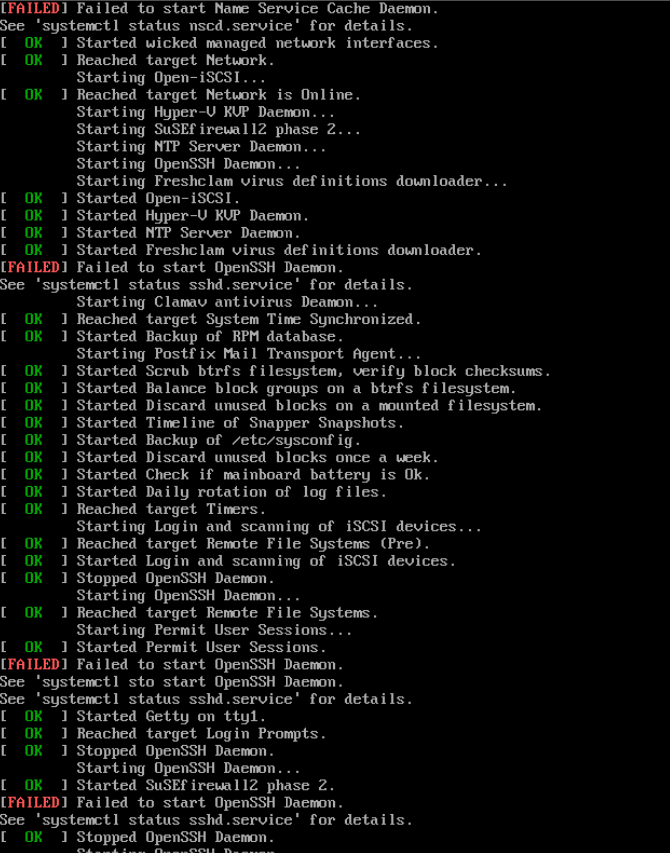CKB:Cryptshare Server running on Hyper V is not available
Aus Cryptshare Documentation
Applies to:
All versions of Cryptshare Server running on Hyper-V.
Symptom:
Cryptshare Server is not available in web browser and over SSH connection. On the console multiple errors are shown
Cause:
File permissions have been changed on the file system.
Solution:
Please follow the instructions:
- create a snapshot of your VM
- log in as root on the console
- run the following commands, to reset permissions and owners to default settings for each installed package
for p in $(rpm -qa); do rpm --setperms $p; done for p in $(rpm -qa); do rpm --setugids $p; done
It will take a couple of minutes and a lot of messages about missing permissions and files will be shown, but please ignore these messages.
- run following commands to change permissions for Cryptshare service
chmod 755 /etc/init.d/cryptshare
- type reboot to restart the VM
- after the restart try to connect via SSH again