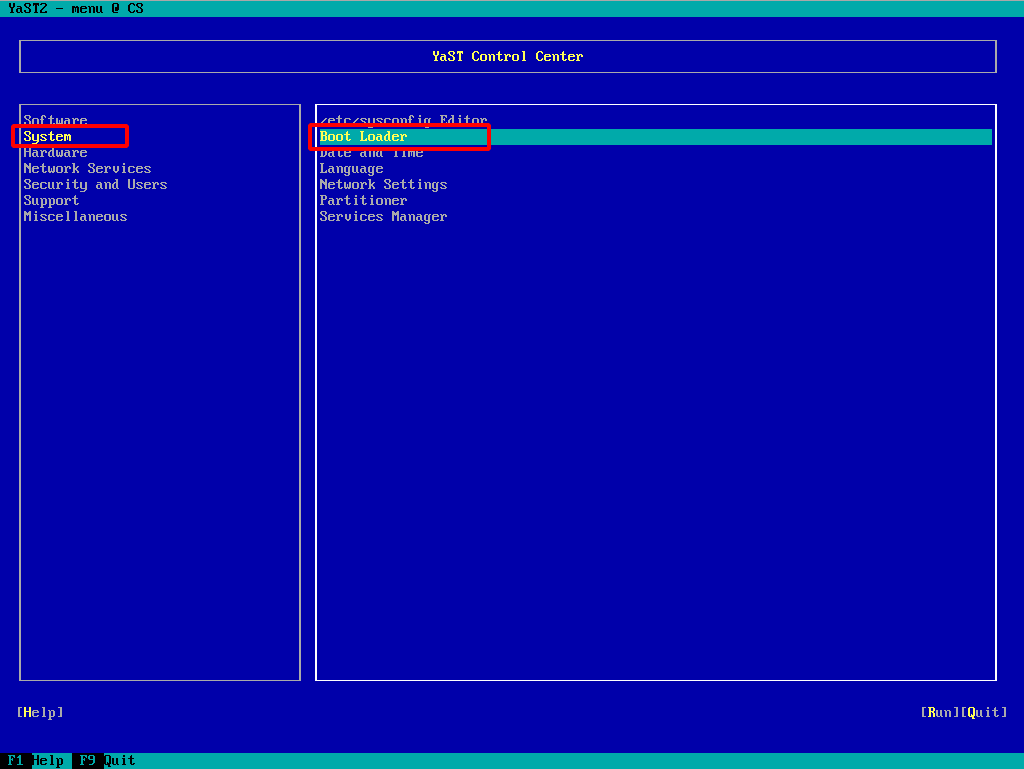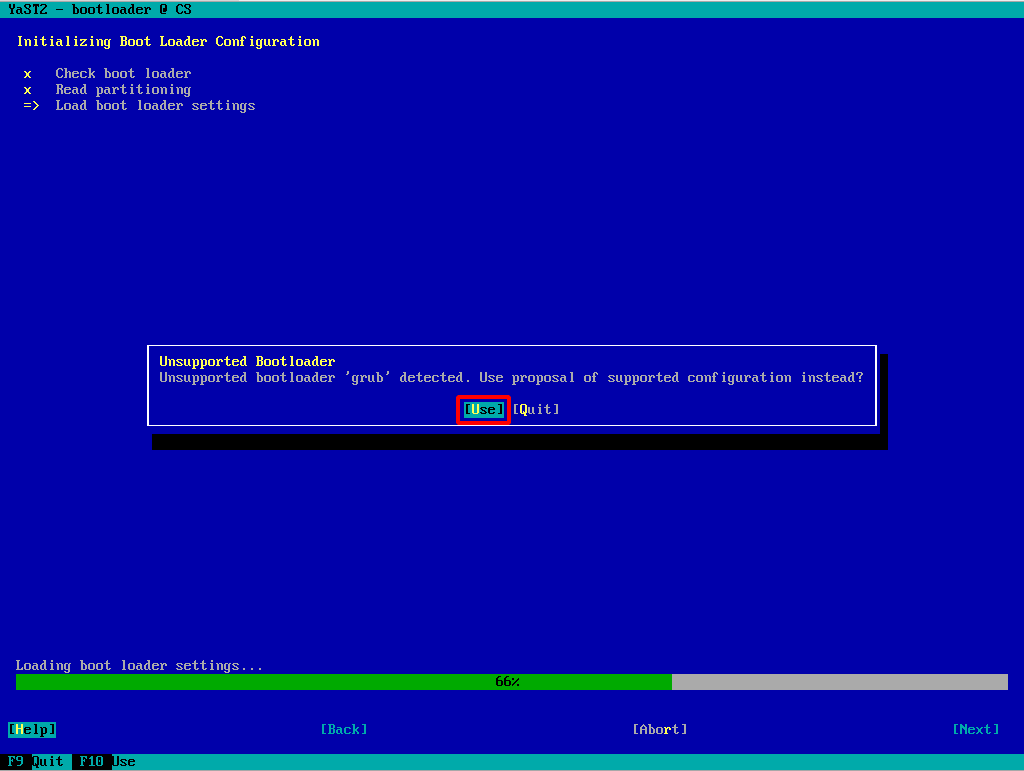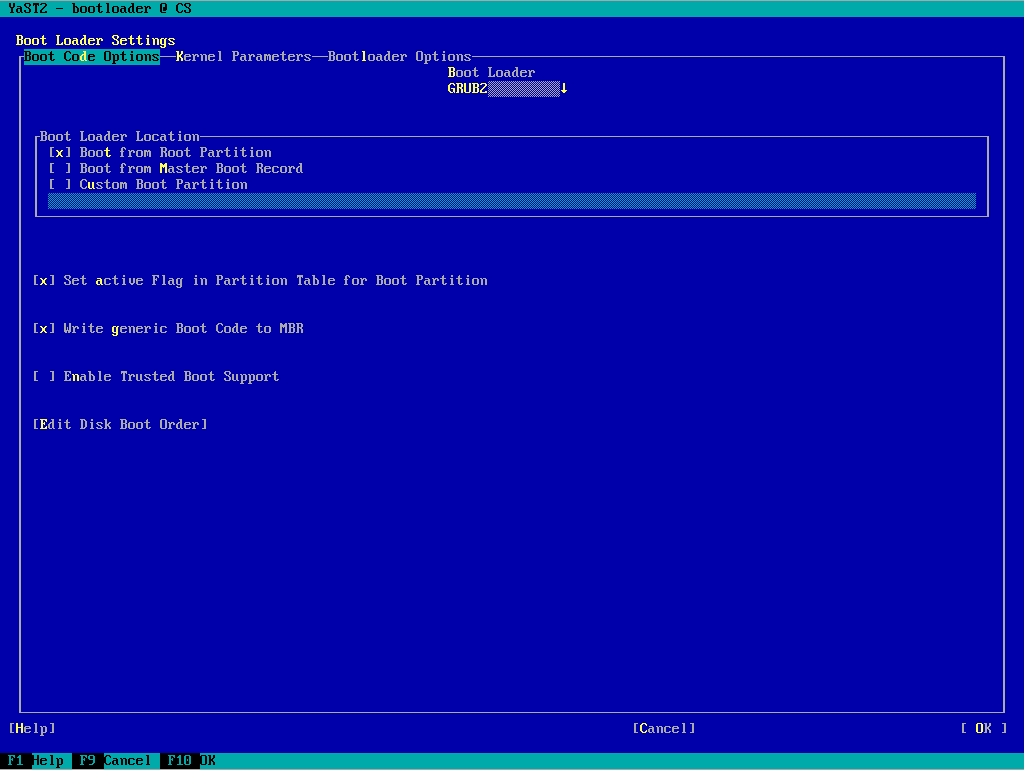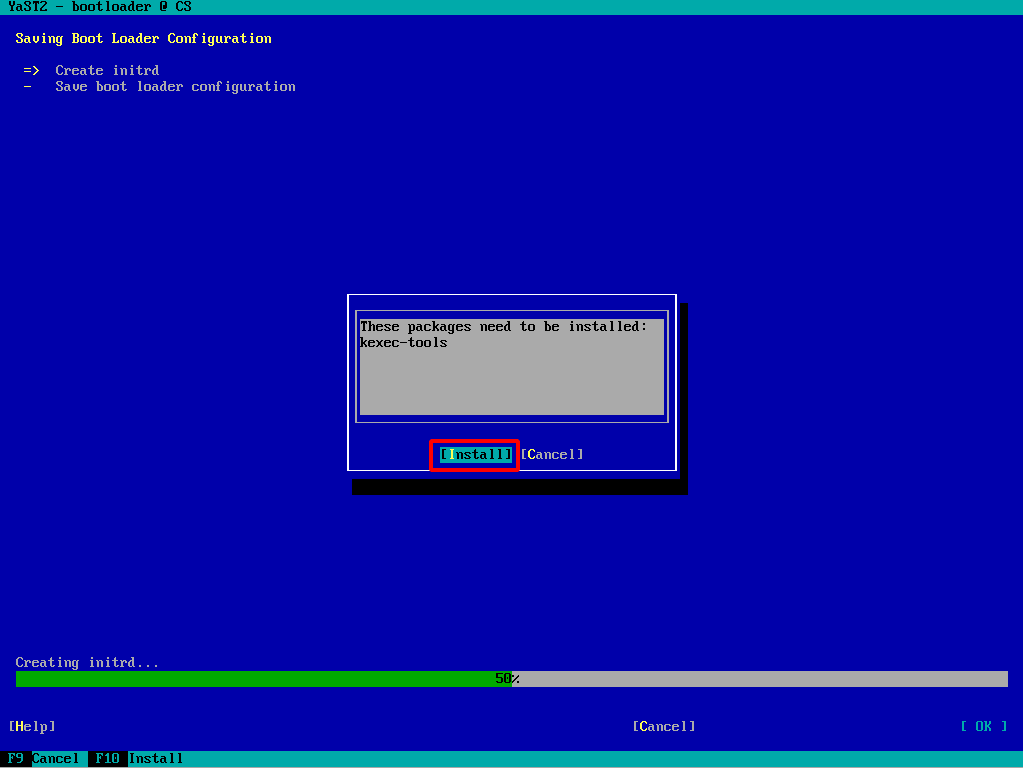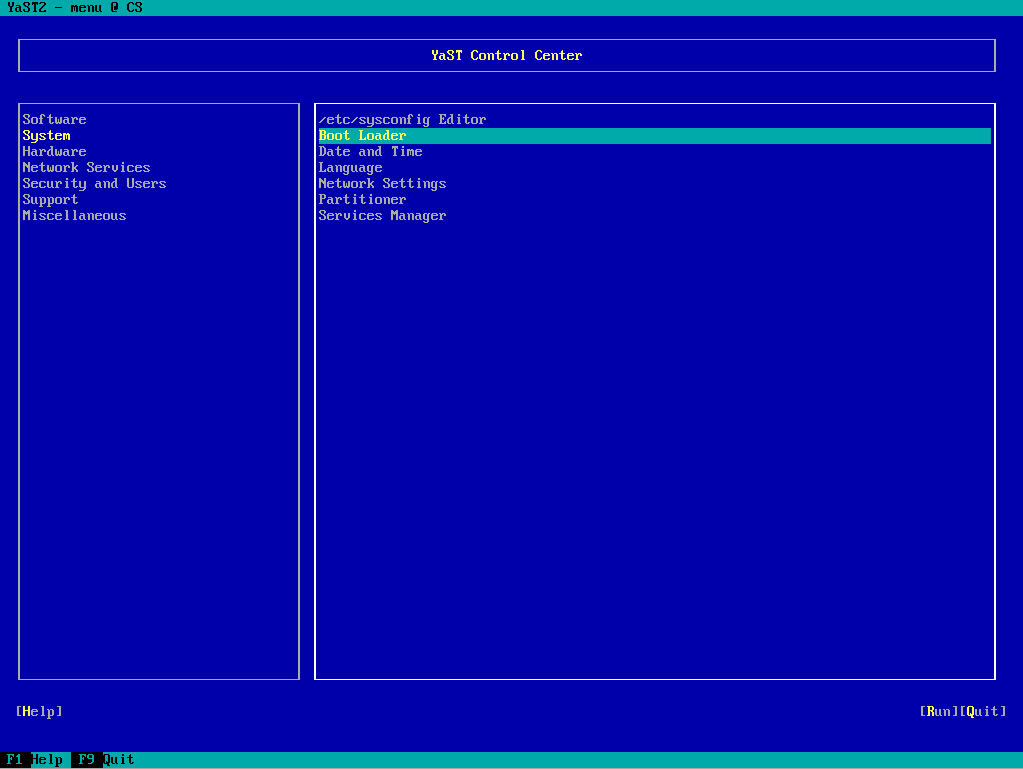CKB:Switching boot loader to GRUB2
Aus Cryptshare Documentation
Applies to:
Cryptshare Appliance with openSUSE 42.3
Symptom:
After the OS update the appliance cannot start and goes into a reboot loop
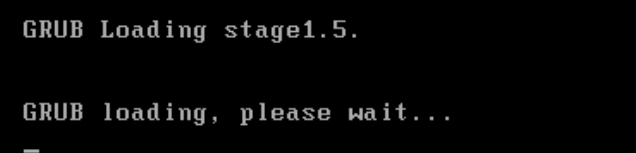
Cause:
During the previous OS upgrade the switching of boot loader from GRUB to GRUB2 has been performed incomplete
Solution:
Please follow the steps below to complete the switching to GRUB2:
- log in as root on your appliance
- run the command yast2 to start YaST Control Center
- navigate to System → Boot Loader and press Enter
- select Use on the next screen
- press F10 to start the installation of GRUB2
- press Enter to install the needed package
- press F9 to finish