CKB:Office application crashes shortly after launching
Aus Cryptshare Documentation
Affected version:
Cryptshare for Office 365 & Outlook from version 2.3.0
Symptom:
When starting one of the Office applications other than Outlook (PowerPoint, Excel, ...), the application crashes with the message "'Cryptshare for Office 365 Integration' has fired an exception. [...]". The thrown exception may look as follows:
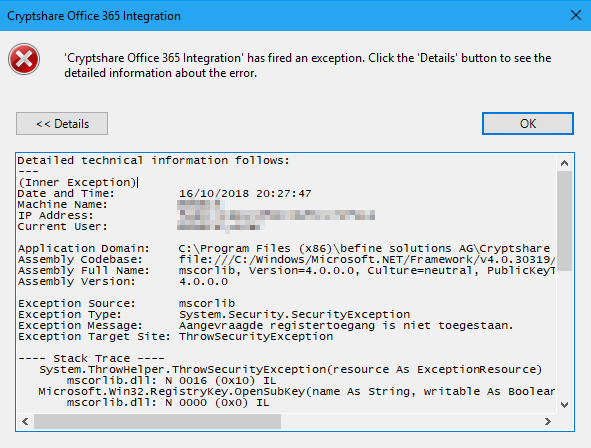
Logview Expand source
etailed technical information follows:
---
(Inner Exception)
Date and Time: 16/10/2018 20:27:47
Machine Name: REMECH
IP Address: fe80::5981:df90:95fb:c72f%13
Current User: REMECH\valer
Application Domain: C:\Program Files (x86)\befine solutions AG\Cryptshare for Office 365 & Outlook\Cryptshare for Office\
Assembly Codebase: file:///C:/Windows/Microsoft.NET/Framework/v4.0.30319/mscorlib.dll
Assembly Full Name: mscorlib, Version=4.0.0.0, Culture=neutral, PublicKeyToken=b77a5c561934e089
Assembly Version: 4.0.0.0
Exception Source: mscorlib
Exception Type: System.Security.SecurityException
Exception Message: Aangevraagde registertoegang is niet toegestaan.
Exception Target Site: ThrowSecurityException
---- Stack Trace ----
System.ThrowHelper.ThrowSecurityException(resource As ExceptionResource)
mscorlib.dll: N 0016 (0x10) IL
Microsoft.Win32.RegistryKey.OpenSubKey(name As String, writable As Boolean)
mscorlib.dll: N 0000 (0x0) IL
AddinExpress.Projects.Common.ADXRegistry.OpenKey(name As String, writable As Boolean)
mscorlib.dll: N 0192 (0xC0) IL
(Outer Exception)
Date and Time: 16/10/2018 20:27:47
Machine Name: REMECH
IP Address: fe80::5981:df90:95fb:c72f%13
Current User: REMECH\valer
Application Domain: C:\Program Files (x86)\befine solutions AG\Cryptshare for Office 365 & Outlook\Cryptshare for Office\
Assembly Codebase: file:///C:/Program Files (x86)/befine solutions AG/Cryptshare for Office 365 & Outlook/Cryptshare for Office/AddinExpress.MSO.2005.DLL
Assembly Full Name: AddinExpress.MSO.2005, Version=9.1.4620.0, Culture=neutral, PublicKeyToken=4416dd98f0861965
Assembly Version: 9.1.4620.0
Exception Source: AddinExpress.MSO.2005
Exception Type: System.Exception
Exception Message: OpenKey failed.
Exception Target Site: OpenKey
---- Stack Trace ----
AddinExpress.Projects.Common.ADXRegistry.OpenKey(name As String, writable As Boolean)
AddinExpress.MSO.2005.DLL: N 0292 (0x124) IL
AddinExpress.MSO.ADXAddinModule.AddinExpress.MSO.IDTExtensibility2.OnStartupComplete(custom As Array&)
AddinExpress.MSO.2005.DLL: N 1434 (0x59A) IL
Cause:
The Add-in is prevented from creating a registry key. The most common cause is an anti-virus software.
Solution:
* Add the Add-in to the list of allowed executable/files within your anti-virus configuration.
OR
* Disable the anti-virus software temporarily, start one of the Office applications so the key gets created, re-enable the anti-virus software.
OR
* Disable the anti-virus software temporarily, start one of the Office applications so the key gets created, re-enable the anti-virus software.