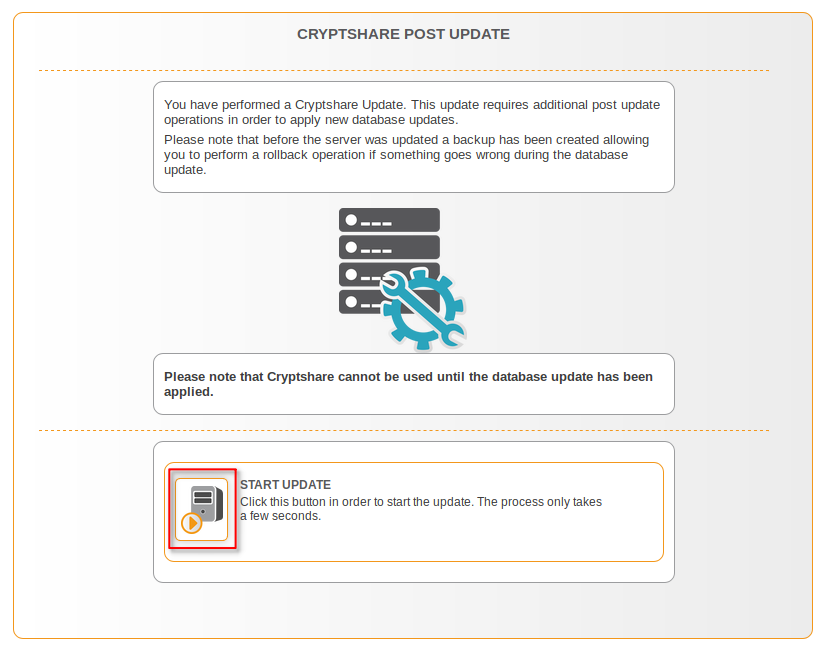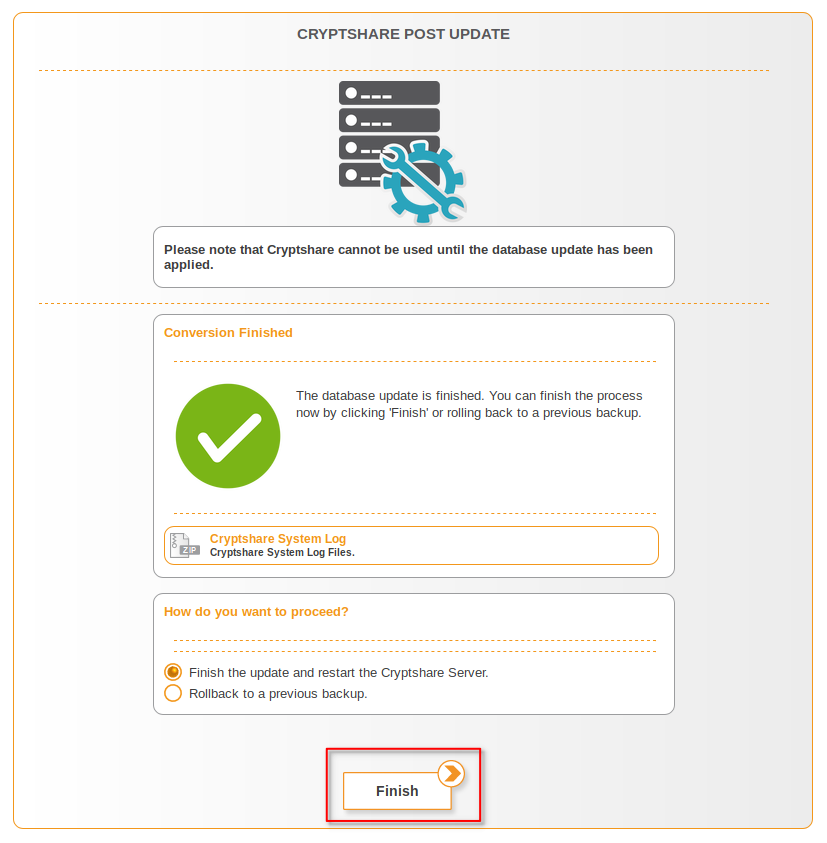CKB:Cryptshare service is not starting on Linux server
Aus Cryptshare Documentation
Applies to:
Cryptshare Server version 4.0.0.0 to 4.1.3.0
Symptom:
The Cryptshare Service doesn't start after updating Cryptshare Server from version 4.0.0.0 to 4.1.x.x .
Cause:
The upgrade process cannot adjust the custom configuration during the update process.
Solution:
Additionally install the latest Cryptshare version and copy system files from the existing installation to the new installation directory.
- stop Cryptshare server
systemctl stop cryptshare
- rename the existing installation (e.g. cryptshare_old) to cryptshare_bak and move it to folder /opt
mv cryptshare_old /opt/cryptshare_bak
- install the latest Cryptshare version
Installing Cryptshare on Linux Server
- stop the Cryptshare service
systemctl stop cryptshare
- copy data from /opt/cryptshare_bak folder into the new installation directory
cp /opt/cryptshare_bak/cs_license.txt /opt/cryptshare/ cp /opt/cryptshare_bak/lib/security/keystore /opt/cryptshare/lib/security/keystore cp -r /opt/cryptshare_bak/resources/ui /opt/cryptshare/resources/ cp -r /opt/cryptshare_bak/orientDB/databases/cryptshare /opt/cryptshare/orientDB/databases/
- start the Cryptshare service
systemctl start cryptshare
- open Cryptshare Administration Interface in your web browser and perform the post update process