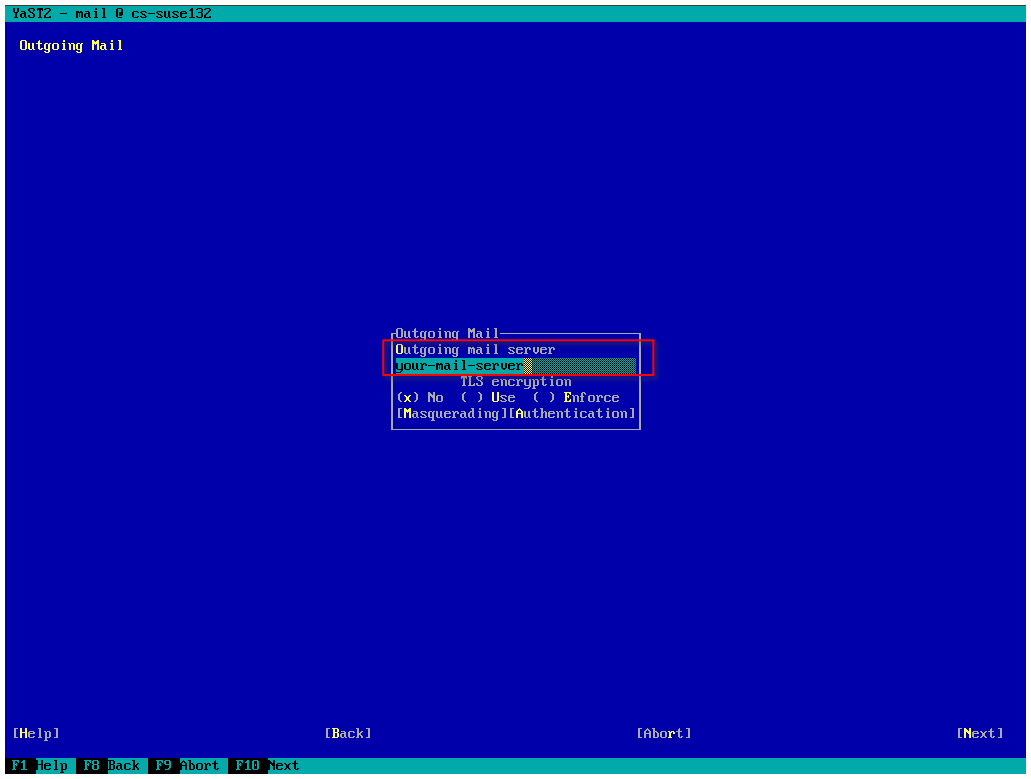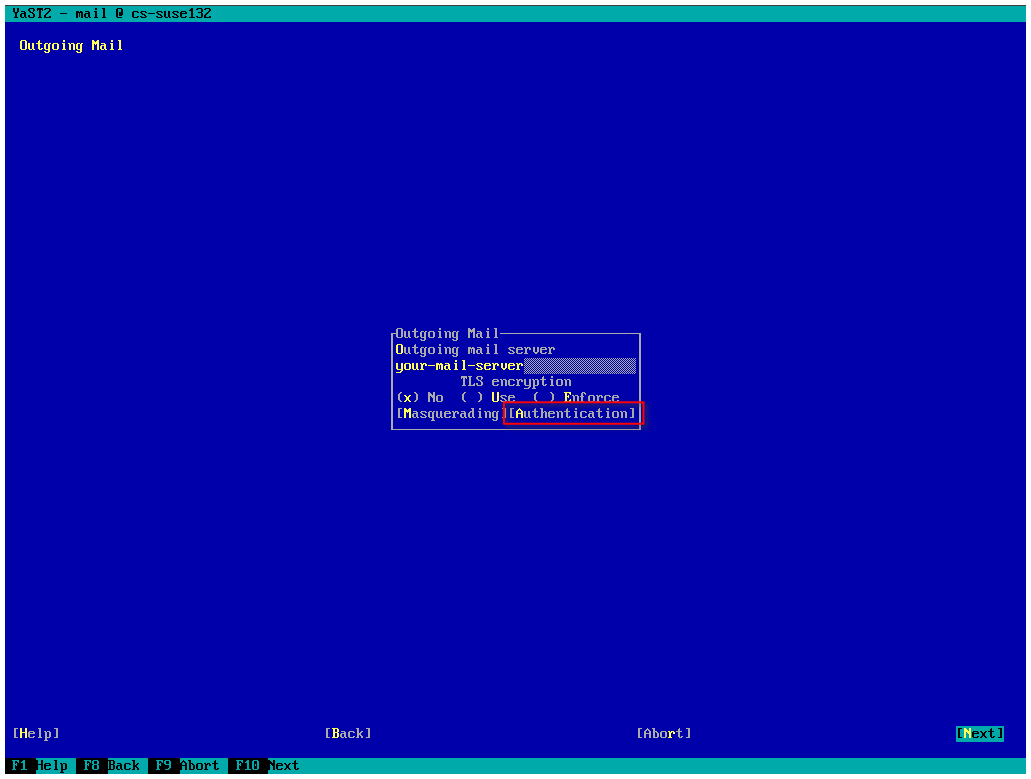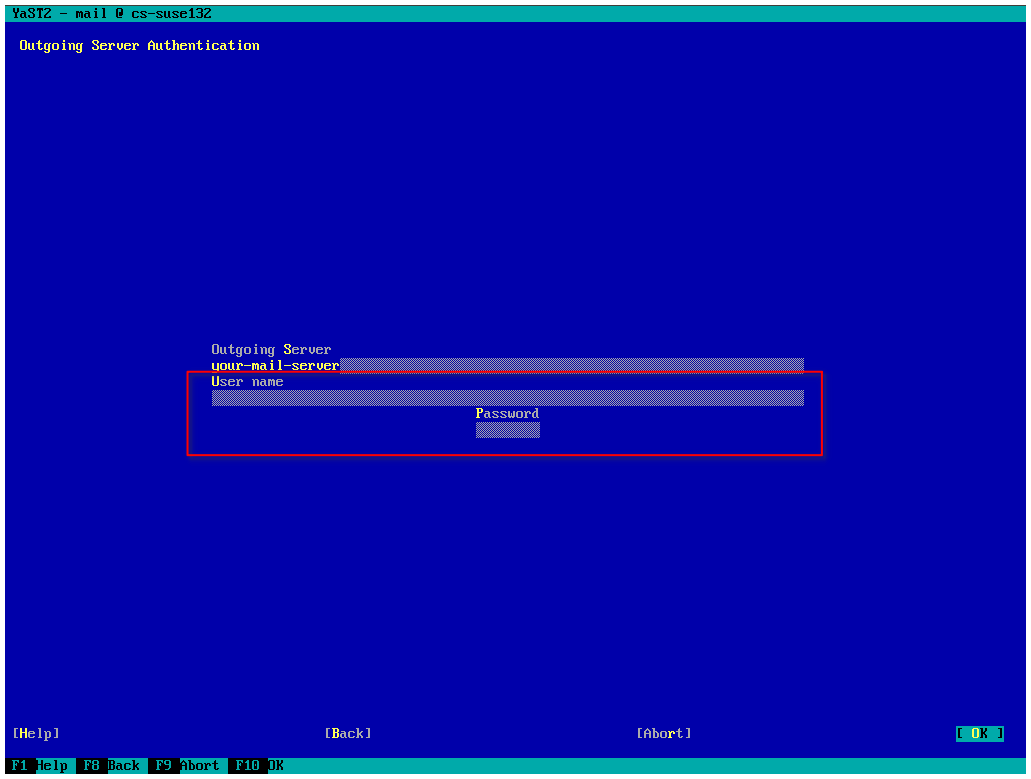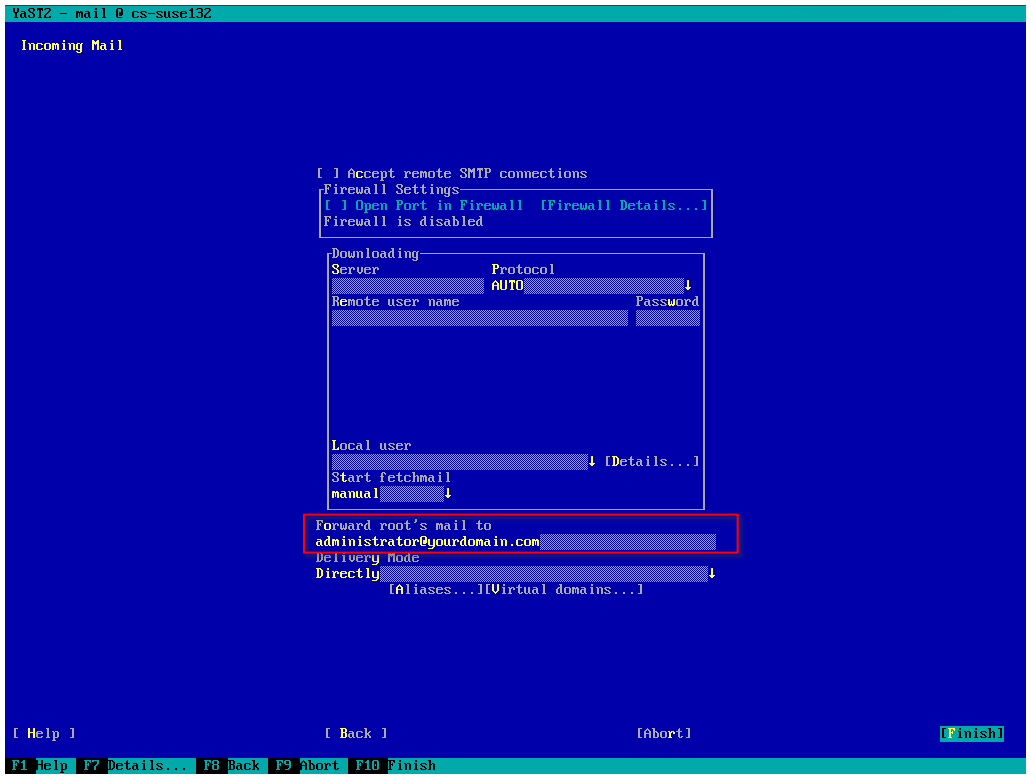CKB:Configuring Postfix mail server
Aus Cryptshare Documentation
Applies to:
All versions of Cryptshare Appliance
Purpose:
Configuring the local Postfix mail server (e.g. the address of the relay server or administrator email address)
Solution:
It is possible to change the Postfix configuration on the Cryptshare appliance.
- login as 'root' on your appliance
- run the command 'yast mail'=
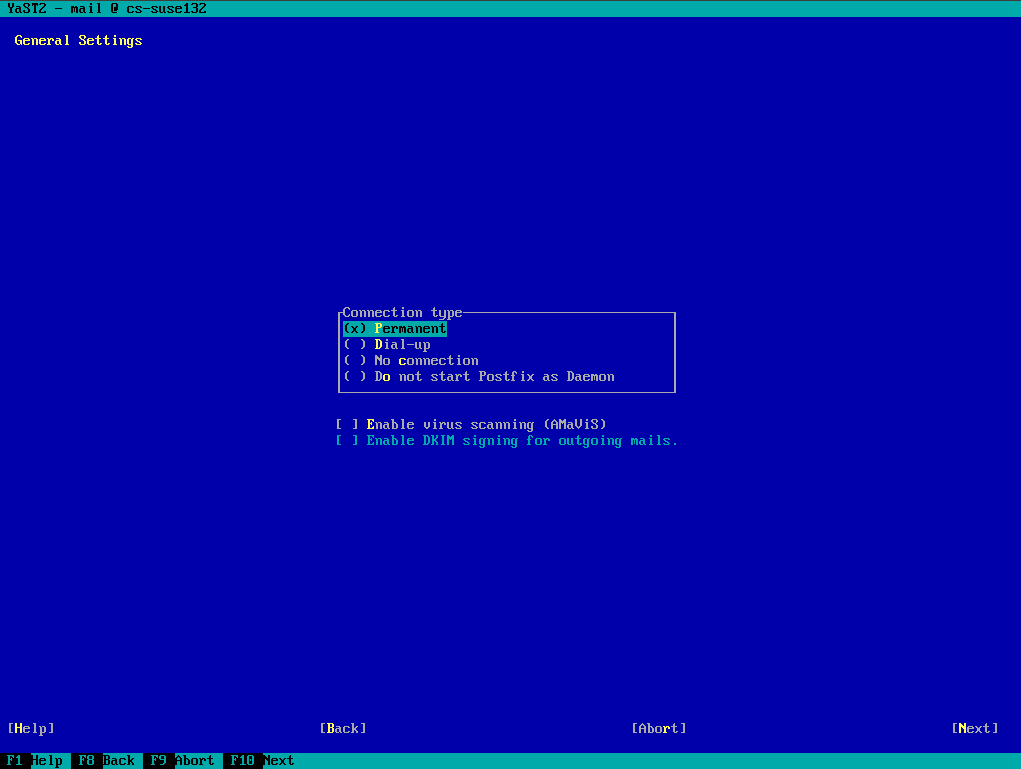 =
= - select F10 Next
- change Outgoing mail server (IP or address can be used)
- if needed, add the authentication credentials
- select F10 OK
- select F10 Next
- enter the administrator email address. Multiple addresses may be added separated by commas.
- select F10 Finish