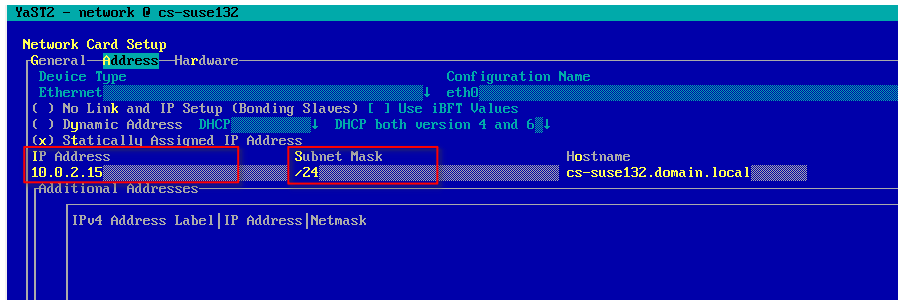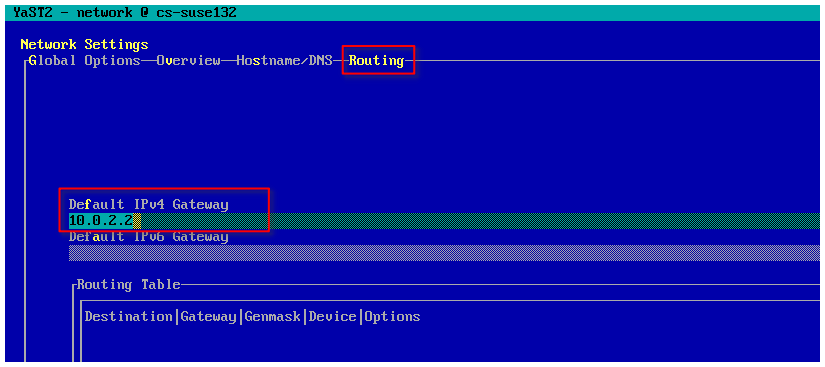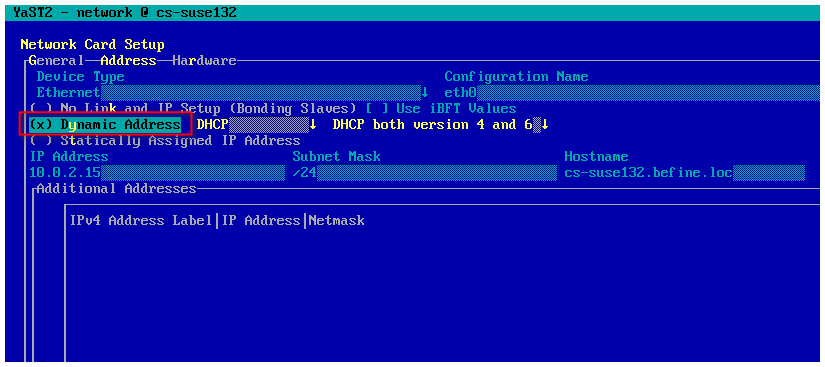CKB:Appliance is not available after upgrading to openSUSE 13.2
Aus Cryptshare Documentation
Applies to:
Cryptshare Appliance with openSUSE 13.2
Symptom:
After updating the Operating System of the Cryptshare Appliance from openSUSE 13.1 to 13.2 the Server cannot be reached via the network any longer.
Cause:
The appropriate network route is not properly setup.
Solution:
Step 1. Write down IP addresses
- login as 'root' on the appliance
- run the command 'yast network'
- select F10 Launch
- select F4 Edit
- write down the IP and Subnet Mask
- select F9 Cancel
- select 'Routing' using the tab key and write down the default IPv4 Gateway address
Step 2. Configure dynamic IP address
- go to the tab Overview again
- select F4 Edit
- go to Dynamic Address and select it using blank space key
- select F10 Next
- save the configuration by selecting F10 OK
Step 3. Configure the static IP address
- run the command 'yast network' again
- select F10 Launch
- select F4 Edit
- select Statically Assigned IP Address
- type the IP address and the Subnet Mask wrote down in step 1
- select F10 Next
- go to the tab Routing and enter the default IPv4 Gateway address wrote down in step 1
- save the configuration by selecting F10 OK
Step 4. Check the settings
- run the command 'route'
- the corresponding route will be shown and the appliance is available again