CKB:Macro security setting
Applies to:
Purpose:
When enabling the macro security setting in the Outlook application, the Crypthare for Office 365 & Outlook add-in will not be loaded.
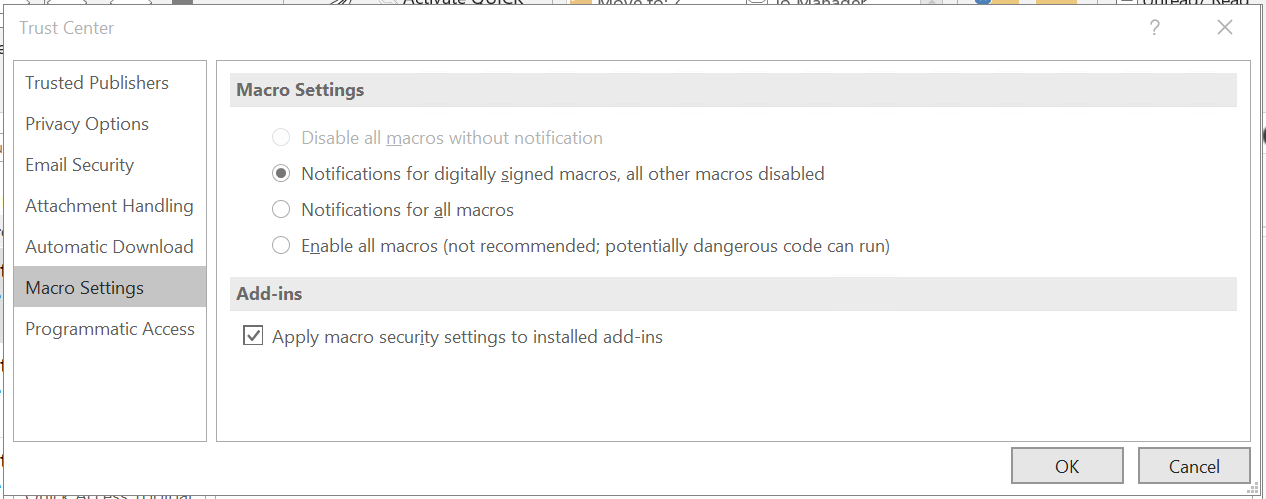 When starting Outlook you might get an warning dialog like shown below.
When starting Outlook you might get an warning dialog like shown below.
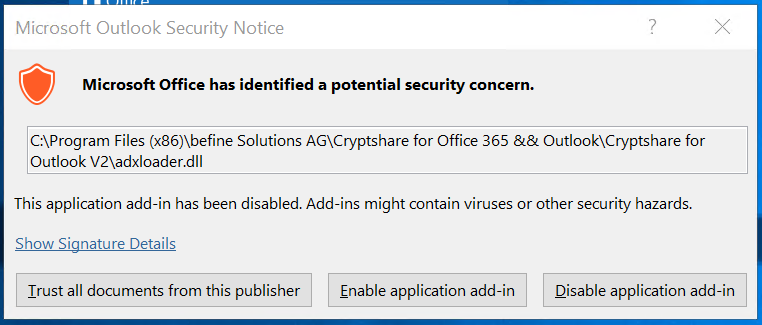
Cause
In case the macro security setting is activated, Outlook will only load add-ins which are listed in the trusted publisher certificate store.
Solution:
To prevent the security warning and/or an unloaded add-in, the certificate has to be added to the trusted publisher store. This can be done manually or via GPO.
Please make sure the certificate is added to Trusted Publisher as shown in the screenshot.
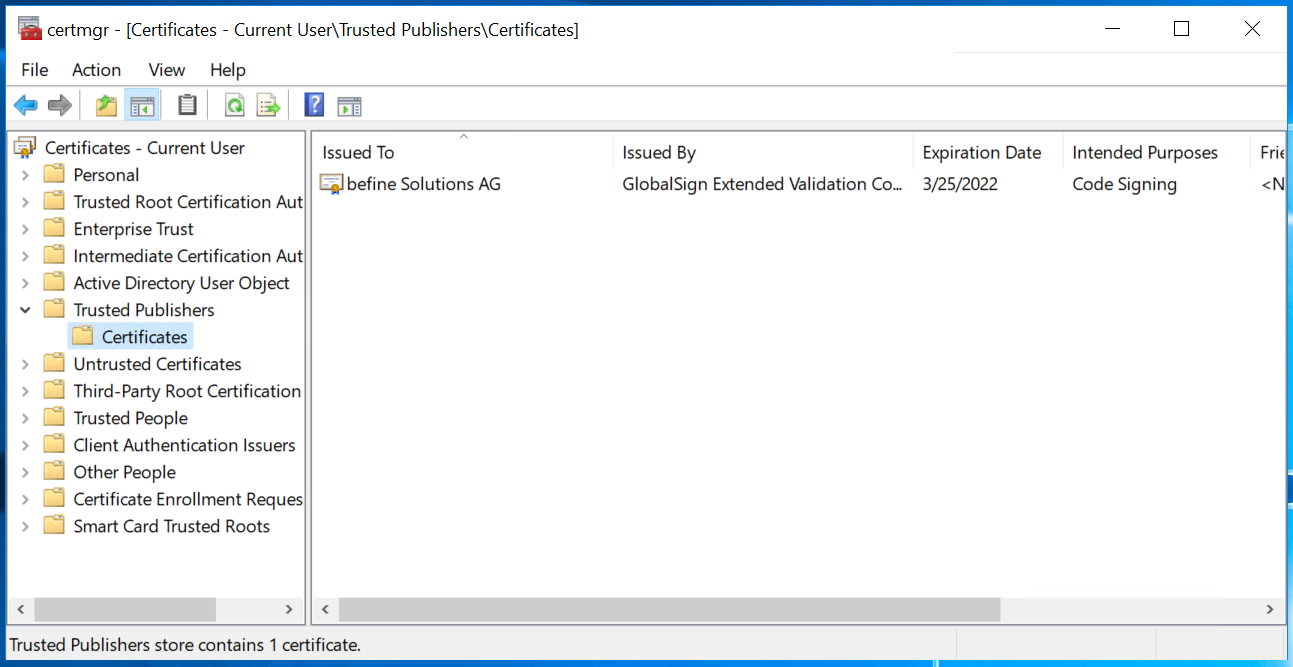
Related articles
Download Cryptshare for Office 365 & Outlook related certificate: ![]() CrypthareAGpublic.p7b
Add Certificate via GPO: https://docs.microsoft.com/en-us/windows-server/identity/ad-fs/deployment/distribute-certificates-to-client-computers-by-using-group-policy
CrypthareAGpublic.p7b
Add Certificate via GPO: https://docs.microsoft.com/en-us/windows-server/identity/ad-fs/deployment/distribute-certificates-to-client-computers-by-using-group-policy