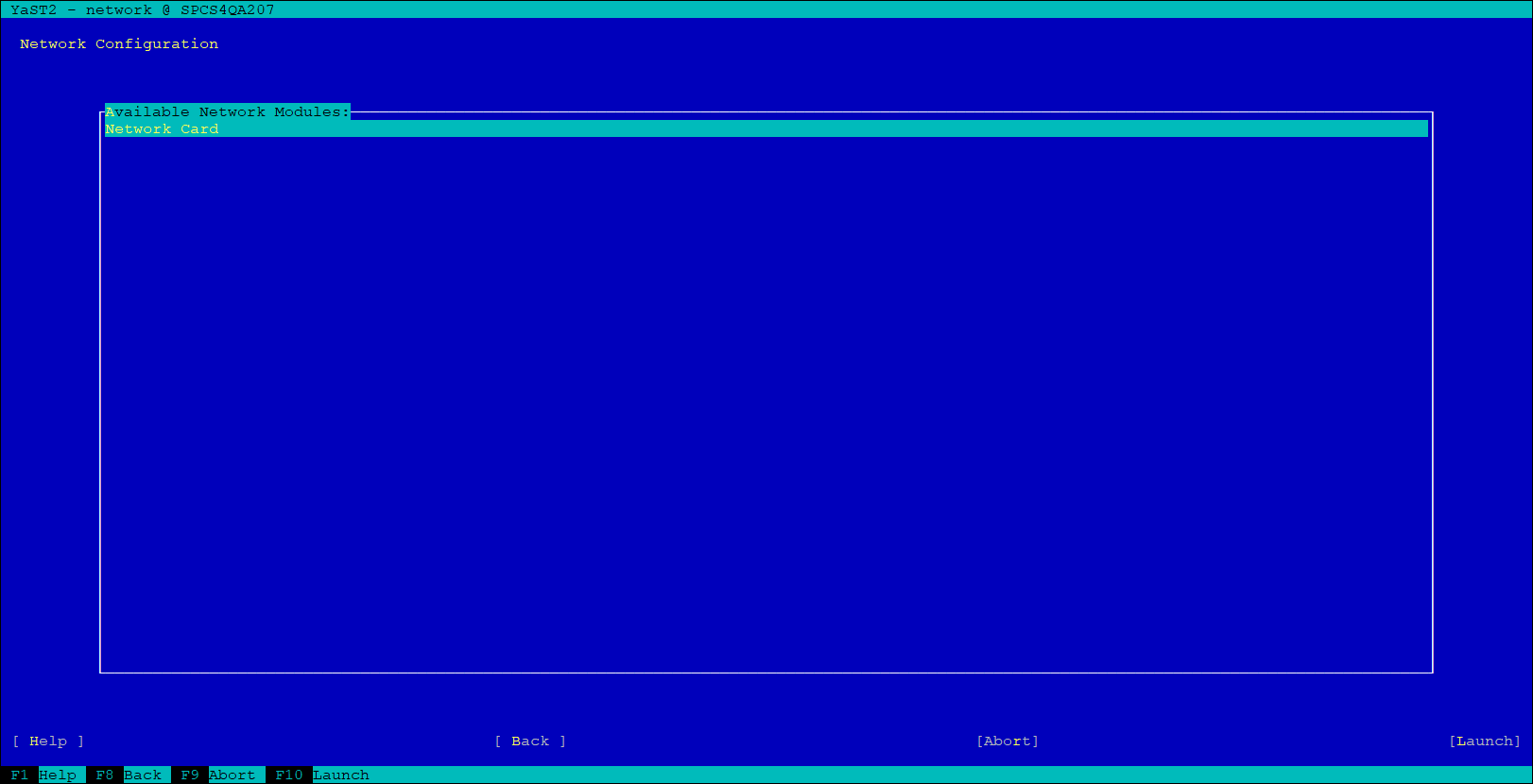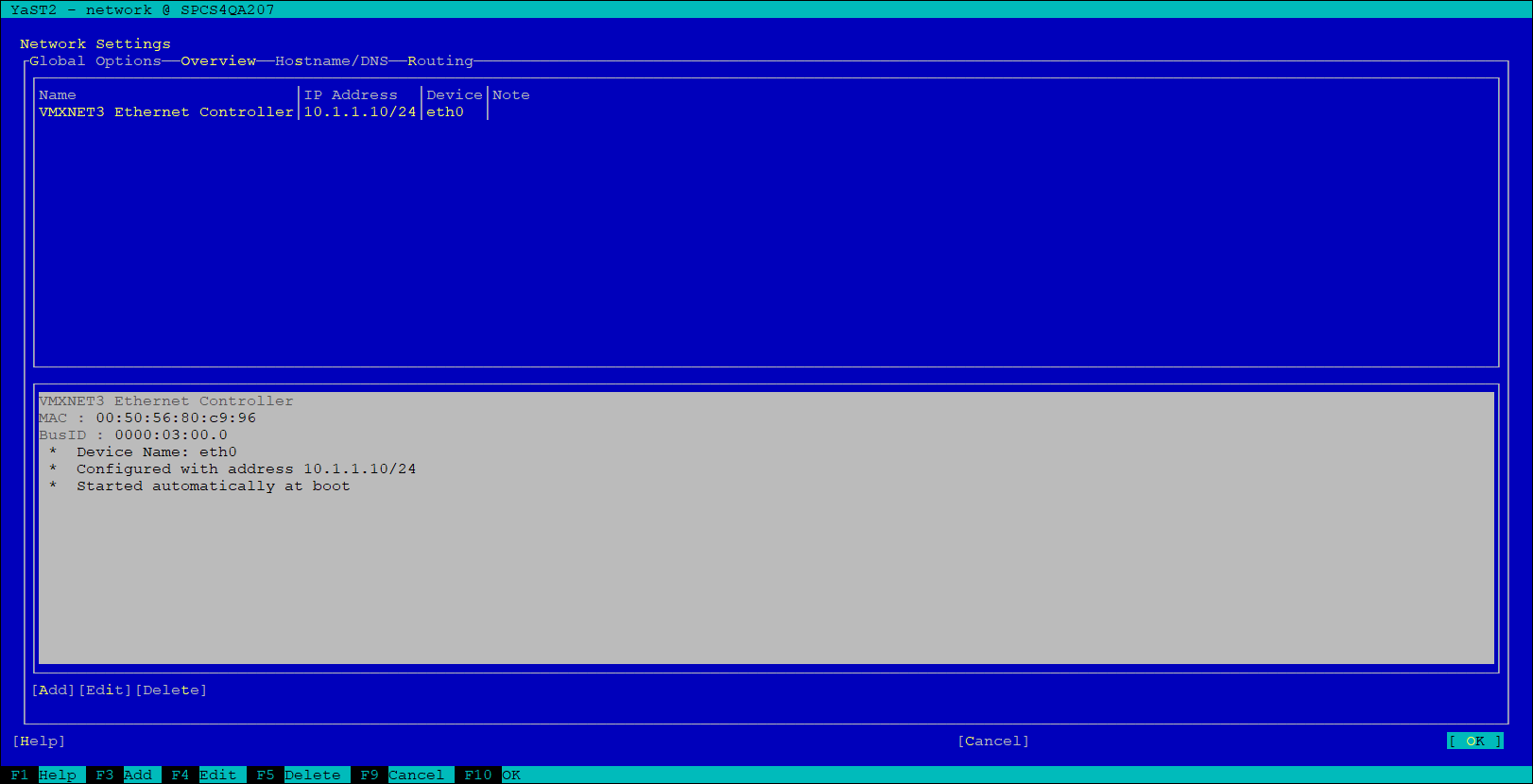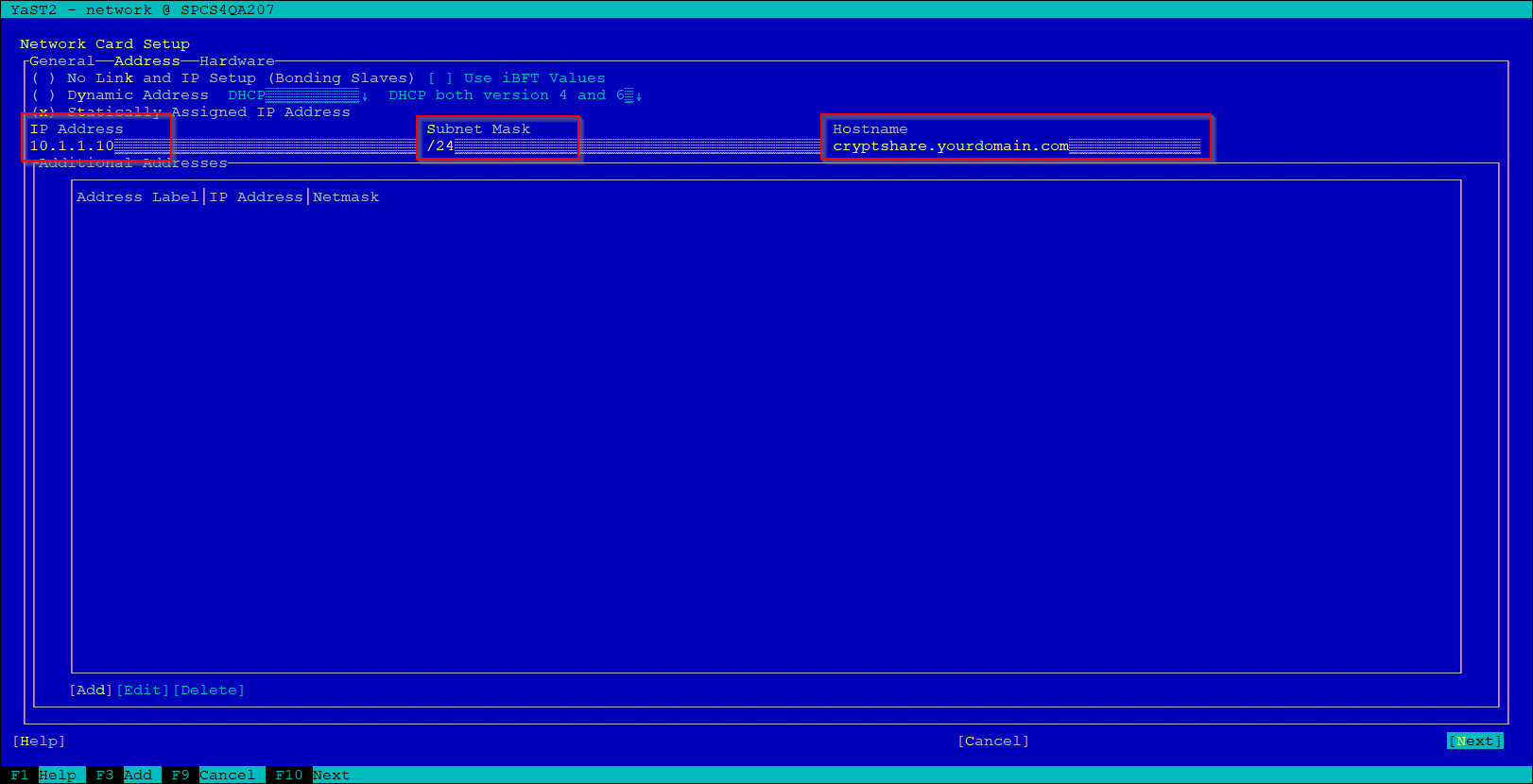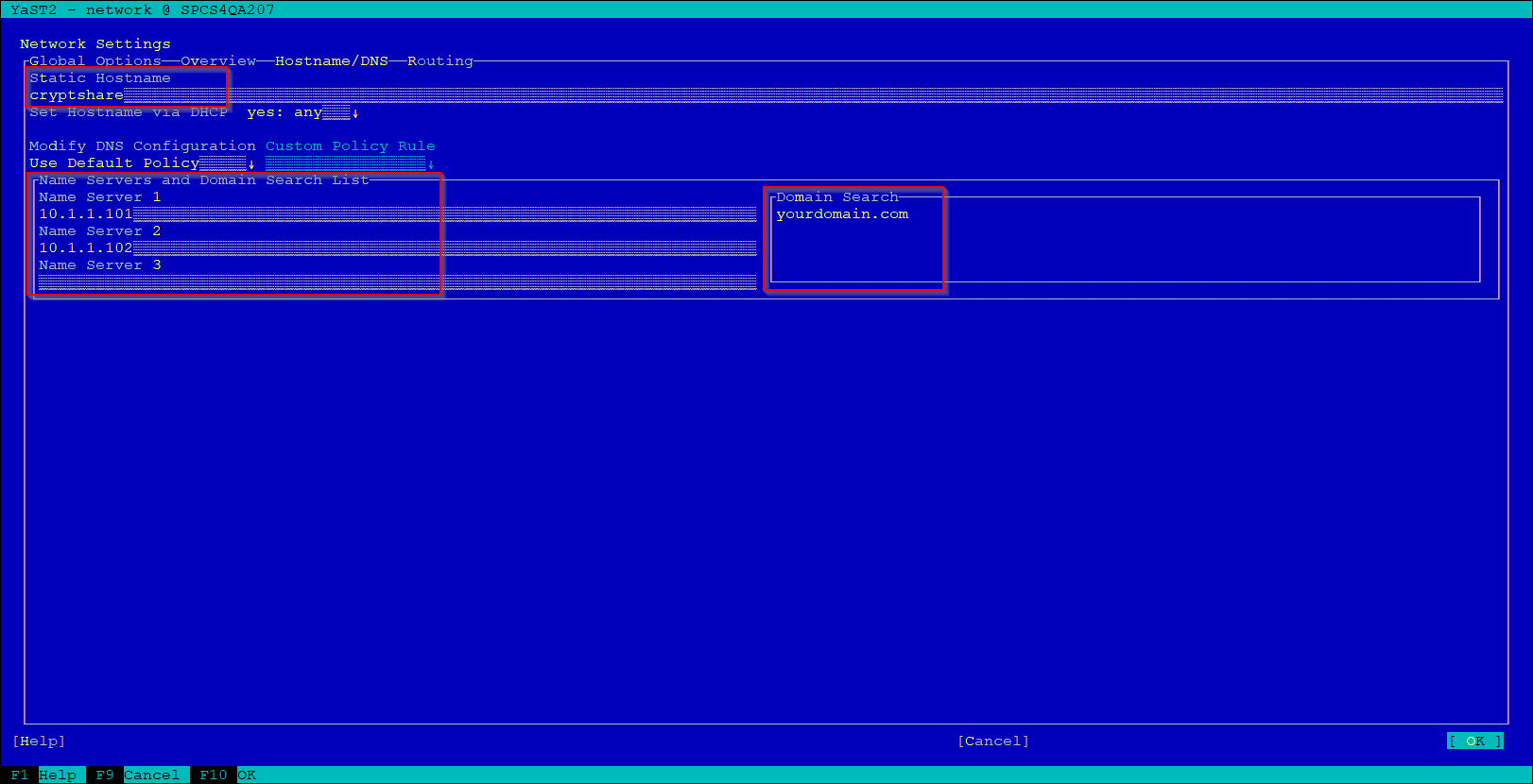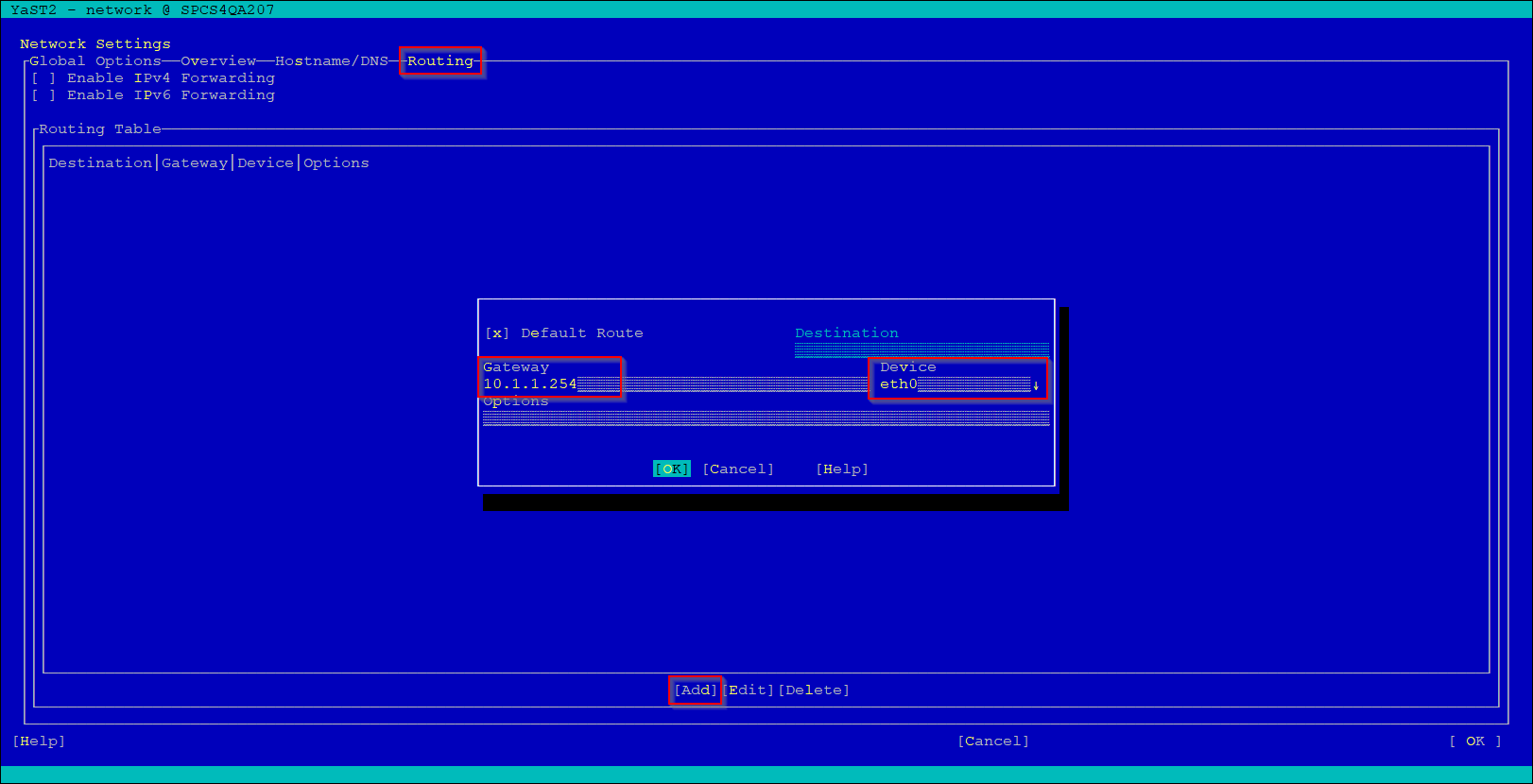CKB:Configuring network card
Aus Cryptshare Documentation
Applies to:
All versions of Cryptshare Appliance
Purpose:
This article describes how to change the network settings on Cryptshare appliances Sometimes it is nessecary to move or change the network settings (e.g. IP address, DNS address etc.) on the appliance.
- Updating the Appliance Version
- Implementing a new appliance (from a clone)
- moving the appliance into a different Network
Solution:
You can change the network settings on the pre-configured appliance:
- log in as root on the Cryptshare Appliance
- type yast network in the console
- select F10 (Launch)
- select F4 (Edit)
- enter IP Address, Subnet Mask (XXX.XXX.XXX.XXX or /XX) and the Hostname using Fully Qualified Domain Name (FQDN) format
- select F10 (Next)
- go to Hostname/DNS using tab key or left Alt + S
- set Static Hostname, IP Addresses of your DNS and the Domain Search List
Tip
Static Hostname should be the short name in FQDN entry from previous step!
For example, if the Hostname was cryptshare.yourdomain.com, than enter cryptshare as Static Hostname.
For example, if the Hostname was cryptshare.yourdomain.com, than enter cryptshare as Static Hostname.
- go to the tab Routing using tab key or Alt + R
- add new route
- set Gateway IP address and select device from the list (commonly eht0)
- select F10 (OK)multiple times to save changes and exit yast