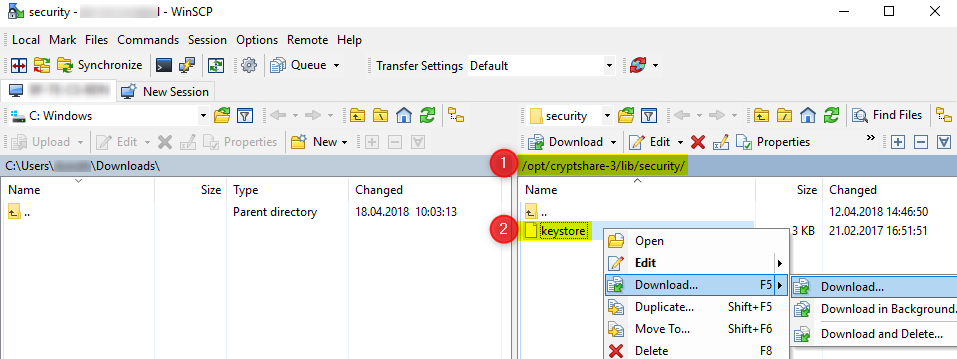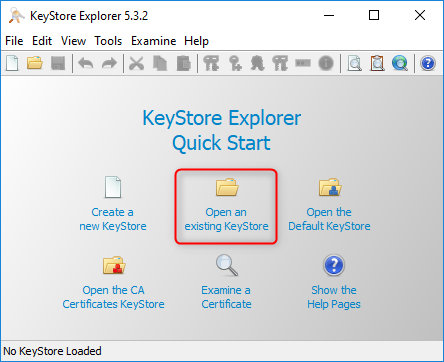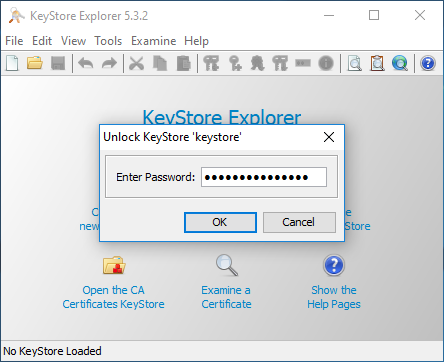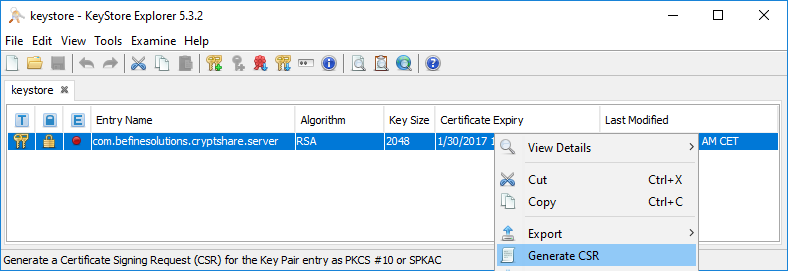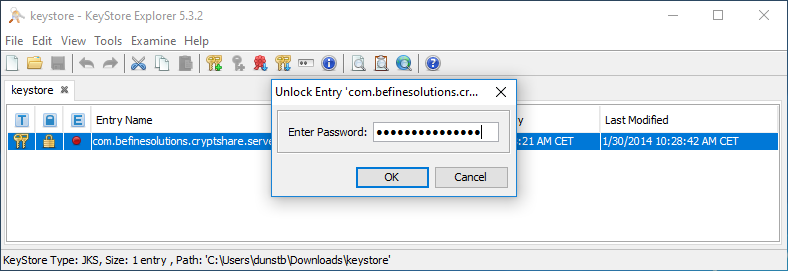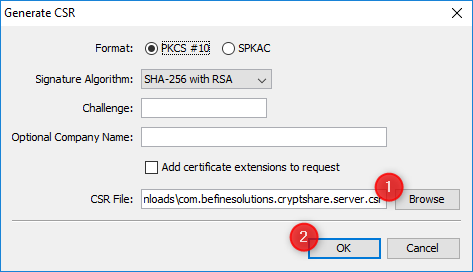CKB:Generating CSR from existing keystore
Aus Cryptshare Documentation
Applies to:
All versions of Cryptshare Server
Purpose:
This article describes how to generate a CSR for the renewal of an existing SSL certificate.
Solution:
- copy current KeyStore from your Cryptshare Server to your computer by using WinSCP
- open the KeyStore with KeyStore Explorer
- enter the password 'CA0AZhuFM4NogQh'
- generate CSR
- enter the password 'CA0AZhuFM4NogQh' again
- save the CSR File
- please proceed with the paragraph Public SSL Certificate