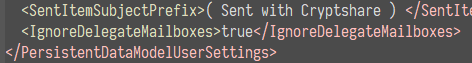CKB:Performance issues with Outlook when using Cryptshare for Office 365 & Outlook
Applies to:
Symptom:
You're facing performance issues with Outlook when the Cryptshare for Office 365 & Outlook Add-in is activated. The following aspects of Outlook may have limited performance:
- Startup of Outlook is slow
- Composing and typing a new e-mail is slow
- Regular use of Outlook is slow
Cause:
Beginning with Cryptshare for Outlook v2.3.0.0136, we have introduced support for delegate mailboxes (see release notes here), allowing you to send and receive Cryptshare transfers on behalf of other users. Due to the nature of this feature, this may have significant performance implications within your environment. The following factors may negatively impact the performance of Outlook:
- Does the user have lots of delegate mailboxes?
Reason: The more mailboxes a user has set up, the longer each "polling interval for new e-mails in delegate mailboxes" takes to complete the task.
- Is Exchange Cache Mode disabled?
Reason: Each mailbox operation is directly handled by the Exchange Server instead of a local OST file. Not only does this introduces network lag, but also puts additional strain on the Exchange Server.
- Is the Exchange Server physically located far away from the client's computer?
Reason: Even though you may have Exchange Cache Mode enabled, some Add-in operations such as fetching all available mailboxes for a particular user require a connection to the Exchange Server. The overhead for such operations increase with the distance of the Exchange Server from the client's computer. There might be other factors unknown to us that negatively impact the performance of Outlook. Please note that this is an active research task, and we're working hard on making the user experience as smooth as possible.
Solution:
The following steps may help in improving the performance of the Add-in:
- Turning off the initial mailbox scan for Cryptshare transfers while Outlook was shut down.
By turning off the initial mailbox scan, Outlook will no longer look for Cryptshare e-mails that may have arrived while Outlook was shut down. This only affects the Cryptshare download manager on the right side of Outlook. You need to set SearchDelayTimerSecondsNewNotifications to -1.
- Increasing the polling interval for new Cryptshare e-mails in delegate mailboxes.
By increasing the polling interval for new Cryptshare e-mails, the Add-in will simply wait longer between subsequent scans. Cryptshare downloads may be listed in the Cryptshare download manager a little later than they arrived. You need to set SearchDelayTimerSecondsDelegateMailbox to 3600.
- Completely deactivating support for delegate mailboxes.
If the user doesn't use the delegate mailbox functionality at all, the feature can be deactivated altogether. You need to set the flag IgnoreDelegateMailboxes to true. Please note that in the CS4OutlookUserConfig.xml that is intended to be rolled out, you need to add this XML node manually as a child of PersistentDataModelUserSettings.